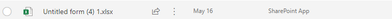- Home
- Microsoft 365
- Forms
- Re: Open in Excel - Results - Occasionally exporting to Document library of associated Group
Open in Excel - Results - Occasionally exporting to Document library of associated Group
- Subscribe to RSS Feed
- Mark Discussion as New
- Mark Discussion as Read
- Pin this Discussion for Current User
- Bookmark
- Subscribe
- Printer Friendly Page
Nov 12 2019
05:59 PM
- last edited on
Aug 06 2023
04:56 PM
by
TechCommunityAP
- Mark as New
- Bookmark
- Subscribe
- Mute
- Subscribe to RSS Feed
- Permalink
- Report Inappropriate Content
Nov 12 2019
05:59 PM
- last edited on
Aug 06 2023
04:56 PM
by
TechCommunityAP
Hi all,
Has anyone experienced the SharePoint App account saving copies of the Forms survey results to the top level of the document library associated with the group that owns the Microsoft Forms form?
I can't work out why this is happening and I am wondering if anyone else has?
This is occurring on multiple sites and multiple forms.
Thanks.
- Labels:
-
Microsoft Forms
-
Survey
- Mark as New
- Bookmark
- Subscribe
- Mute
- Subscribe to RSS Feed
- Permalink
- Report Inappropriate Content
Nov 13 2019 05:24 AM
Hi
I think this is happening because you (or someone with access) is clicking the 'Open in Excel' button on the results tab of the form and excel is creating a new workbook each time the button is clicked. This usually happens if it created from OneDrive (Link to Article). I haven't seen it happen in SharePoint though (but we don't create forms from SharePoint directly), was it created in SharePoint as a 'Forms for Excel' Document? Perhaps worth doing some testing there as it'll probably work in a similar way to OneDrive.
- Mark as New
- Bookmark
- Subscribe
- Mute
- Subscribe to RSS Feed
- Permalink
- Report Inappropriate Content
Nov 13 2019 01:35 PM
It doesn't seem to happen every time, which is what I can't wrap my head around. If the user wants to keep the Excel export, they'll save it using the save options from Excel Online.
It's not directly from SharePoint as such. The form is created against an O365 Group, rather than an individual (group forms section in Forms) these results appear to be occasionally auto-saving to the root of the document library.