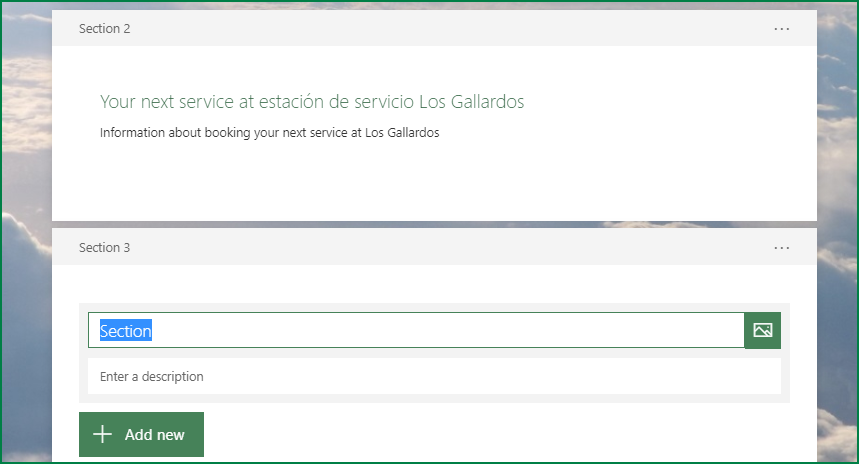- Home
- Microsoft 365
- Forms
- MS FORM to list - date , time, name, submission date and time.... how to
MS FORM to list - date , time, name, submission date and time.... how to
- Subscribe to RSS Feed
- Mark Discussion as New
- Mark Discussion as Read
- Pin this Discussion for Current User
- Bookmark
- Subscribe
- Printer Friendly Page
Apr 30 2020
03:09 AM
- last edited on
Aug 03 2023
08:31 PM
by
TechCommunityAP
- Mark as New
- Bookmark
- Subscribe
- Mute
- Subscribe to RSS Feed
- Permalink
- Report Inappropriate Content
Apr 30 2020
03:09 AM
- last edited on
Aug 03 2023
08:31 PM
by
TechCommunityAP
hi,
I had created a MS Form for registration and I noticed that MS Form will auto capture the following into excel spreadsheet
name, Start and end time, email address
Now I want to use the same MS Form to work with SharePoint workflow to capture all these data into SP list without creating the same field to be filled in the FORM again.
How can I do it in the workflow? Can someone advice.
And I also need to have the date and time that should be auto generated from MS Form into the list as a record.
2nd, I want to input a short sentence that is for read only . how can I not have the fill in box show up at the 2nd section of the text??
Please help. thanks.
- Labels:
-
Microsoft Forms
- Mark as New
- Bookmark
- Subscribe
- Mute
- Subscribe to RSS Feed
- Permalink
- Report Inappropriate Content
Apr 30 2020 09:22 AM
@bbsin you can do this with a flow in Power Automate. At its simplest it just needs a Forms When a new response is submitted trigger follwed by actions to get the response details then create a new item in the SharePoint list. You can add other actions, for example send the answers to the questions back to the responder by email which we always do in our company as a confirmation the form has been received.
For your second question, the only way to add some read-only text is by adding a new section and putting in the text in the description field.
Rob
Los Gallardos
Microsoft Power Automate Community Super User
- Mark as New
- Bookmark
- Subscribe
- Mute
- Subscribe to RSS Feed
- Permalink
- Report Inappropriate Content
May 04 2020 12:35 AM
Thank you
Do you know if there any way to create a registration first and after it is submit, the page should open or go to a new page that has the event link for them to click to enter??
Will MS Form be able to do it?
Anyway to feedback?