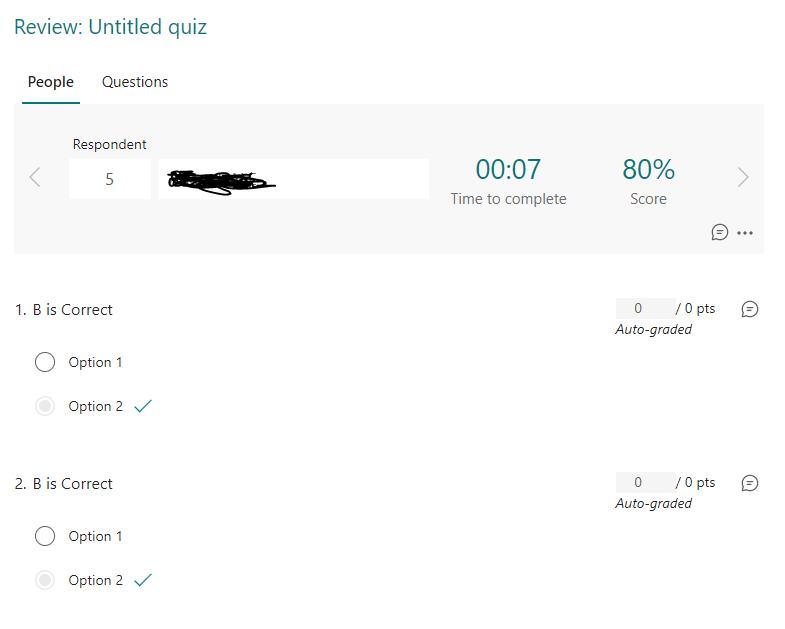- Home
- Microsoft 365
- Forms
- Re: Microsoft Forms Displaying Incorrect Results in Quiz Mode
Microsoft Forms Displaying Incorrect Results in Quiz Mode
- Subscribe to RSS Feed
- Mark Discussion as New
- Mark Discussion as Read
- Pin this Discussion for Current User
- Bookmark
- Subscribe
- Printer Friendly Page
Apr 05 2022
07:48 AM
- last edited on
Aug 03 2023
05:23 PM
by
TechCommunityAP
- Mark as New
- Bookmark
- Subscribe
- Mute
- Subscribe to RSS Feed
- Permalink
- Report Inappropriate Content
Apr 05 2022
07:48 AM
- last edited on
Aug 03 2023
05:23 PM
by
TechCommunityAP
Is anyone aware of an update recently that has had an impact with displaying incorrect results in Forms when used for quizzes? Everything was working and displaying correctly until recently. The results correctly show on the mobile / tablet app but incorrectly when using the web version.
Reproduction steps.
I have created a quiz with 4 questions that require a correct answer and one question where a correct answer is not defined , e.g. "please input your name".
I answer all 4 questions correctly and input my name and the result is correctly presented to me as 100%. However when I go back to review the answers, the result is then incorrectly showing me 80%. I guess it is somehow factoring in the field that I haven't defined as a correct answer here? To be clear this only happens on the web version so I'm certain it's a bug.
E.G
I completed a quiz and answer all 4 questions correctly;
I review the same response as an admin and see the following; 80% ?
However if I click on "Post scores" and click on preview against the same response I get 100% again?
It doesn't make any sense. Is this a bug? Any update appreciated.
Many thanks
- Labels:
-
Microsoft Forms
-
Quiz
- Mark as New
- Bookmark
- Subscribe
- Mute
- Subscribe to RSS Feed
- Permalink
- Report Inappropriate Content
May 17 2022 06:24 PM
@acdale Having the same issue with MS Forms quiz. Thought it might have been something to do with copying a quiz but when I go back and look at a quiz created 4 years ago, it has done the same thing to the old quiz. When clicking post scores the result is different and in each student's case is lower than the scores viewed individually and the exported Excel doc. Would really like Microsoft to get this sorted asap.
- Mark as New
- Bookmark
- Subscribe
- Mute
- Subscribe to RSS Feed
- Permalink
- Report Inappropriate Content
May 17 2022 11:38 PM
- Mark as New
- Bookmark
- Subscribe
- Mute
- Subscribe to RSS Feed
- Permalink
- Report Inappropriate Content
May 18 2022 01:53 AM
- Mark as New
- Bookmark
- Subscribe
- Mute
- Subscribe to RSS Feed
- Permalink
- Report Inappropriate Content
May 18 2022 05:00 AM
@acdale Yes very frustrating. The good thing is that the score students see when the scores are posted are correct with incorrect answers highlighted and our exported Excel data is also correct. Last issue I had 4 years ago with resized pasted images corrupting the whole quiz took 6 months to resolve. Hope this is resolved quicker than that.
- Mark as New
- Bookmark
- Subscribe
- Mute
- Subscribe to RSS Feed
- Permalink
- Report Inappropriate Content
Dec 14 2022 11:24 AM
@mbel_1961 did you ever have a resolution to this issue? I was just presented with this issue from some staff. Nothing screams wrong with their work, so I think it has to be a glitch with Forms.