- Subscribe to RSS Feed
- Mark Discussion as New
- Mark Discussion as Read
- Pin this Discussion for Current User
- Bookmark
- Subscribe
- Printer Friendly Page
May 15 2019
09:47 PM
- last edited on
Aug 06 2023
04:10 PM
by
TechCommunityAP
- Mark as New
- Bookmark
- Subscribe
- Mute
- Subscribe to RSS Feed
- Permalink
- Report Inappropriate Content
May 15 2019
09:47 PM
- last edited on
Aug 06 2023
04:10 PM
by
TechCommunityAP
Hi,
new to creating and managing forms so please excuse any stupid questions.
I have setup a simple form for our warehouse person to input shipping information and one of the fields is to select the date the item is sent or received.
The issue i am having is no matter what date is filed in when it comes through into the excel workbook it only shows as the current date and not the date selected.
as shown on the JPG, i've created a new question and tested this. the responses on the right does not match the details on the left...
Please help
- Labels:
-
Microsoft Forms
- Mark as New
- Bookmark
- Subscribe
- Mute
- Subscribe to RSS Feed
- Permalink
- Report Inappropriate Content
May 19 2019 06:12 AM - edited May 19 2019 06:14 AM
Hi @LoganJames how are you getting your forms response into the spreadsheet? Don't forget that Forms saves the responses to a spreadsheet anyway so you can always use that. But I've just done a quick example saving the Forms response to a a Excel for Business spreadsheet using Flow and it saved the date absolutely fine. The Form, Flow and Spreadsheets images are shown below and I selected the 1st May 2019 as the date for the date field. It was converted to UK dd/MM/yyyy format with no problem by Flow and appeared correctly in the spreadsheet. So if you can let us know if you are doing anything differently then we might be able to get to the cause of the problem.
Rob
Los Gallardos
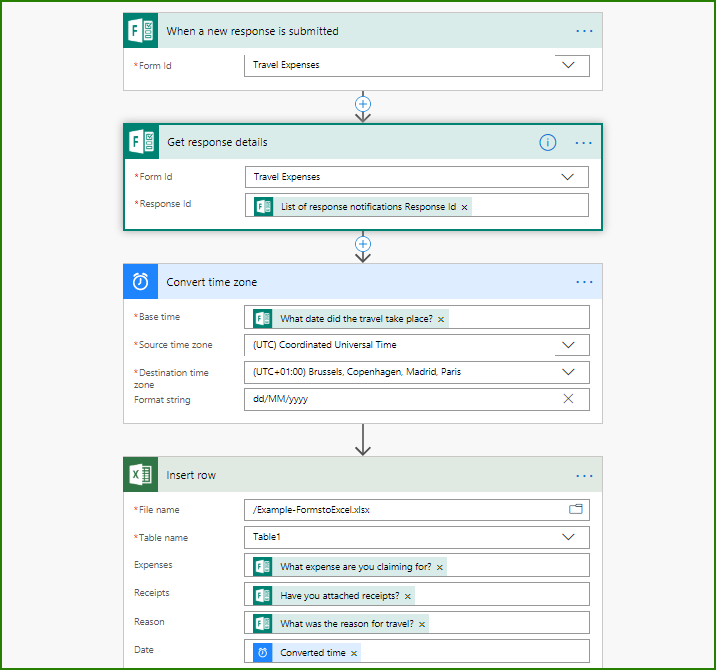

- Mark as New
- Bookmark
- Subscribe
- Mute
- Subscribe to RSS Feed
- Permalink
- Report Inappropriate Content
May 19 2019 01:10 PM
Thanks for your reply.
I'm not sure on how it all works in the backend, but i created the form and then just used the created spreadsheet to access the data. when i look under the flow pages i can't see any connections of information about the connection between my form and the spreadsheet.
is it possible to create a connection between the form and the excel spreadsheet after the fact, or do i need to recreate the whole setup?
Regards
Logan
- Mark as New
- Bookmark
- Subscribe
- Mute
- Subscribe to RSS Feed
- Permalink
- Report Inappropriate Content
Jul 30 2020 12:43 PM
I am having a similar issue but mine is with a MS Forms --> MS Planner Task. If I enter 8/7/2020 as the date on the Form, Power Automate passes it to Planner as 8/6/2020.
I tried your convert time zone step but now I'm getting an error: The request is invalid:
Cannot convert the literal '2020-08-06T20:00:00' to the expected type 'Edm.DateTimeOffset'.
Any assistance is appreciated.
Thanks!
- Mark as New
- Bookmark
- Subscribe
- Mute
- Subscribe to RSS Feed
- Permalink
- Report Inappropriate Content
Nov 16 2021 10:17 AM
@hfghughes213 Did you ever find a solution to your issue? I'm having the exact same problem.
- Mark as New
- Bookmark
- Subscribe
- Mute
- Subscribe to RSS Feed
- Permalink
- Report Inappropriate Content
Jan 22 2024 05:38 PM
@hfghughes213 Hello, you found the 2024 solution and the problem persists, thank you.