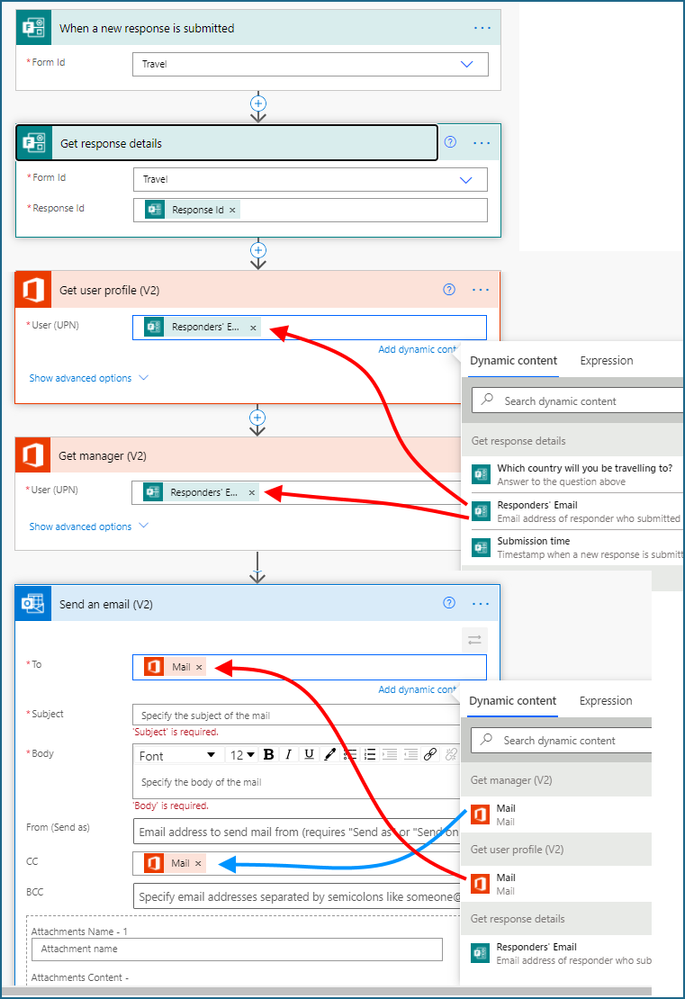- Home
- Microsoft 365
- Forms
- Re: How to share forms submission with my supervisor
How to share forms submission with my supervisor
- Subscribe to RSS Feed
- Mark Discussion as New
- Mark Discussion as Read
- Pin this Discussion for Current User
- Bookmark
- Subscribe
- Printer Friendly Page
Feb 08 2021
02:00 PM
- last edited on
Aug 03 2023
06:45 PM
by
TechCommunityAP
- Mark as New
- Bookmark
- Subscribe
- Mute
- Subscribe to RSS Feed
- Permalink
- Report Inappropriate Content
Feb 08 2021
02:00 PM
- last edited on
Aug 03 2023
06:45 PM
by
TechCommunityAP
Hello!
Created a shared form so that the team and I are notified and have visibility to any and all submissions.
One item we didn't consider is that the person filling out and submitting the form may want to share their submission with their supervisor. The supervisor would be unique depending on who is filling out the form.
We tried having the person submitting the form forward their confirmation email which contains a link to their submission to their supervisor, but because the supervisor was not the one that completed the form they are unable to see the responses. They end up seeing a blank version of the form.
Any ideas on how to add a customized notification to Forms? Almost like a drop down or free text field that will notify whoever I type in that field.......
Open to other work around ideas.
- Labels:
-
Microsoft Forms
- Mark as New
- Bookmark
- Subscribe
- Mute
- Subscribe to RSS Feed
- Permalink
- Report Inappropriate Content
Feb 09 2021 12:29 AM
@megan1292 there's nothing you can do with Forms itself to send an email to the responder's supervisor. But you can do this quite easily with a flow in Power Automate.
1. The trigger is a Forms When a new response is submitted. You select your form from the dropdown
2. The first action is to Get response details. The only item can you can select from the dynamic content box is Response ID.
3. Next, add an Office 365 users action Get user profile (v2) and from the dynamic content box select Responder's Email.
4. Next, add another Office 365 users action Get manager (v2) and from the dynamic content box select Responder's Email. this will look up the responder's manager.
5. Finally add a Send and email (v2) action and select Mail from the Get user profile (v2) section of the dynamic content box for the "To" field, and select Mail from the Get manager (v2) section of the dynamic content box. Then make sure you enter the subject and the body of the email, and you can add in your form responses into the email by selecting the questions from the dynamic content box.
Come back with any questions about this.
Rob
Los Gallardos
Microsoft Power Automate Community Super User