- Home
- Microsoft 365
- Forms
- How to copy a Forms for Excel to another site collection and keep it working?
How to copy a Forms for Excel to another site collection and keep it working?
- Subscribe to RSS Feed
- Mark Discussion as New
- Mark Discussion as Read
- Pin this Discussion for Current User
- Bookmark
- Subscribe
- Printer Friendly Page
Nov 22 2019
01:54 AM
- last edited on
Aug 06 2023
04:56 PM
by
TechCommunityAP
- Mark as New
- Bookmark
- Subscribe
- Mute
- Subscribe to RSS Feed
- Permalink
- Report Inappropriate Content
Nov 22 2019
01:54 AM
- last edited on
Aug 06 2023
04:56 PM
by
TechCommunityAP
Use case: we use the New-Forms for Excel in a modern Site Collection option to create a new Form. On completion (all questions & options defined) of the form we want to create a copy the Excel document to another Site Collection and start using it there for another target audience. When opening the Excel in ExcelOnline the Insert-Forms-Preview (and other options are grey > see 2nd image), though the Excel contains a worksheet 'Form1' with all the columns as the original one. When opening the original in ExcelOnline all Insert-Forms options are available.
What's the best way to copy a Form for Excel to another Site Collection? (using the Forms UI you can also copy a Form but these are created in the same Site Collection-Library).

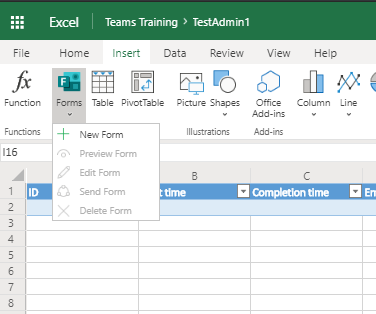

- Labels:
-
Microsoft Forms
- Mark as New
- Bookmark
- Subscribe
- Mute
- Subscribe to RSS Feed
- Permalink
- Report Inappropriate Content
Mar 18 2022 03:00 AM
@Eric DefermI'm dealing with the same problem. Did you find a solution for this? Thank you in advance!