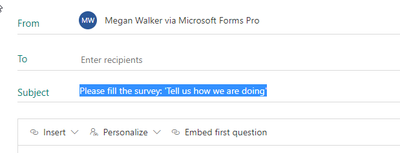- Home
- Microsoft 365
- Forms
- Re: How to change the Email subject line to where it doesnt say " Please fill out"
How to change the Email subject line to where it doesnt say " Please fill out"
- Subscribe to RSS Feed
- Mark Discussion as New
- Mark Discussion as Read
- Pin this Discussion for Current User
- Bookmark
- Subscribe
- Printer Friendly Page
Oct 29 2019
12:48 PM
- last edited on
Aug 06 2023
04:55 PM
by
TechCommunityAP
- Mark as New
- Bookmark
- Subscribe
- Mute
- Subscribe to RSS Feed
- Permalink
- Report Inappropriate Content
Oct 29 2019
12:48 PM
- last edited on
Aug 06 2023
04:55 PM
by
TechCommunityAP
How to change the email subject line that the participants receive?
Thanks
- Labels:
-
Microsoft Forms
- Mark as New
- Bookmark
- Subscribe
- Mute
- Subscribe to RSS Feed
- Permalink
- Report Inappropriate Content
Oct 30 2019 11:29 AM
Hi @Leadership
If you are sending the survey invite from Forms Pro itself, just delete the subject that is added, and add in your own subject.
Here you can see an invite I sent, using TESTING 123 as the subject:
- Mark as New
- Bookmark
- Subscribe
- Mute
- Subscribe to RSS Feed
- Permalink
- Report Inappropriate Content
Aug 22 2023 04:10 AM
@Megan_V_Walker Hi this article dates from 2019, is there a new method of changing the email subject when sharing straight from forms?
- Mark as New
- Bookmark
- Subscribe
- Mute
- Subscribe to RSS Feed
- Permalink
- Report Inappropriate Content
Aug 23 2023 02:02 AM
@EliSamba from standard Microsoft Forms it is not possible to change the email subject line. You need to build a flow in Power Automate and in the send an email (v2) action you add a link to the form and any other text you want and you can specify the subject line.
Rob
Los Gallardos
Microsoft Power Automate Community Super User.
Intranet, SharePoint and Power Platform Manager (and classic 1967 Morris Traveller driver)
- Mark as New
- Bookmark
- Subscribe
- Mute
- Subscribe to RSS Feed
- Permalink
- Report Inappropriate Content
Aug 28 2023 03:00 AM
@Rob_Elliott Thank you so much, this is very helpful.
Last follow-up, would this method still allow me to have the form cover embedded in the email for the recipient? I believe it's a much more presentable format.
Thanks again for your previous time
- Mark as New
- Bookmark
- Subscribe
- Mute
- Subscribe to RSS Feed
- Permalink
- Report Inappropriate Content
Aug 28 2023 05:03 AM
@EliSamba no, the form cover directly can't be embedded in the email, but you could add an image to the body of the send an email action.
Rob
Los Gallardos
Microsoft Power Automate Community Super User.
Intranet, SharePoint and Power Platform Manager (and classic 1967 Morris Traveller driver)
- Mark as New
- Bookmark
- Subscribe
- Mute
- Subscribe to RSS Feed
- Permalink
- Report Inappropriate Content
Aug 28 2023 06:15 AM