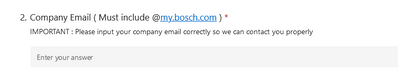- Home
- Microsoft 365
- Forms
- Re: How to add @email.com to a microsoft form question
How to add @email.com to a microsoft form question
- Subscribe to RSS Feed
- Mark Discussion as New
- Mark Discussion as Read
- Pin this Discussion for Current User
- Bookmark
- Subscribe
- Printer Friendly Page
Jan 18 2023
05:38 PM
- last edited on
Aug 03 2023
05:11 PM
by
TechCommunityAP
- Mark as New
- Bookmark
- Subscribe
- Mute
- Subscribe to RSS Feed
- Permalink
- Report Inappropriate Content
Jan 18 2023
05:38 PM
- last edited on
Aug 03 2023
05:11 PM
by
TechCommunityAP
Hello! I would like to ask if its possible to add an affix to a Microsoft Forms question. For example I want to do something like "Enter your email address" and Im afraid they might mess up the "@email.com" part, so is it possible to just let them enter their email before the "@email.com" . This is how it looks like right now.
But however I wanted it to be something like the 2nd image I posted, that way they don't have to always type the @email.com part but it goes into the SharePoint data automatically as "email address removed for privacy reasons"
Any thoughts/suggestion will be highly appreciated. Thanks in advance!
- Labels:
-
Microsoft Forms
- Mark as New
- Bookmark
- Subscribe
- Mute
- Subscribe to RSS Feed
- Permalink
- Report Inappropriate Content
Jan 19 2023 02:54 AM
@Syahier_Sazali if your users are in your organisation and you've set the form to "only people in my organisation can respond" then you don't need to ask them for their email address at all as Forms already knows who they are from the M365 login. Their email address is saved in the spreadsheet in the Responder's Email column. At my company we always save form responses to SharePoint via a flow in Power Automate, and use the Office 365 Users get user profile (v2) action which then gets other details about the user (given name, surname, department etc).
Rob
Los Gallardos
Intranet, SharePoint and Power Platform Manager (and classic 1967 Morris Traveller driver)