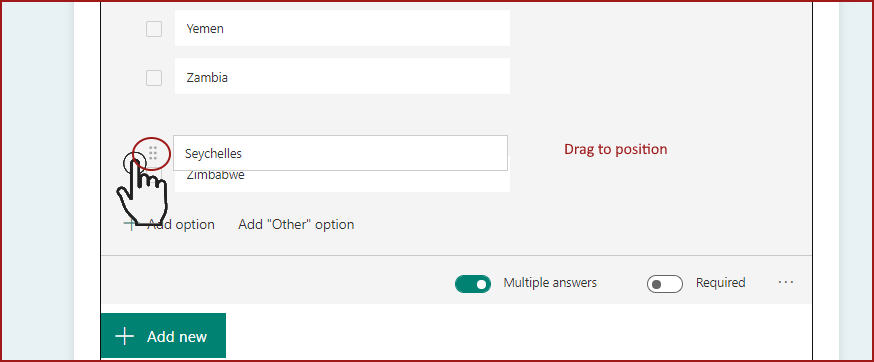- Home
- Microsoft 365
- Forms
- How do I add a new option in the middle of my list?
How do I add a new option in the middle of my list?
- Subscribe to RSS Feed
- Mark Discussion as New
- Mark Discussion as Read
- Pin this Discussion for Current User
- Bookmark
- Subscribe
- Printer Friendly Page
Nov 13 2020
01:46 PM
- last edited on
Aug 03 2023
10:29 PM
by
TechCommunityAP
- Mark as New
- Bookmark
- Subscribe
- Mute
- Subscribe to RSS Feed
- Permalink
- Report Inappropriate Content
Nov 13 2020
01:46 PM
- last edited on
Aug 03 2023
10:29 PM
by
TechCommunityAP
I have an alphabetized list of over 100 entries. I only see an option to add at the bottom of the list. I then need to move that to the right alphabetical place in the list. Is there a way to add something in the right location, so that I can save some time?
- Labels:
-
Microsoft Forms
- Mark as New
- Bookmark
- Subscribe
- Mute
- Subscribe to RSS Feed
- Permalink
- Report Inappropriate Content
Nov 18 2020 03:57 AM
Solution@ccarcallas you can only add to the bottom of the list but you can then hover over the new item to display the 6 dots, hold down the left mouse button and drag the new item into the correct position in the list.
Rob
Los Gallardos
Microsoft Power Automate Community Super User
- Mark as New
- Bookmark
- Subscribe
- Mute
- Subscribe to RSS Feed
- Permalink
- Report Inappropriate Content
Nov 18 2020 03:17 PM
@RobElliott Thanks for confirming. It would be nice to be able to add new entries wherever I want on the list.
Accepted Solutions
- Mark as New
- Bookmark
- Subscribe
- Mute
- Subscribe to RSS Feed
- Permalink
- Report Inappropriate Content
Nov 18 2020 03:57 AM
Solution@ccarcallas you can only add to the bottom of the list but you can then hover over the new item to display the 6 dots, hold down the left mouse button and drag the new item into the correct position in the list.
Rob
Los Gallardos
Microsoft Power Automate Community Super User