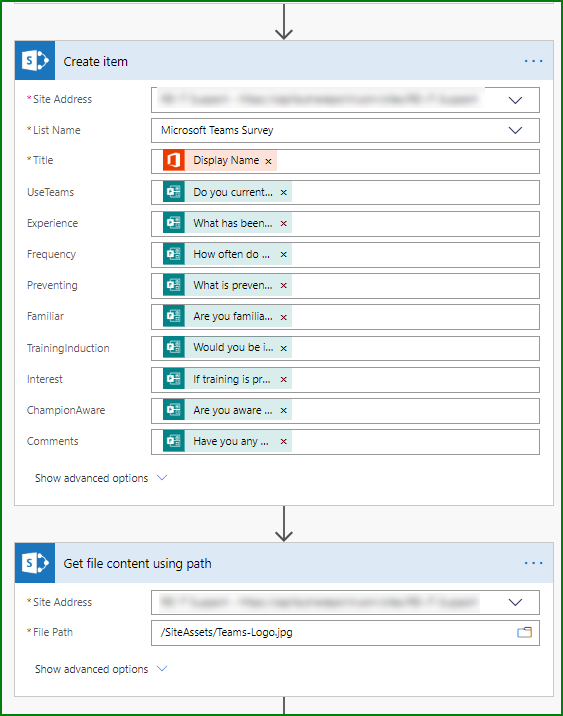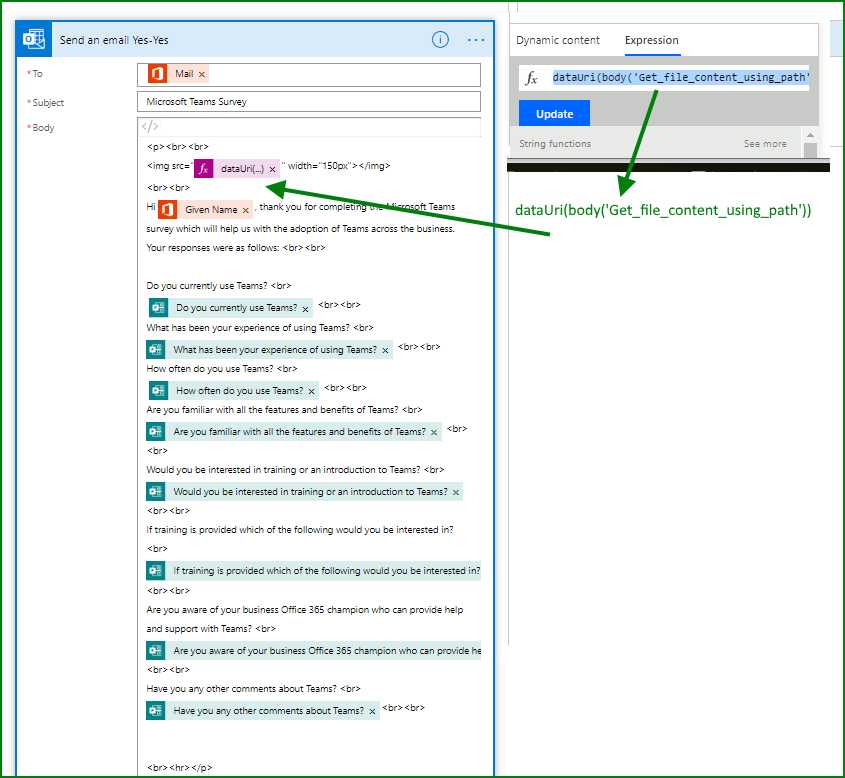- Home
- Microsoft 365
- Forms
- Re: Giving Respondents the ability to print their responses to surveys
Giving Respondents the ability to print their responses to surveys
- Subscribe to RSS Feed
- Mark Discussion as New
- Mark Discussion as Read
- Pin this Discussion for Current User
- Bookmark
- Subscribe
- Printer Friendly Page
- Mark as New
- Bookmark
- Subscribe
- Mute
- Subscribe to RSS Feed
- Permalink
- Report Inappropriate Content
Feb 03 2020 02:03 PM
I would like to give respondents to my survey, the ability to print their responses. Does anyone have a solution for this?
- Labels:
-
Microsoft Forms
-
Survey
- Mark as New
- Bookmark
- Subscribe
- Mute
- Subscribe to RSS Feed
- Permalink
- Report Inappropriate Content
Feb 03 2020 02:10 PM
SolutionNo ability natively to do this currently. There is a uservoice open for it here
https://microsoftforms.uservoice.com/forums/386451-welcome-to-microsoft-forms-suggestion-box/suggest...
Would recommend to vote on this to push it up the agenda.
There is a solution though - you could look at creating a flow via Power Automate. When the user completes and sends the form, set the flow so that a copy of the results is emailed to the responders email as well as you. They would get a copy of the answers so they can then print them out
Hope that answers your question!
Best, Chris
- Mark as New
- Bookmark
- Subscribe
- Mute
- Subscribe to RSS Feed
- Permalink
- Report Inappropriate Content
Feb 04 2020 11:19 AM
@Christopher Hoard Thanks. I voted for the open uservoice item.
So I started experimenting with the Power Automate. Would you happen to know the flow sequence to accomplish your recommendation. I was starting with the Form / Outlook template flow.
Thanks
John
- Mark as New
- Bookmark
- Subscribe
- Mute
- Subscribe to RSS Feed
- Permalink
- Report Inappropriate Content
Feb 04 2020 02:14 PM - edited Feb 04 2020 02:16 PM
@JWilkes023 I always find it easier to start from a blank flow rather than using a template which are often using older actions. The steps you will need for this are:
1. Your trigger is the Forms When a new response is submitted. Select your form from the dropdown.
2. The first action is the then to Get response details. For the response ID there is only one option you can select from the dynamic content, List of response notifications Response Id.
3. Next, add an Office 365 Users Get user profile (V2) and in the User (UPN) select Responder's Email from the dynamic content.
I always save form responses to a SharePoint list with 1 column for each question in the form. So if you want to do this the next step is:
4: Add a SharePoint Create items action. In the example below the Title column is populated by the display name of the person who submitted the form response.
5. In my email back to the responder I want to add an image stored in the Site Assets library on my SharePoint a site. This is done with a SharePoint Get file content using path action.
6. For the email add an Office 365 Outlook Send an email (V2) action. The To field has Mail selected from the Get user profile (v2) section of the dynamic content.
If you want to have the image from the previous action you'll need to click the code button </> in the body and then use HTML tags as I've shown below. If you don't want an image from SharePoint in your email then you don't need to click the code button or add in all the HTMl tags.
You type the questions then select the question from the dynamic content.
The email result looks like this:
Come back if you have any questions or problems with any of this.
Rob
Los Gallardos
Microsoft Power Automate Community Super User
- Mark as New
- Bookmark
- Subscribe
- Mute
- Subscribe to RSS Feed
- Permalink
- Report Inappropriate Content
Feb 04 2020 03:14 PM - edited Feb 04 2020 03:15 PM
Accepted Solutions
- Mark as New
- Bookmark
- Subscribe
- Mute
- Subscribe to RSS Feed
- Permalink
- Report Inappropriate Content
Feb 03 2020 02:10 PM
SolutionNo ability natively to do this currently. There is a uservoice open for it here
https://microsoftforms.uservoice.com/forums/386451-welcome-to-microsoft-forms-suggestion-box/suggest...
Would recommend to vote on this to push it up the agenda.
There is a solution though - you could look at creating a flow via Power Automate. When the user completes and sends the form, set the flow so that a copy of the results is emailed to the responders email as well as you. They would get a copy of the answers so they can then print them out
Hope that answers your question!
Best, Chris