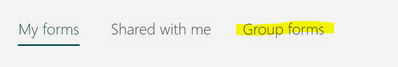- Home
- Microsoft 365
- Forms
- Giving feedback to students once they have completed a Form.
Giving feedback to students once they have completed a Form.
- Subscribe to RSS Feed
- Mark Discussion as New
- Mark Discussion as Read
- Pin this Discussion for Current User
- Bookmark
- Subscribe
- Printer Friendly Page
- Mark as New
- Bookmark
- Subscribe
- Mute
- Subscribe to RSS Feed
- Permalink
- Report Inappropriate Content
Mar 19 2020 06:32 AM
I am a new user and am currently working with both Teams and Forms.
I have created Forms and attached them to a Quiz in Microsoft Teams. My students have completed the quiz and I have gone through and added a comment to every answer. My question is how do my students get to view me individual comments. When the assignment is returned to the student, when they click on their link it just says that they can't complete the form because they can only answer once.
How can students view my feedback for each answer?
- Labels:
-
Quiz
- Mark as New
- Bookmark
- Subscribe
- Mute
- Subscribe to RSS Feed
- Permalink
- Report Inappropriate Content
Jun 08 2020 08:09 AM
- Mark as New
- Bookmark
- Subscribe
- Mute
- Subscribe to RSS Feed
- Permalink
- Report Inappropriate Content
Jul 10 2020 03:25 AM
- Mark as New
- Bookmark
- Subscribe
- Mute
- Subscribe to RSS Feed
- Permalink
- Report Inappropriate Content
Jul 10 2020 08:17 AM
Thanks
- Mark as New
- Bookmark
- Subscribe
- Mute
- Subscribe to RSS Feed
- Permalink
- Report Inappropriate Content
Jul 12 2020 06:20 AM
- Mark as New
- Bookmark
- Subscribe
- Mute
- Subscribe to RSS Feed
- Permalink
- Report Inappropriate Content
Jul 17 2020 08:09 AM
@AlexanderHall85 This seems like a great workaround - can you post the steps that explain how you did this? I was really hoping that Microsoft surpassed Google in this respect - because kids can't see comments on a Google Form either - but I'm disappointed that they haven't thought of that.
- Mark as New
- Bookmark
- Subscribe
- Mute
- Subscribe to RSS Feed
- Permalink
- Report Inappropriate Content
Jul 17 2020 08:18 AM
- Mark as New
- Bookmark
- Subscribe
- Mute
- Subscribe to RSS Feed
- Permalink
- Report Inappropriate Content
Jul 17 2020 08:48 AM
@SciTeach81 Really? Through an email account? My kids are too young - 6th grade - to receive emails. Can they see it in their 365 account? What app do they use? I am trying to train my teachers to move from Google to Microsoft, and I am really looking for advantages to making this Herculean shift!
- Mark as New
- Bookmark
- Subscribe
- Mute
- Subscribe to RSS Feed
- Permalink
- Report Inappropriate Content
Jul 17 2020 11:25 AM
- Mark as New
- Bookmark
- Subscribe
- Mute
- Subscribe to RSS Feed
- Permalink
- Report Inappropriate Content
Jul 17 2020 11:26 AM
- Mark as New
- Bookmark
- Subscribe
- Mute
- Subscribe to RSS Feed
- Permalink
- Report Inappropriate Content
Jul 18 2020 06:55 AM
Hi
I have conducted many quizzes and it is super easy for the students to see our feedback.
All they need to do is first login to forms.office.com with their ID and after logging in, then they should once again click the link of the quiz.
Do make sure that you post their scores before they click the link again. If you need help on how to post scores, let me know.
- Mark as New
- Bookmark
- Subscribe
- Mute
- Subscribe to RSS Feed
- Permalink
- Report Inappropriate Content
Aug 31 2020 09:18 AM
I see that the student can see the main comment on the entire quiz, but are your students able to see the individual comments made on each question?
I am not seeing the result I'm looking for and would appreciate it if you wouldn't mind assisting with your experience.
- Mark as New
- Bookmark
- Subscribe
- Mute
- Subscribe to RSS Feed
- Permalink
- Report Inappropriate Content
Oct 12 2020 03:09 AM
@Damien Rosario Hi Damien!
I followed your steps you shared but I am still running into trouble having students access this information.
My students are in my organization but when they open the link I provided it says this link is closed. Do I need to change the settings?
- Mark as New
- Bookmark
- Subscribe
- Mute
- Subscribe to RSS Feed
- Permalink
- Report Inappropriate Content
Oct 14 2020 06:05 AM
- @houstondavid25 I THINK we can. The Forms we set as assignments are found in a different section of FORMS, under groups.
I have yet to test this out myself, but if you access the Form through there, hopefully it will work ok
- Mark as New
- Bookmark
- Subscribe
- Mute
- Subscribe to RSS Feed
- Permalink
- Report Inappropriate Content
Oct 14 2020 06:09 AM
Yes, if you give feedback on individual questions, then they will also be able to see this feedback. I feel that the best way to set this up is to add comments when you create the quiz. When adding a question you can add a note when students select the wrong answer. This would save a lot of time rather than going through every students who gets each one wrong. Hope this helps 👍🏾
- Mark as New
- Bookmark
- Subscribe
- Mute
- Subscribe to RSS Feed
- Permalink
- Report Inappropriate Content
Oct 14 2020 06:11 AM
- Mark as New
- Bookmark
- Subscribe
- Mute
- Subscribe to RSS Feed
- Permalink
- Report Inappropriate Content
Oct 14 2020 09:35 PM - edited Oct 14 2020 09:38 PM
Hi @DSchiestel
I agree with @SciTeach81 's response on this. Give it a go and let us know if you run into any issues.
The knowledge sharing in this thread is really useful and it's great to bounce ideas around to find what works.
Great team effort folks!
Cheers and best wishes
Damien
P.S. With regard to any concerns around students doing the test after it is meant to be taken, even if they do, the results spreadsheet will show when the test was taken so you can vet any late responses.
- Mark as New
- Bookmark
- Subscribe
- Mute
- Subscribe to RSS Feed
- Permalink
- Report Inappropriate Content
Oct 15 2020 01:08 AM
@Damien Rosario @SciTeach81 -- thank you for your response!
I had originally set an end date because it was a timed assessment. So I gave feedback, posted the scores, and then changed the 'start and end date' settings (removed them) and students were able to see their feedback/review their results!
- Mark as New
- Bookmark
- Subscribe
- Mute
- Subscribe to RSS Feed
- Permalink
- Report Inappropriate Content
Oct 23 2020 10:48 AM - edited Oct 23 2020 10:57 AM
@AlexanderHall85 There is an easy solution to your problem. It is possible for students to see there feedback on individual questions through Teams. It has to do with the type of form created and assigned. If you want students to see individual feedback then when you create the Form, you have to create a Quiz type Form, as opposed to a Form type Form regardless whether the Form is being used to collect information or is being marked as a Quiz. When you create the assignment in Teams (Assignments tab>Create>Quiz) you can then attach the Quiz Form that you created.
Students will be able to see the individual question feedback when you return the Assignment. I find it is helpful to paste in a generic comment to the Overall feedback box saying something along the lines of "Please see the individual questions for specific feedback".
Unfortunately, this doesn't solve the problem for any previously created Forms. You might want to see my post and the discussion here for a solution on getting the feedback from previously created Forms in an Excel sheet https://answers.microsoft.com/en-us/education_ms/forum/edu_forms-edu_quizz/students-receiving-feedba...
However, if you create the Forms all as quizzes in the future, it will avoid the issue. No need to PowerAutomate or create Flows here:)
- Mark as New
- Bookmark
- Subscribe
- Mute
- Subscribe to RSS Feed
- Permalink
- Report Inappropriate Content
Jan 18 2021 08:02 AM
In response to your idea, I followed the steps exactly, and got the same thing as the previous comment; all students just see the original blank Form. They are all students in my organisation, and if I follow the same link, I go there as well, so it's not an issue of who is or isn't in your organisation.
- Mark as New
- Bookmark
- Subscribe
- Mute
- Subscribe to RSS Feed
- Permalink
- Report Inappropriate Content
Jan 18 2021 08:31 AM - edited Jan 18 2021 08:33 AM
Hi
In your original form settings do you have it so that it is one response per person?