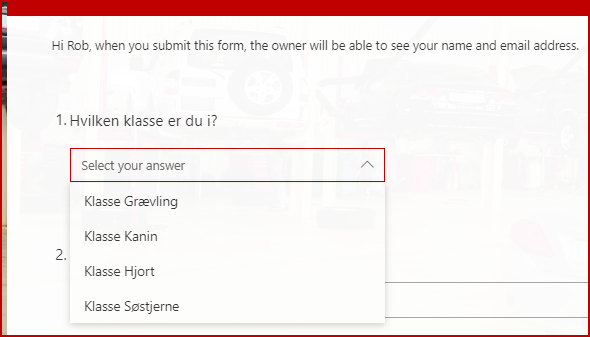- Home
- Microsoft 365
- Forms
- Forms shared in team of teachers and distributed to different classes
Forms shared in team of teachers and distributed to different classes
- Subscribe to RSS Feed
- Mark Discussion as New
- Mark Discussion as Read
- Pin this Discussion for Current User
- Bookmark
- Subscribe
- Printer Friendly Page
- Mark as New
- Bookmark
- Subscribe
- Mute
- Subscribe to RSS Feed
- Permalink
- Report Inappropriate Content
Jun 04 2020 01:46 AM
Hi everyone.
Does anyone of you have a suggestion for this?
All teachers want to create a shared library of forms for using to different classes. It's easy just to move a forms to the teachers group. But then it gets tricky. We don't want shared responses from the classes - meaning, if teachers send it to two different classes and don't wan't the responses mixed up - what do we do? Inside a group we can't copy the forms, only remove from the list.
Thanks for any suggestion addressing this question
Linda, Denmark
- Labels:
-
Microsoft Forms
- Mark as New
- Bookmark
- Subscribe
- Mute
- Subscribe to RSS Feed
- Permalink
- Report Inappropriate Content
Jun 04 2020 05:26 AM
Solution@Linda Drowe Petersen my suggestion would be that if the teachers are using the same form for different classes then the first question should be "What class are you in?" which should be a choice question (which can be populated with copy & paste from a spreadsheet if you have a lot of classes) and displayed as a dropdown:
I always like to save Forms responses to a list in SharePoint using a flow in Power Automate. You would have a column in your list for each question including the class. When the response is submitted it would save the response into the list and your teachers could filter by their class.
A different approach but still using a flow and SharePoint would be to have 1 SharePoint list for each class. Using an action called a Switch it would look at the class and if it was, for example Klasse Grævling, then it would save the response to the Grævling list. However if the responder was in Klasse Hjort then it would save the response to the Hjort list. It would keep all the responses separate but is more work to set up as you'd have to create a list with the same columns for each class, and the flow is also a bit more complex (although not very complex).
If you need screenshots of either of these approaches then let me know and I'll mock something up for you.
Rob
Los Gallardos
Microsoft Power Automate Community Super User
- Mark as New
- Bookmark
- Subscribe
- Mute
- Subscribe to RSS Feed
- Permalink
- Report Inappropriate Content
Jun 07 2020 06:28 AM
Dear Rob @RobElliott
That was just the best answer I could hope for. You fully understod the issue and there's no one of your suggestions I can't follow. However I'll go with the first suggestion because I can easily apply it to our shared forms and I have now created a template where that's the first question to be answered. The other suggestions seemed a little technical for me, I have no experience with Power Automate or creating SharePoint list. If one day I'll be curious enough I hope I can return and ask you.
Thanks for your excellent answer and assistance.
Linda, Denmark
- Mark as New
- Bookmark
- Subscribe
- Mute
- Subscribe to RSS Feed
- Permalink
- Report Inappropriate Content
Jun 07 2020 07:34 AM
@Linda Drowe Petersen yes do come back to me if you want any assistance with creating a SharePoint list or using a flow in Power Automate. It might sound scary but really isn't, and the satisfaction you'll get when you get all to work together will be huge.
Rob
Los Gallardos
Microsoft Power Automate Community Super User
Accepted Solutions
- Mark as New
- Bookmark
- Subscribe
- Mute
- Subscribe to RSS Feed
- Permalink
- Report Inappropriate Content
Jun 04 2020 05:26 AM
Solution@Linda Drowe Petersen my suggestion would be that if the teachers are using the same form for different classes then the first question should be "What class are you in?" which should be a choice question (which can be populated with copy & paste from a spreadsheet if you have a lot of classes) and displayed as a dropdown:
I always like to save Forms responses to a list in SharePoint using a flow in Power Automate. You would have a column in your list for each question including the class. When the response is submitted it would save the response into the list and your teachers could filter by their class.
A different approach but still using a flow and SharePoint would be to have 1 SharePoint list for each class. Using an action called a Switch it would look at the class and if it was, for example Klasse Grævling, then it would save the response to the Grævling list. However if the responder was in Klasse Hjort then it would save the response to the Hjort list. It would keep all the responses separate but is more work to set up as you'd have to create a list with the same columns for each class, and the flow is also a bit more complex (although not very complex).
If you need screenshots of either of these approaches then let me know and I'll mock something up for you.
Rob
Los Gallardos
Microsoft Power Automate Community Super User