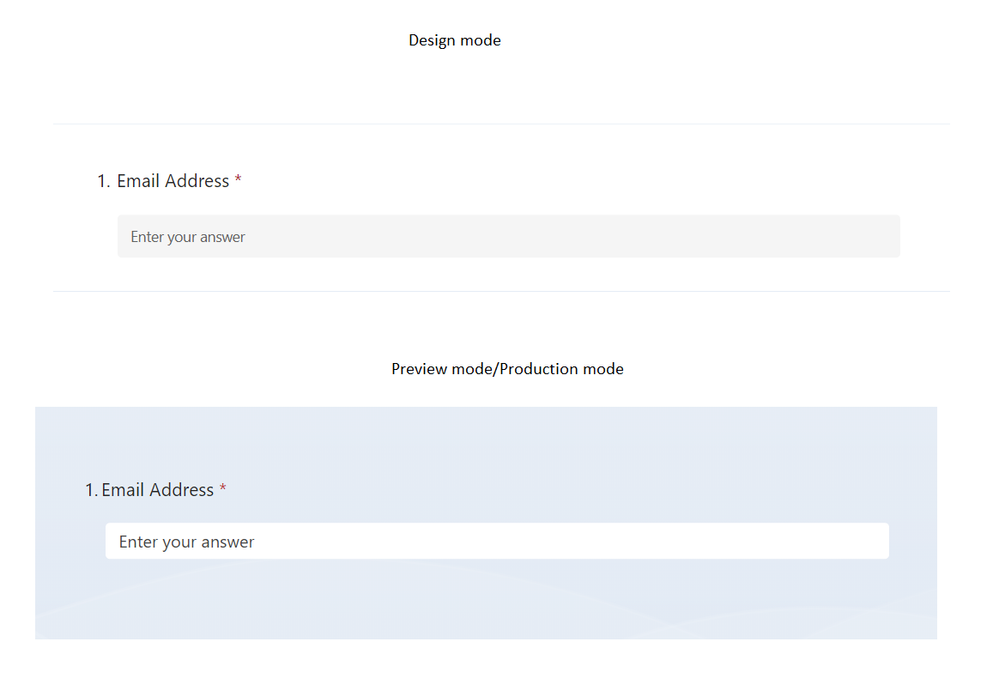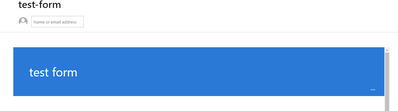- Home
- Microsoft 365
- Forms
- Forms now automatically adds transparency in preview and production mode
Forms now automatically adds transparency in preview and production mode
- Subscribe to RSS Feed
- Mark Discussion as New
- Mark Discussion as Read
- Pin this Discussion for Current User
- Bookmark
- Subscribe
- Printer Friendly Page
Apr 06 2023
04:51 AM
- last edited on
Aug 03 2023
05:08 PM
by
TechCommunityAP
- Mark as New
- Bookmark
- Subscribe
- Mute
- Subscribe to RSS Feed
- Permalink
- Report Inappropriate Content
Apr 06 2023
04:51 AM
- last edited on
Aug 03 2023
05:08 PM
by
TechCommunityAP
I've created a form with a simple theme where I've defined a solid color. I expect Form header alone in the color I've defined and the actual form to be in white. But recently, the appearance of the form has changed. You can see the difference in the image below. Microsoft's default theme now adds transparency to the form body and hence the new default blue background is visible when the form is loaded. Is there any way to make form body appear in simple white with no transparency.?
- Labels:
-
Microsoft Forms
-
Survey
- Mark as New
- Bookmark
- Subscribe
- Mute
- Subscribe to RSS Feed
- Permalink
- Report Inappropriate Content
Apr 07 2023 05:00 PM - edited Apr 07 2023 05:07 PM
This change caused an issue for me too. I have numerous MS forms which are embedded in SharePoint modern pages. They looked great up until a few weeks ago, and now the background behind my form titles are all bright blue Microsoft color (which doesn't match our site color scheme.) The form titles used to be white with black text. I even found a theme which shows up in ms forms as white bg/black text, but once embedded in a modern page, the title bg is blue.
- Mark as New
- Bookmark
- Subscribe
- Mute
- Subscribe to RSS Feed
- Permalink
- Report Inappropriate Content
Apr 10 2023 12:21 PM
@barlage My organization is experiencing the same issue with the giant blue bar. We tried changing the theme, hoping we could at least embed with a brand color instead of the blue, but that did not work. We have a support ticket open with Microsoft.
- Mark as New
- Bookmark
- Subscribe
- Mute
- Subscribe to RSS Feed
- Permalink
- Report Inappropriate Content
May 15 2023 12:50 AM - edited May 15 2023 12:52 AM
Same issue here with the blue title... Horrible from a UX perspective.
- Mark as New
- Bookmark
- Subscribe
- Mute
- Subscribe to RSS Feed
- Permalink
- Report Inappropriate Content
May 19 2023 05:54 PM