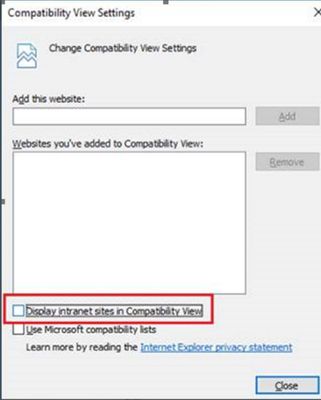- Home
- Microsoft 365
- Forms
- Re: Forms does not work in IE compatibility mode
Forms does not work in IE compatibility mode
- Subscribe to RSS Feed
- Mark Discussion as New
- Mark Discussion as Read
- Pin this Discussion for Current User
- Bookmark
- Subscribe
- Printer Friendly Page
Oct 14 2017
07:16 AM
- last edited on
Aug 06 2023
01:58 PM
by
TechCommunityAP
- Mark as New
- Bookmark
- Subscribe
- Mute
- Subscribe to RSS Feed
- Permalink
- Report Inappropriate Content
Oct 14 2017
07:16 AM
- last edited on
Aug 06 2023
01:58 PM
by
TechCommunityAP
We've found a bug in Forms. I can send this through Premier if you like, but thought I'd go to the source for your opinion.
The issue we have encountered is a lot of people in our org have said Forms does not work in IE. They can make it work with Chrome or FF ok. After further investigation, we've found that it is because forms will run in compatibility mode in IE - which I believe is IE8. The recommended solution (from Microsoft) is for the web site developer to specify what IE mode to run in.
What we'd like to see is Forms updated to include the HTML header to run in IE11 mode as described here.
- Labels:
-
Microsoft Forms
- Mark as New
- Bookmark
- Subscribe
- Mute
- Subscribe to RSS Feed
- Permalink
- Report Inappropriate Content
Oct 14 2017 07:20 AM
More Info:
And this is why Forms is running in compatibility mode for us. I think you'll find many large enterprises are configured this way.
(We have set that all intranet sites show in compatibility mode - and because our IE network settings are set per Microsoft recommendations, all O365 sites show up as Intranet sites)
Ultimately the consequence of all of this for us is that we have people abandoning filling out forms because they don't load.
- Mark as New
- Bookmark
- Subscribe
- Mute
- Subscribe to RSS Feed
- Permalink
- Report Inappropriate Content
Oct 15 2017 06:44 PM
Thanks for providing the feedback. I will let our engineering to check the issue.
Regards,
Zhongzhong
- Mark as New
- Bookmark
- Subscribe
- Mute
- Subscribe to RSS Feed
- Permalink
- Report Inappropriate Content
Oct 17 2017 03:20 AM
SolutionI am engineer from Forms team. Thanks for reporting this to us. I made a fix just now and it should be online soon.
Thanks
Leon
- Mark as New
- Bookmark
- Subscribe
- Mute
- Subscribe to RSS Feed
- Permalink
- Report Inappropriate Content
Oct 17 2017 04:00 AM
If you happen to know when it will show up, I'll have some people validate it is working for us now in IE.
- Mark as New
- Bookmark
- Subscribe
- Mute
- Subscribe to RSS Feed
- Permalink
- Report Inappropriate Content
Oct 22 2017 04:23 AM
I just tested and the fix was online. Compatibility view works for IE now.
Thanks
Leon
- Mark as New
- Bookmark
- Subscribe
- Mute
- Subscribe to RSS Feed
- Permalink
- Report Inappropriate Content
Oct 23 2017 05:09 AM
Fantastic! Thanks for the quick turnaround and is a good testament to how quickly you are adding features to Forms.
We've just found the same issue with Visio Online so I'm off to try and find a Leon in that team ;)
Accepted Solutions
- Mark as New
- Bookmark
- Subscribe
- Mute
- Subscribe to RSS Feed
- Permalink
- Report Inappropriate Content
Oct 17 2017 03:20 AM
SolutionI am engineer from Forms team. Thanks for reporting this to us. I made a fix just now and it should be online soon.
Thanks
Leon