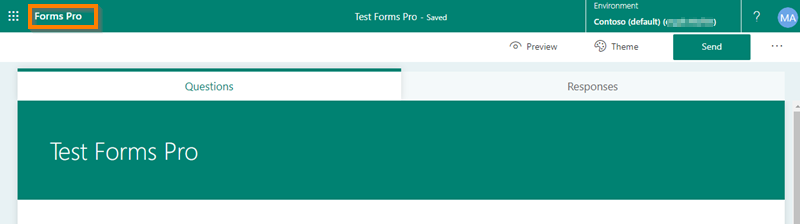- Home
- Microsoft 365
- Forms
- Re: Forms does not have Send Option for email template
Forms does not have Send Option for email template
- Subscribe to RSS Feed
- Mark Discussion as New
- Mark Discussion as Read
- Pin this Discussion for Current User
- Bookmark
- Subscribe
- Printer Friendly Page
Mar 09 2020
04:44 AM
- last edited on
Aug 03 2023
08:21 PM
by
TechCommunityAP
- Mark as New
- Bookmark
- Subscribe
- Mute
- Subscribe to RSS Feed
- Permalink
- Report Inappropriate Content
Mar 09 2020
04:44 AM
- last edited on
Aug 03 2023
08:21 PM
by
TechCommunityAP
Hi,
Forms does not show "Send" tab for my login. As per the documentation, we should see the tab "Send" and should pick email template.
Has anyone run into this issue and resolved?
Thank you
- Labels:
-
Survey
- Mark as New
- Bookmark
- Subscribe
- Mute
- Subscribe to RSS Feed
- Permalink
- Report Inappropriate Content
Mar 10 2020 03:15 AM - edited Mar 10 2020 03:17 AM
@narasimham Hi, make sure you have been enabled to use Forms Pro, if this is working it will say Forms Pro in the top left side of the screen beside the Office apps menu. The screenshot you posted indicates it's just using the regular Microsoft Forms, which doesn't come with the Send option.
Customers with certain Dynamics 365 licenses have Forms Pro included, in other cases, it may have to be purchased separately as an add-on. If you have a Dynamics 365 license that comes with Forms Pro, you may have to use the Switch to Forms Pro option from clicking your username from the upper-right corner of the page though to enable it, otherwise, it's worth checking with your IT people to make sure it's been enabled.
There is more information here including information for administrators - Purchase Microsoft Forms Pro.