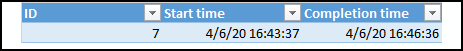- Home
- Microsoft 365
- Forms
- Forms - auto timestamp responses
Forms - auto timestamp responses
- Subscribe to RSS Feed
- Mark Discussion as New
- Mark Discussion as Read
- Pin this Discussion for Current User
- Bookmark
- Subscribe
- Printer Friendly Page
Apr 07 2020
08:12 AM
- last edited on
Aug 06 2023
05:11 PM
by
TechCommunityAP
- Mark as New
- Bookmark
- Subscribe
- Mute
- Subscribe to RSS Feed
- Permalink
- Report Inappropriate Content
Apr 07 2020
08:12 AM
- last edited on
Aug 06 2023
05:11 PM
by
TechCommunityAP
I wonder if there is a facility to automatically date and timestamp response on forms and whether this information could be exported to Excel?
- Labels:
-
Microsoft Forms
- Mark as New
- Bookmark
- Subscribe
- Mute
- Subscribe to RSS Feed
- Permalink
- Report Inappropriate Content
Apr 07 2020 08:59 AM
Solution@Ashburton2020 the time when a user starts and ends a form is already captured in the spreadsheet which you access from the form responses tab.
Rob
Los Gallardos
Microsoft Power Automate Community Super User
- Mark as New
- Bookmark
- Subscribe
- Mute
- Subscribe to RSS Feed
- Permalink
- Report Inappropriate Content
- Mark as New
- Bookmark
- Subscribe
- Mute
- Subscribe to RSS Feed
- Permalink
- Report Inappropriate Content
Dec 16 2021 03:36 PM
@Ashburton2020 in MS Forms would you know how to enable a start time/end time radio button? Purpose would be for my team to click/select the start time/end time for several runs (automated and captured in real time) related to a section within a Form File; versus them having to enter their own start and end time.
- Mark as New
- Bookmark
- Subscribe
- Mute
- Subscribe to RSS Feed
- Permalink
- Report Inappropriate Content
Dec 17 2021 06:07 AM
@ZTremellen there is no way to do that in MS Forms, but it is possible if you build a form in Power Apps.
Rob
Los Gallardos
Intranet, SharePoint and Power Platform Manager (and classic 1967 Morris Traveller driver)
- Mark as New
- Bookmark
- Subscribe
- Mute
- Subscribe to RSS Feed
- Permalink
- Report Inappropriate Content
Dec 20 2021 08:21 AM
HI
If the responses of my form are from different time zones, do you know which timezone is the default date & timestamps in the spreadsheet?
Thanks!
Yin-Chia
Accepted Solutions
- Mark as New
- Bookmark
- Subscribe
- Mute
- Subscribe to RSS Feed
- Permalink
- Report Inappropriate Content
Apr 07 2020 08:59 AM
Solution@Ashburton2020 the time when a user starts and ends a form is already captured in the spreadsheet which you access from the form responses tab.
Rob
Los Gallardos
Microsoft Power Automate Community Super User