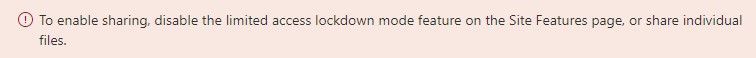- Home
- Microsoft 365
- Forms
- File Upload option when creating Form produces error
File Upload option when creating Form produces error
- Subscribe to RSS Feed
- Mark Discussion as New
- Mark Discussion as Read
- Pin this Discussion for Current User
- Bookmark
- Subscribe
- Printer Friendly Page
Sep 04 2020
02:31 PM
- last edited on
Aug 03 2023
10:33 PM
by
TechCommunityAP
- Mark as New
- Bookmark
- Subscribe
- Mute
- Subscribe to RSS Feed
- Permalink
- Report Inappropriate Content
Sep 04 2020
02:31 PM
- last edited on
Aug 03 2023
10:33 PM
by
TechCommunityAP
When creating a Form, I have the option for file upload, however when I select it, I receive the following error.
This form is for internal use only, and I have gone through all Site Features pages and verified the Lockdown option was not enabled. If anyone has seen this or can show me what I am missing, thanks in advance!
- Labels:
-
Microsoft Forms
- Mark as New
- Bookmark
- Subscribe
- Mute
- Subscribe to RSS Feed
- Permalink
- Report Inappropriate Content
Sep 08 2020 11:21 PM
SolutionHi @dirkzwart ,
The File upload question type need you de-active the setting for "Limited-access user permission lockdown mode" for your OneDrive for business setting. Here is an article talk about how to verify / change the status of this setting:
Hope it helps.
Wenjun
- Mark as New
- Bookmark
- Subscribe
- Mute
- Subscribe to RSS Feed
- Permalink
- Report Inappropriate Content
Oct 05 2021 07:01 AM - edited Oct 05 2021 07:04 AM
@dirkzwarthave you found a fix for this yet? I am having the same issue, and have checked site features to find this not enabled as well. I'm running out of options.
- Mark as New
- Bookmark
- Subscribe
- Mute
- Subscribe to RSS Feed
- Permalink
- Report Inappropriate Content
Oct 07 2021 09:32 AM
It started working for me after enabling the site features, but it took a few days for the setting to take. The combination of One Drive and SharePoint Admin Centers mildly helped.
Accepted Solutions
- Mark as New
- Bookmark
- Subscribe
- Mute
- Subscribe to RSS Feed
- Permalink
- Report Inappropriate Content
Sep 08 2020 11:21 PM
SolutionHi @dirkzwart ,
The File upload question type need you de-active the setting for "Limited-access user permission lockdown mode" for your OneDrive for business setting. Here is an article talk about how to verify / change the status of this setting:
Hope it helps.
Wenjun