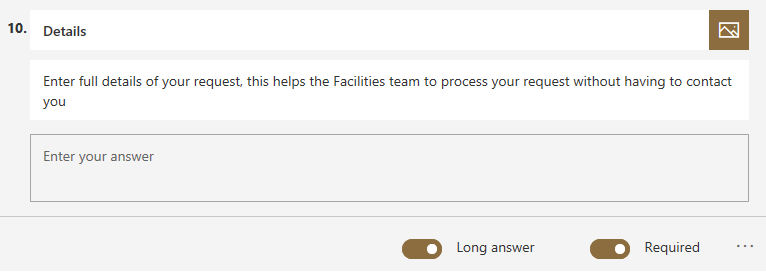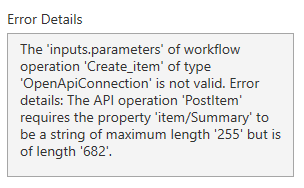- Home
- Microsoft 365
- Forms
- Enforcing Text field Short and Long answers - what is the difference?
Enforcing Text field Short and Long answers - what is the difference?
- Subscribe to RSS Feed
- Mark Discussion as New
- Mark Discussion as Read
- Pin this Discussion for Current User
- Bookmark
- Subscribe
- Printer Friendly Page
Jul 24 2019
01:11 AM
- last edited on
Aug 06 2023
04:47 PM
by
TechCommunityAP
- Mark as New
- Bookmark
- Subscribe
- Mute
- Subscribe to RSS Feed
- Permalink
- Report Inappropriate Content
Jul 24 2019
01:11 AM
- last edited on
Aug 06 2023
04:47 PM
by
TechCommunityAP
We have a form with a Summary text field:
....as well as a Details field:
Occasionally we get users who type all the details in the Summary field, when the Form is submitted we use Flow to write the fields to a SharePoint list and then create a Task. The issue we have is that we write the Summary field into the Task title which has a limit of 255 chars:
The form data is written to the SharePoint list OK but the Create Task action fails silently so no one knows this until the user complains no one has got back to them. Can anyone tell me what the difference is between toggling the Text field 'Long answer' on/off and what the character limits are for the two options? How are the limits enforced on the Form?
Back in the day I used to do UAT and whenever I test any forms solutions I always keep typing in fields until no more characters are accepted - just like a real user sometimes does.
This is where I could make a comment about InfoPath and how Forms was written for the Edu sector but has somehow ended up in Enterprise organizations who have a totally different set of forms requirements - but I won't ;)
- Labels:
-
Microsoft Forms