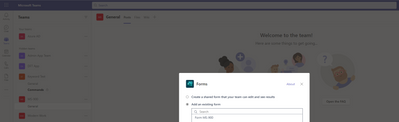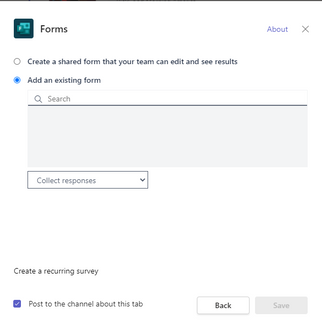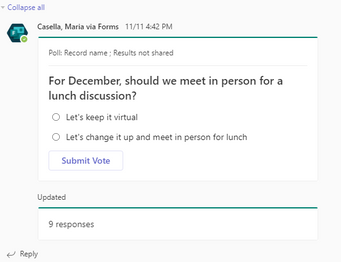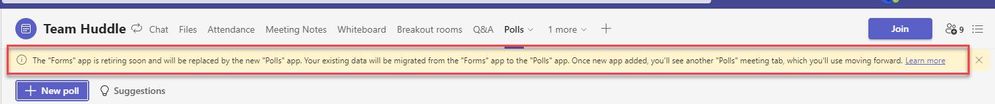- Home
- Microsoft 365
- Forms
- Re: Cannot find a Form after moving it to a Teams
Cannot find a Form after moving it to a Teams
- Subscribe to RSS Feed
- Mark Discussion as New
- Mark Discussion as Read
- Pin this Discussion for Current User
- Bookmark
- Subscribe
- Printer Friendly Page
Jun 27 2019
12:01 PM
- last edited on
Aug 06 2023
04:44 PM
by
TechCommunityAP
- Mark as New
- Bookmark
- Subscribe
- Mute
- Subscribe to RSS Feed
- Permalink
- Report Inappropriate Content
Jun 27 2019
12:01 PM
- last edited on
Aug 06 2023
04:44 PM
by
TechCommunityAP
After creating a Form, I moved it to one of Teams. Unfortunately I cannot find it - looked at Chats, Files etc... please advise how to find it, thanks, Eri
- Labels:
-
Microsoft Forms
- Mark as New
- Bookmark
- Subscribe
- Mute
- Subscribe to RSS Feed
- Permalink
- Report Inappropriate Content
Jun 27 2019 01:57 PM
Go to the Team itself > Files Tab (Not Files in the left hand menu) and then Open in SharePoint. Do you see it there? With the new files experience rolling out you may actually see it in the Files Tab itself.
Let me know how you get on - and hope it answers your question!
Best, Chris
- Mark as New
- Bookmark
- Subscribe
- Mute
- Subscribe to RSS Feed
- Permalink
- Report Inappropriate Content
May 14 2020 04:01 PM
did you find a solution to moving the form to a teams group, i need to find my form asap, really appreciate if you can help@Champion99
- Mark as New
- Bookmark
- Subscribe
- Mute
- Subscribe to RSS Feed
- Permalink
- Report Inappropriate Content
May 20 2020 01:15 PM
You can also tab the library in teams if you want quick access to those files
- Mark as New
- Bookmark
- Subscribe
- Mute
- Subscribe to RSS Feed
- Permalink
- Report Inappropriate Content
Apr 05 2022 02:36 PM - edited Apr 05 2022 02:38 PM
I had this same issue and wasn't able to find it in Sharepoint. When I added the forms using the forms link underneath a chat field I can't find it in forms.office.com. What I did was at the top of the chat window I added Forms using the + symbol. I have Chat, Files and Polls. When I added Forms the tab was named Polls. Right there is where I was able to view the results of the form that I added to the chat.
Hope this helps,
Jamie
- Mark as New
- Bookmark
- Subscribe
- Mute
- Subscribe to RSS Feed
- Permalink
- Report Inappropriate Content
May 31 2022 01:35 PM
Solution
Ok, seeing this with fresh eyes, the form would be moved to be a group form within a Microsoft 365 Group, of which a Team is based on. You should be able to see it by going to Forms in Office.com and then it appears under one of the groups
Then it will appear under existing forms when adding as a Tab :D
You can get to it either way, then look at the results of the form :D
Best, Chris
- Mark as New
- Bookmark
- Subscribe
- Mute
- Subscribe to RSS Feed
- Permalink
- Report Inappropriate Content
Nov 21 2022 06:44 AM
@Christopher Hoard I created a poll using forms in MS Teams in the chat, I tried all of the above to try to find my results of the poll and it seems it is no where to be found...anyone have any other ideas...I don't want to ask the team to vote again, just because I can't find the form. When I try to add an existing form, nothing is coming up.
And I've gotten 9 responses:
- Mark as New
- Bookmark
- Subscribe
- Mute
- Subscribe to RSS Feed
- Permalink
- Report Inappropriate Content
Nov 21 2022 07:12 AM
Looks like Microsoft may be retiring Forms and now calling it Polls. At one point I was able to add a tab at the top of my chat window and see the results of the Form/Poll but I am not able to add the Forms tab anymore.
Accepted Solutions
- Mark as New
- Bookmark
- Subscribe
- Mute
- Subscribe to RSS Feed
- Permalink
- Report Inappropriate Content
May 31 2022 01:35 PM
Solution
Ok, seeing this with fresh eyes, the form would be moved to be a group form within a Microsoft 365 Group, of which a Team is based on. You should be able to see it by going to Forms in Office.com and then it appears under one of the groups
Then it will appear under existing forms when adding as a Tab :D
You can get to it either way, then look at the results of the form :D
Best, Chris