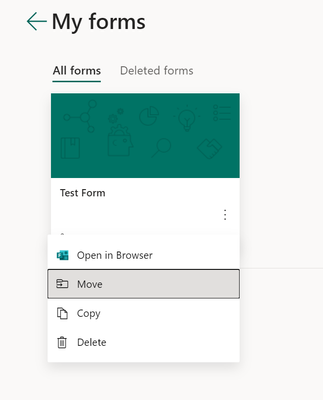- Home
- Microsoft 365
- Forms
- Can't create a form in a Team from a template
Can't create a form in a Team from a template
- Subscribe to RSS Feed
- Mark Discussion as New
- Mark Discussion as Read
- Pin this Discussion for Current User
- Bookmark
- Subscribe
- Printer Friendly Page
Jan 18 2021
10:12 AM
- last edited on
Aug 03 2023
10:27 PM
by
TechCommunityAP
- Mark as New
- Bookmark
- Subscribe
- Mute
- Subscribe to RSS Feed
- Permalink
- Report Inappropriate Content
Jan 18 2021
10:12 AM
- last edited on
Aug 03 2023
10:27 PM
by
TechCommunityAP
So is there a way to add a form in a team from a template? I don't really want to laboriously re-create the Form.
- Labels:
-
Microsoft Forms
- Mark as New
- Bookmark
- Subscribe
- Mute
- Subscribe to RSS Feed
- Permalink
- Report Inappropriate Content
Jan 18 2021 11:20 AM
Hi @JoeN-667
On the Micrsoft Forms landing page and go to "All my Forms" (direct link to "All my Forms").
There you can click on the three dots and move the form to the specific team.
Hope this helps and regards.
Lars
- Mark as New
- Bookmark
- Subscribe
- Mute
- Subscribe to RSS Feed
- Permalink
- Report Inappropriate Content
Apr 04 2022 06:45 AM