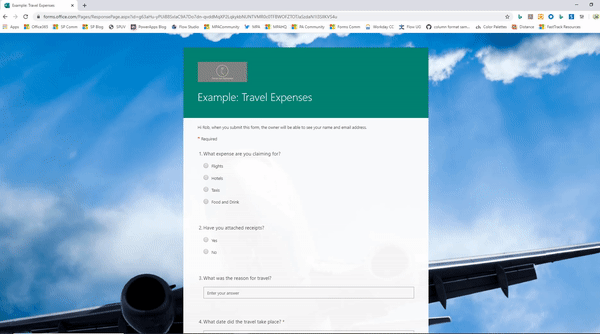- Home
- Microsoft 365
- Forms
- Re: Can I do what I need with Microsoft Forms?
Can I do what I need with Microsoft Forms?
- Subscribe to RSS Feed
- Mark Discussion as New
- Mark Discussion as Read
- Pin this Discussion for Current User
- Bookmark
- Subscribe
- Printer Friendly Page
May 02 2020
01:32 AM
- last edited on
Aug 06 2023
05:15 PM
by
TechCommunityAP
- Mark as New
- Bookmark
- Subscribe
- Mute
- Subscribe to RSS Feed
- Permalink
- Report Inappropriate Content
May 02 2020
01:32 AM
- last edited on
Aug 06 2023
05:15 PM
by
TechCommunityAP
Good morning, I would like to have an online form, in which the collected information is inserted directly into an excel file, which will be placed on Onedrive.
For example, in the excel file I will have a database of a construction work. At the end of the day, the person in charge of the work would make a report in the "Forms", whose answers would be inserted in excel.
Two questions:
1- Is it possible with Microsoft 365 Family?
2- The sheet where the information will be stored, in the 1st Line, "must" have the header with the fields right away?
Thanks for the help you can give me.
- Labels:
-
Microsoft Forms
- Mark as New
- Bookmark
- Subscribe
- Mute
- Subscribe to RSS Feed
- Permalink
- Report Inappropriate Content
May 02 2020 03:55 AM
Yes, I believe you can however you would have to first create the Form as a Group Form make sure you see the excel logo with the cloud in the response tab on the Form also make sure you create it in the correct Group. I normally make my Forms from The Teams App. The Excel file will then be linked. You can then copy any columns / data into that Workbook you can even rename the work book and change the column titles with out effecting fictionality add conditional formatting etc.
I do not know if there is a way to link and existing spreadsheet to a Form. If there is I would like to know but this works.
- Mark as New
- Bookmark
- Subscribe
- Mute
- Subscribe to RSS Feed
- Permalink
- Report Inappropriate Content
May 02 2020 10:18 AM - edited May 02 2020 10:32 AM
@Carlos_Soares you can do this by linking the form to the spreadsheet with a simple flow in Power Automate.
Once you've created your form you then need to create your spreadsheet and format it as a table. Then create an instant blank flow as follows:
The flow takes the form response and adds a row into the excel table:
Rob
Los Gallardos
Microsoft Power Automate Community Super User
- Mark as New
- Bookmark
- Subscribe
- Mute
- Subscribe to RSS Feed
- Permalink
- Report Inappropriate Content
May 05 2020 02:36 AM
@RobElliott Good Morning
Thanks for the answers and help, but now I need to know a few more things about Office and Power Automate.
Right now I have subscribed to Microsoft Office 365 Family.
Is there an Office 365 subscription that has already included Power Automate?
If I have to subscribe to Power Automate, do I need to have an account for each person responsible for the Work that I have? If I have 10 works going on in different countries, do I have to have 10 accounts?
Thank you for your help.
- Mark as New
- Bookmark
- Subscribe
- Mute
- Subscribe to RSS Feed
- Permalink
- Report Inappropriate Content
May 05 2020 02:49 AM
Sorry for my doubts, but this is the first time that I'm trying to use forms over the internet.
Unlike Rob, who advised you to use Power Automate, in your words, can I also do it for Teams and Excel?
Thank you
- Mark as New
- Bookmark
- Subscribe
- Mute
- Subscribe to RSS Feed
- Permalink
- Report Inappropriate Content
May 05 2020 02:58 AM
Hello
I am using an educational licence this works for Edu and Enterprise licences
If you are trying to use Office 365 for business purposes a family licence will be restrictive
Rob method should work I can not advise any further.
You might need to post in Power Automate group for better replies