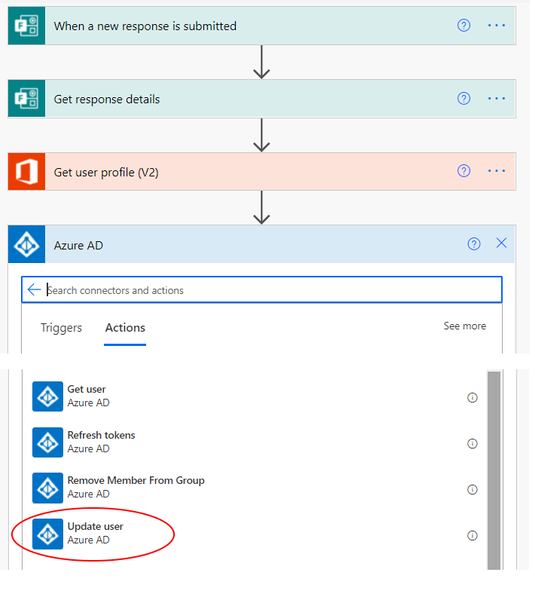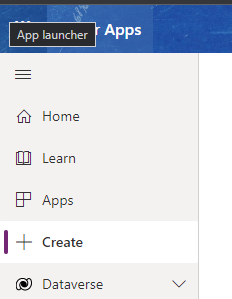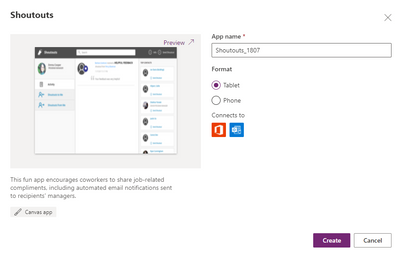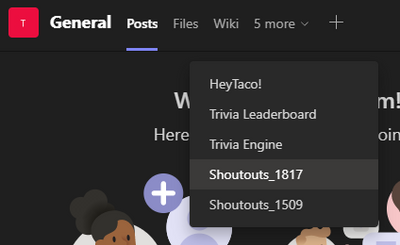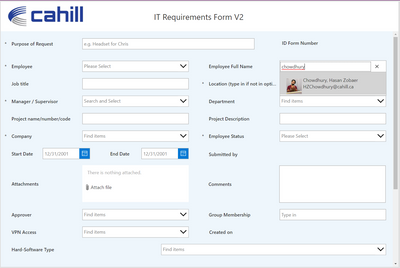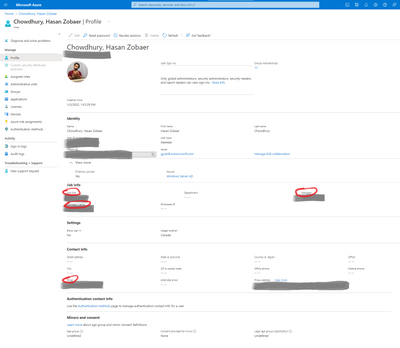- Home
- Microsoft 365
- Forms
- Re: Can forms integrate with Active Directory?
Can forms integrate with Active Directory?
- Subscribe to RSS Feed
- Mark Discussion as New
- Mark Discussion as Read
- Pin this Discussion for Current User
- Bookmark
- Subscribe
- Printer Friendly Page
Jul 30 2018
09:37 AM
- last edited on
Aug 06 2023
03:45 PM
by
TechCommunityAP
- Mark as New
- Bookmark
- Subscribe
- Mute
- Subscribe to RSS Feed
- Permalink
- Report Inappropriate Content
Jul 30 2018
09:37 AM
- last edited on
Aug 06 2023
03:45 PM
by
TechCommunityAP
I am new to Forms and would like to set up the ability for any internal corporate users that complete the form to have their username from AD auto-filled in the form, or in the response. However, I cannot find where AD can connect to Forms. Is this possible?
- Labels:
-
Microsoft Forms
- Mark as New
- Bookmark
- Subscribe
- Mute
- Subscribe to RSS Feed
- Permalink
- Report Inappropriate Content
Jul 30 2018 10:09 AM
- Mark as New
- Bookmark
- Subscribe
- Mute
- Subscribe to RSS Feed
- Permalink
- Report Inappropriate Content
Jul 01 2021 10:20 AM
@Kara Brake - The form automatically knows your AD information when launched by you.
- Mark as New
- Bookmark
- Subscribe
- Mute
- Subscribe to RSS Feed
- Permalink
- Report Inappropriate Content
Jul 30 2021 04:26 PM
Good point everyone, but no one really answered the question. Put another way - "Can Forms integrate with AD (or Azure AD) and provide a way to update user information fields. Specifically from the "job info" and "contact info" pages? Just my two cents.
- Mark as New
- Bookmark
- Subscribe
- Mute
- Subscribe to RSS Feed
- Permalink
- Report Inappropriate Content
Jul 31 2021 04:35 AM
@TwinCessna not directly but it should be do-able via a flow in Power Automate:
Rob
Los Gallardos
Microsoft Power Automate Community Super User
- Mark as New
- Bookmark
- Subscribe
- Mute
- Subscribe to RSS Feed
- Permalink
- Report Inappropriate Content
Aug 03 2021 07:46 AM
Brian
- Mark as New
- Bookmark
- Subscribe
- Mute
- Subscribe to RSS Feed
- Permalink
- Report Inappropriate Content
Feb 07 2022 08:13 PM
I am looking to do something similar as well. I would like to have a drop down that I can search for team members in my organization. Example:
And when I select the name, I would be able to get their email address. I would like to use this email address to use in Power Automate to send out an email to them.
- Mark as New
- Bookmark
- Subscribe
- Mute
- Subscribe to RSS Feed
- Permalink
- Report Inappropriate Content
Feb 08 2022 10:27 AM
@BrianHarry1730 no, that's not possible.
Rob
Los Gallardos
Microsoft Power Automate Community Super User
- Mark as New
- Bookmark
- Subscribe
- Mute
- Subscribe to RSS Feed
- Permalink
- Report Inappropriate Content
Feb 08 2022 10:28 AM
@AaronMina y0u wouold have to add them to the dropdown manually /copy&paste. There is no way to programmatically add them or do any sort of lookup.
Rob
Los Gallardos
Microsoft Power Automate Community Super User
- Mark as New
- Bookmark
- Subscribe
- Mute
- Subscribe to RSS Feed
- Permalink
- Report Inappropriate Content
Feb 08 2022 02:46 PM
@RobElliott That is what I definitely do not want and would be cumbersome. :|
I would have to add the entire company and then keep it up-to-date manually? Is there another process that you can suggest?
- Mark as New
- Bookmark
- Subscribe
- Mute
- Subscribe to RSS Feed
- Permalink
- Report Inappropriate Content
Feb 09 2022 12:40 AM
@AaronMina if all your users that you want in the dropdown are internal then you could build a form in Power Apps which has the Office 365 Users actions and can look up all staff in your organisation. But with Microsoft Forms it's not possible. I did this recently as shown below and we get the user to enter the first few letters of the name or email and then the dropdown on the right is populated. We need to filter it that way because we have 65000 staff:
Rob
Los Gallardos
Intranet, SharePoint and Power Platform Manager (and classic 1967 Morris Traveller driver)
- Mark as New
- Bookmark
- Subscribe
- Mute
- Subscribe to RSS Feed
- Permalink
- Report Inappropriate Content
Feb 09 2022 12:32 PM
Is there a template you used for this or is it all created from a blank app?
- Mark as New
- Bookmark
- Subscribe
- Mute
- Subscribe to RSS Feed
- Permalink
- Report Inappropriate Content
Feb 10 2022 12:58 AM
@AaronMina it was all done from a blank app with a SharePoint list as the data source. After the user enters the first few letters of the name in the inpNominee fielld, the items property for the dropdown the code is Office365Users.SearchUser({searchTerm:inpNominee.Text})
Rob
Los Gallardos
Intranet, SharePoint and Power Platform Manager (and classic 1967 Morris Traveller driver)
- Mark as New
- Bookmark
- Subscribe
- Mute
- Subscribe to RSS Feed
- Permalink
- Report Inappropriate Content
Feb 10 2022 12:12 PM
@RobElliottThanks for that!
I see there is a template for "Shout outs" I am going to mess with that to see if that fulfills my requirements, but will definitely look into some more custom work. There are other teams that can make use of this as well.
What a nice hidden utility!
- Mark as New
- Bookmark
- Subscribe
- Mute
- Subscribe to RSS Feed
- Permalink
- Report Inappropriate Content
Apr 11 2022 10:38 AM
@AaronMina this is exactly what I am trying to create as well. An employee recognition tool that finds all the employees in the AD and also finds the relationship with its direct manager so it can send an email automatically once someone gets recognized in their team.
What is the exact name of the template you found? I havent seen the "Shout out" you mentioned.
Thanks!
- Mark as New
- Bookmark
- Subscribe
- Mute
- Subscribe to RSS Feed
- Permalink
- Report Inappropriate Content
Apr 11 2022 11:08 AM
@sarahtchechel When you go into the PowerApps from the list of Apps your company uses:
Click on Create
Then search the templates:
I would suggest selecting tablet, but create one of each to see the differences yourself:
I haven't had too much time to play around with it, but it seems like it is alright.
It integrates within Teams:
Hope this helps out.
- Mark as New
- Bookmark
- Subscribe
- Mute
- Subscribe to RSS Feed
- Permalink
- Report Inappropriate Content
Jun 02 2022 09:11 AM
- Mark as New
- Bookmark
- Subscribe
- Mute
- Subscribe to RSS Feed
- Permalink
- Report Inappropriate Content
Jun 03 2022 05:31 AM
@HasanZobaer-Cahill yes, that's what my app does.
Rob
Los Gallardos
Intranet, SharePoint and Power Platform Manager (and classic 1967 Morris Traveller driver)
- Mark as New
- Bookmark
- Subscribe
- Mute
- Subscribe to RSS Feed
- Permalink
- Report Inappropriate Content
Jun 10 2022 09:26 AM
@RobElliott That's absolutely amazing! I have been looking into doing exactly that but I am unable to figure out how. It has almost been a month since I have been working on the Power App
(SharePoint -> Integrate -> Customize Forms).
My App looks something like this -
The "Employee Full Name" works fine as I used the "Person" type in "Add column" in SharePoint but I am unable to figure out a way to automatically fill up Job Title, Supervisor (manager), Company name, and maybe even email upon selecting the user
This is where I am trying to get the data from. Azure AD.
Could you please help me out with this. Or any guide or documentation. I would really appreciate it!
Yours sincerely,
Hasan Zobaer
- Mark as New
- Bookmark
- Subscribe
- Mute
- Subscribe to RSS Feed
- Permalink
- Report Inappropriate Content
Jul 06 2022 10:06 AM