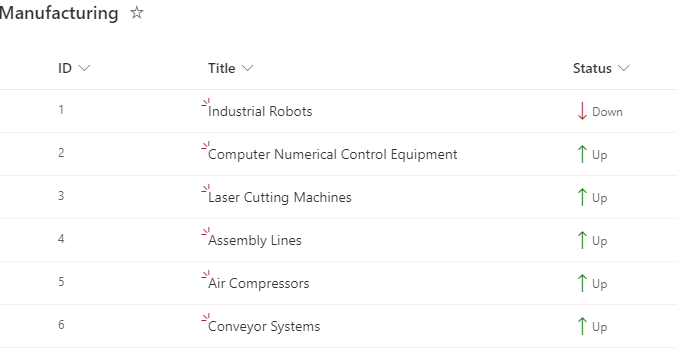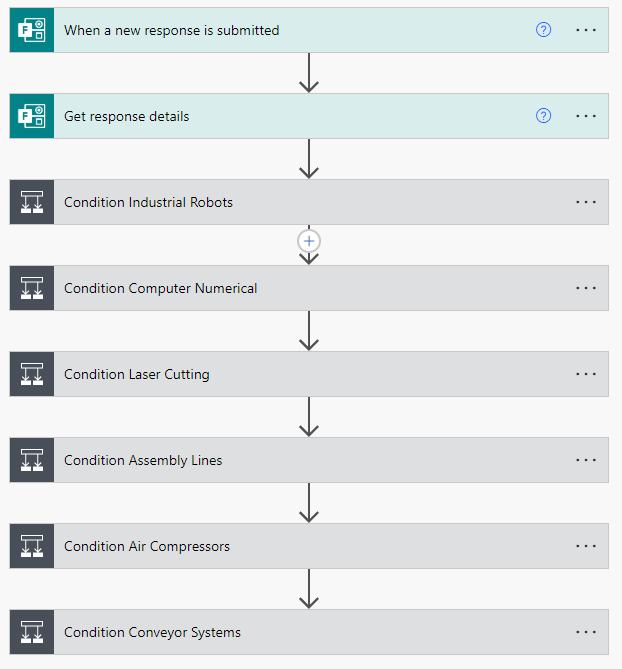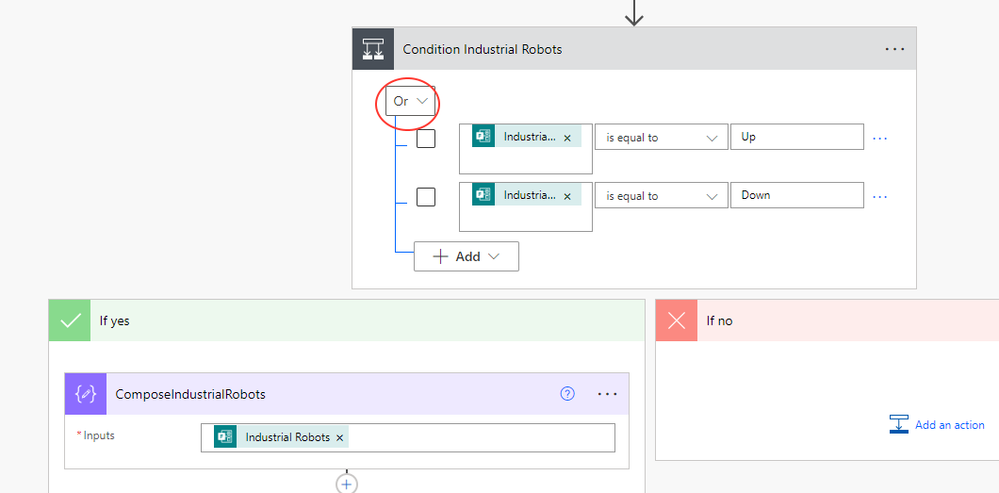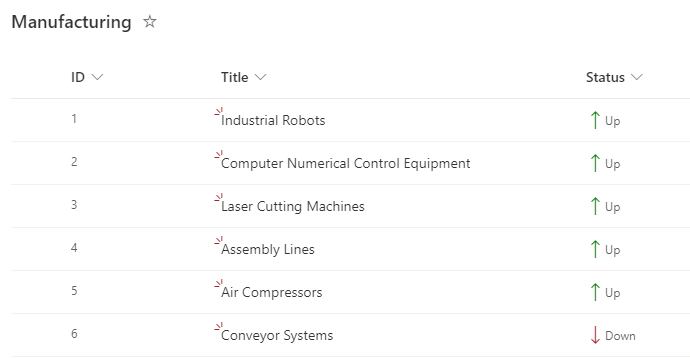- Home
- Microsoft 365
- Forms
- Building out system to be able to view system status
Building out system to be able to view system status
- Subscribe to RSS Feed
- Mark Discussion as New
- Mark Discussion as Read
- Pin this Discussion for Current User
- Bookmark
- Subscribe
- Printer Friendly Page
Feb 22 2023
12:24 PM
- last edited on
Aug 03 2023
05:10 PM
by
TechCommunityAP
- Mark as New
- Bookmark
- Subscribe
- Mute
- Subscribe to RSS Feed
- Permalink
- Report Inappropriate Content
Feb 22 2023
12:24 PM
- last edited on
Aug 03 2023
05:10 PM
by
TechCommunityAP
What is the best way to create a simple MS Forms input system to be able to create a tracking system with a dashboard to track the status of manufacturing equipment being "up or down". Like we take a system down for maint. = it shows as down. Then when we bring it back up = it shows as up. Would love to integrate this into a dashboard that we can use to easily reference for quick review.
I am newer to this but any assistance would be beneficial.
- Labels:
-
Microsoft Forms
-
Survey
- Mark as New
- Bookmark
- Subscribe
- Mute
- Subscribe to RSS Feed
- Permalink
- Report Inappropriate Content
Feb 23 2023 12:15 PM - edited Feb 24 2023 12:03 AM
@agrace9 it's quite straightforward to build this but you can't do it with forms on its own, you need:
- a form for the submission of the up/down status for any of the equipment;
- a SharePoint list with JSON column formatting on the Status column;
- a flow in Power Automate.
In this example the form looks like this with 6 items of manufacturing equipment to check the status of. A user selects the Up/Down status for 1 or more items, they don't need to do it for every item. The questions are choice questions.
The SharePoint list shows the ID, Title and Status columns.
The Status column is just a single line of text column and is formatted in advanced mode with the following JSON:
{
"$schema": "https://developer.microsoft.com/json-schemas/sp/v2/column-formatting.schema.json",
"elmType": "div",
"children": [
{
"elmType": "span",
"attributes": {
"class": "=(if([$Status] == 'Up', 'sp-field-trending--up', 'sp-field-trending--down')",
"iconName": "=(if([$Status] == 'Up', 'SortUp', 'SortDown')"
},
"style": {
"padding-left": "1px",
"font-size": "18px"
}
},
{
"elmType": "span",
"txtContent": "@currentField"
}
]
}
The overall flow looks like this:
1. The trigger on the flow is the Forms "when a new response is submitted" immediately followed by the get response items action.
2. Next, for each question in the form you add a condition. Select the question from the form for the left field, is equal to, Up. Add a new row and do the same but with Down in the right field. Make sure you select Or in the dropdown.
So it is looking at whether there is an answer to that question. IF there isn't the flow will go down the red if no channel for that question, but youdon't want anything to happen in that case so just leave it empty.
In the green if yes channel add a compose action and for the inputs field select the question from the dynamic content box.
3. Still in the green if yes channel, add a SharePoint get item action and for the Id field enter the ID of the relevant item (see the SharePoint screenshot earlier).
Finally, add an update item action, select your site and list, enter the same ID and for the Status column select the outputs of the earlier compose action.
Do the same for every other question using the clipboard to copy the condition then adjust it.
However many questions in the form are answered the flow will update the status column of the appropriate item.
You can embed this into a SharePoint page with the list web part:
The dashboard could be improved but you asked for a simple solution and this delivers it.
Rob
Los Gallardos
Microsoft Power Automate Community Super User