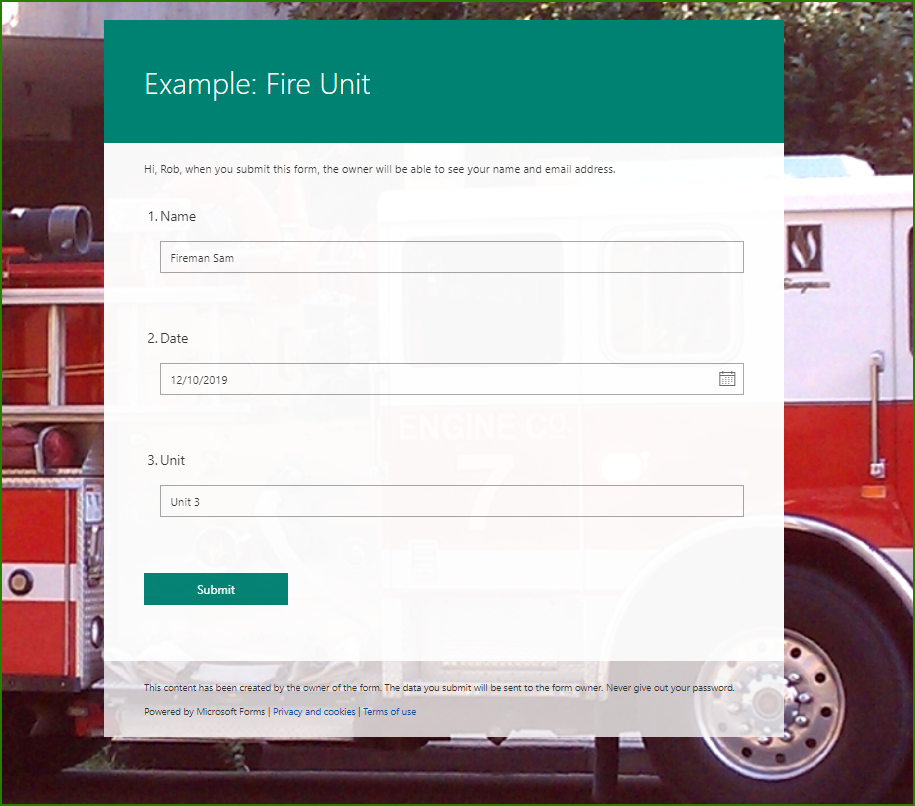- Subscribe to RSS Feed
- Mark Discussion as New
- Mark Discussion as Read
- Pin this Discussion for Current User
- Bookmark
- Subscribe
- Printer Friendly Page
Oct 11 2019
07:15 AM
- last edited on
Aug 06 2023
04:54 PM
by
TechCommunityAP
- Mark as New
- Bookmark
- Subscribe
- Mute
- Subscribe to RSS Feed
- Permalink
- Report Inappropriate Content
Oct 11 2019
07:15 AM
- last edited on
Aug 06 2023
04:54 PM
by
TechCommunityAP
Hello everyone,
I have been tasked to create a form for Fire Truck checks that branches depending on what unit they are on. I have gotten the form all branched out and a rough draft done with questions...85 total... however I was wondering is there a way to set where each unit has its own sheet in excel? for example, If driver bob is on ladder 4 he opens the form and inputs the basic information, (Name, Date, unit number) what I would like is that after he selects the unit number the form would then take his information to its separate sheet. This will help with data logging and the organization of the data that is created by filling this daily form out for 18 fire apparatus total daily.
- Labels:
-
Microsoft Forms
- Mark as New
- Bookmark
- Subscribe
- Mute
- Subscribe to RSS Feed
- Permalink
- Report Inappropriate Content
Oct 12 2019 12:34 AM - edited Oct 12 2019 12:41 AM
Hi @JKeyfayettevillear this can't be done just with Forms on its own, but what you've described is definitely possible by combining Forms with Flow. When the form is submitted you would have a switch control which is a type of condition that just looks at the unit the fireman has selected or entered. Depending on the unit a new row is added to a table in a sheet in an excel spreadsheet.
So my very simple example below has Fireman Sam on 12 October in Unit 3. The flow gets the form details which are then added to a table called Unit 3 in the Unit 3 sheet in the FireUnits spreadsheet on my One Drive. If it's Fireman Bob in Unit 4 then you'd have the Add a row action in the Unit 4 switch case which would add the details to the Unit 4 sheet in the spreadsheet and so on.
Rob
Los Gallardos
Microsoft Flow Community Super User