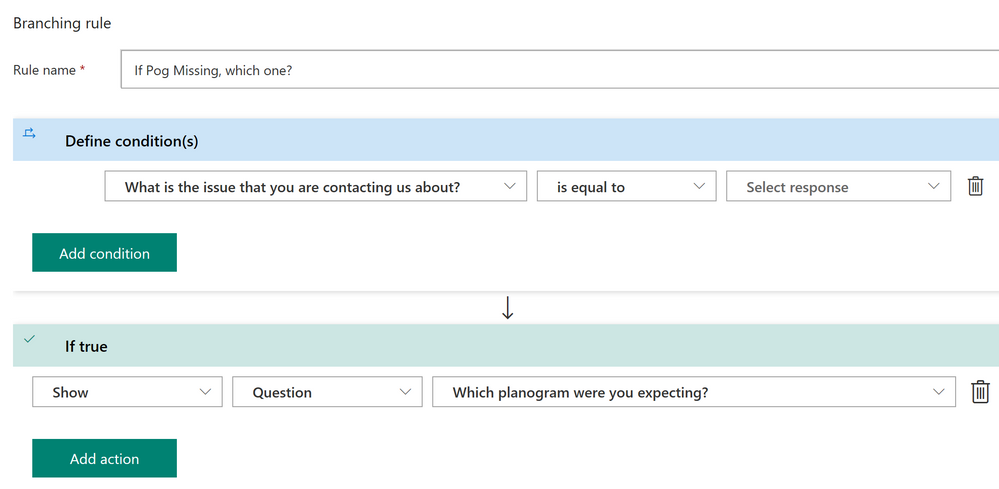- Home
- Microsoft 365
- Forms
- Branching Bug in MS Forms Pro Trial
Branching Bug in MS Forms Pro Trial
- Subscribe to RSS Feed
- Mark Discussion as New
- Mark Discussion as Read
- Pin this Discussion for Current User
- Bookmark
- Subscribe
- Printer Friendly Page
Jun 06 2019
04:39 AM
- last edited on
Aug 06 2023
04:42 PM
by
TechCommunityAP
- Mark as New
- Bookmark
- Subscribe
- Mute
- Subscribe to RSS Feed
- Permalink
- Report Inappropriate Content
Jun 06 2019
04:39 AM
- last edited on
Aug 06 2023
04:42 PM
by
TechCommunityAP
I'm working on a simple form in MS Forms Pro, but I'm really struggling with the branching logic.
I've set up a choice question, and depending on what is chosen, to show/hide later questions. I'm sure that it's set up correctly, however, on the conditions section, I choose the response, set the actions and save. When I return to edit, to investigate why it didn't work, it doesn't remember the choice on the conditions. I can't get it to remember my choice whatever I do.
Any ideas, or is this a bug? Screen grabs below for reference...
- Labels:
-
Microsoft Forms
-
Survey
- Mark as New
- Bookmark
- Subscribe
- Mute
- Subscribe to RSS Feed
- Permalink
- Report Inappropriate Content
Jun 06 2019 09:26 PM
Hi @SDBrown
You aren't doing anything wrong as far as I can tell. You have set your condition/s with if True (and presumably with False) and have saved it.
When you save, do you see the correct condition on the Branching rules screen?
I've also mocked up what you have done and have no issues at all in my test survey.
If the above isn't happening in the Branching rules screen, you may want to try creating a new survey and trying again (if practical). Might be your current one is buggy.
Best wishes and good luck!
Cheers
Damien
- Mark as New
- Bookmark
- Subscribe
- Mute
- Subscribe to RSS Feed
- Permalink
- Report Inappropriate Content
Feb 02 2020 05:51 PM
Hi
When I copy an existing form in MS Form Pro sections and the branching are left out. This all worked perfectly until I accepted a request from MS to update from Forms to Pro.
How can I swap back to just plain old forms, Pro is incredibly slow, it reloads the entire page as the back arrow to go from preview back to the host page has gone?
Frustrated doesn't describe how i'm feeling now, your help will be appreciated. @Damien Rosario
- Mark as New
- Bookmark
- Subscribe
- Mute
- Subscribe to RSS Feed
- Permalink
- Report Inappropriate Content
Feb 03 2020 02:27 PM
Hi @paulodo
If you are on the Forms Pro trial, give these opt-out instructions a whirl!
https://docs.microsoft.com/en-us/forms-pro/get-started#opt-out-of-trial
Cheers
Damien
- Mark as New
- Bookmark
- Subscribe
- Mute
- Subscribe to RSS Feed
- Permalink
- Report Inappropriate Content
Feb 04 2020 10:29 PM
You are in Forms or FormsPro based on the type of form you create.
You can create a regular form in one of two ways:
1) Create a form in a group .. FormsPro doesn't support groups yet
2) In the "..." above New Pro Survey and pick New Form.