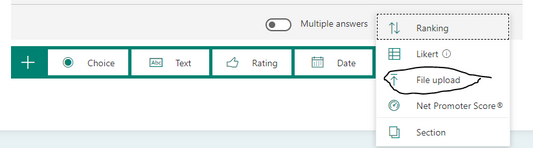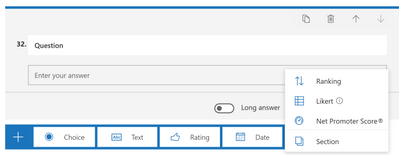- Subscribe to RSS Feed
- Mark Discussion as New
- Mark Discussion as Read
- Pin this Discussion for Current User
- Bookmark
- Subscribe
- Printer Friendly Page
Mar 26 2019
06:49 PM
- last edited on
Aug 06 2023
04:04 PM
by
TechCommunityAP
- Mark as New
- Bookmark
- Subscribe
- Mute
- Subscribe to RSS Feed
- Permalink
- Report Inappropriate Content
Mar 26 2019
06:49 PM
- last edited on
Aug 06 2023
04:04 PM
by
TechCommunityAP
Hi all- has anyone figured out a way to add an attachment option when creating a Microsoft Form, or has Microsoft given a timeline on when this will be available? Thanks!
- Labels:
-
Microsoft Forms
-
Registration
-
Survey
- Mark as New
- Bookmark
- Subscribe
- Mute
- Subscribe to RSS Feed
- Permalink
- Report Inappropriate Content
Nov 03 2019 05:02 PM
@Yong Qiu is there any update on delivery date of this feature? Alternatively, is there a workaround you can suggest?
- Mark as New
- Bookmark
- Subscribe
- Mute
- Subscribe to RSS Feed
- Permalink
- Report Inappropriate Content
Nov 06 2019 05:15 AM
@Yong Qiu Can you please respond if there is a file attachment option for Forms?
- Mark as New
- Bookmark
- Subscribe
- Mute
- Subscribe to RSS Feed
- Permalink
- Report Inappropriate Content
- Mark as New
- Bookmark
- Subscribe
- Mute
- Subscribe to RSS Feed
- Permalink
- Report Inappropriate Content
Nov 07 2019 04:26 AM
Mine doesn't give me that option at this point.
- Mark as New
- Bookmark
- Subscribe
- Mute
- Subscribe to RSS Feed
- Permalink
- Report Inappropriate Content
Nov 07 2019 07:20 AM
I don't see this either?? I really need this functionality as well!
Thanks for sharing!
- Mark as New
- Bookmark
- Subscribe
- Mute
- Subscribe to RSS Feed
- Permalink
- Report Inappropriate Content
Nov 07 2019 08:17 AM
@Yong Qiu I'm still unable to see this question type in my Educational tenant. Please advise.
- Mark as New
- Bookmark
- Subscribe
- Mute
- Subscribe to RSS Feed
- Permalink
- Report Inappropriate Content
Nov 07 2019 01:26 PM
Great to see this option finally appear on our tenant now! Thanks for the alert!
- Mark as New
- Bookmark
- Subscribe
- Mute
- Subscribe to RSS Feed
- Permalink
- Report Inappropriate Content
Nov 07 2019 02:25 PM
Woohoo!!! It's there and also in my client's Education tenancy :D
- Mark as New
- Bookmark
- Subscribe
- Mute
- Subscribe to RSS Feed
- Permalink
- Report Inappropriate Content
Nov 08 2019 05:54 AM
@Angus McPhersonI don't have that option.
- Mark as New
- Bookmark
- Subscribe
- Mute
- Subscribe to RSS Feed
- Permalink
- Report Inappropriate Content
Nov 08 2019 11:54 AM
When will this be rolled out to everyone? I don't have this option yet in Forms. I have users asking for this feature.
- Mark as New
- Bookmark
- Subscribe
- Mute
- Subscribe to RSS Feed
- Permalink
- Report Inappropriate Content
- Mark as New
- Bookmark
- Subscribe
- Mute
- Subscribe to RSS Feed
- Permalink
- Report Inappropriate Content
Nov 08 2019 08:41 PM
@Yong Qiu @his feature hasnt shown up for me yet. Im in the middle of launching a workflow that is requiring over 150 people to upload a file to a separate folder that I've had to give access to in Sharepoint. Its a huge pain to do this. Please let me know how I can utilize this feature for our employees filling out the form. They all have org access.
@StephDR were you able to find this function in the options? it still isnt showing up for me
- Mark as New
- Bookmark
- Subscribe
- Mute
- Subscribe to RSS Feed
- Permalink
- Report Inappropriate Content
Nov 08 2019 08:43 PM
@Angus McPherson how did you find this feature? It just showed up? Its not showing up on my end sadly. Did you sign up for a pre release somehow? Education version? Im on an apps pro acct with our org...Im desperate to have this function. Have you figured out where the file gets stored? Is a folder created on sharepoint or in team?
- Mark as New
- Bookmark
- Subscribe
- Mute
- Subscribe to RSS Feed
- Permalink
- Report Inappropriate Content
Nov 08 2019 09:10 PM
@vknudson @Ben Huber @StephDR
No clue sorry, it just appeared. No special tricks.
I'm on an education tennant. That might help
- Mark as New
- Bookmark
- Subscribe
- Mute
- Subscribe to RSS Feed
- Permalink
- Report Inappropriate Content
Nov 08 2019 11:43 PM
Hi we are an Education client on O365. I have been very keen to get this feature! And I didn't do anything special to see it appear as one of the options under the type of question (from the far end one under drop down menu).
What I notice is that when we create a question with 'File upload' as an option, this results in a folder within 'One Drive for Business' (if you are the Form owner it goes into your personal O365 account) called 'Apps' within that folder another folder would be 'Microsoft Forms' and then the individual 'form name' would another folder. Here all the attachments of the Form are downloaded. Hope this helps?
If the nature of the data you collect is 'generic' and needs to to be viewed/reviewed by others in your organisation I would recommend the following solution. In my case I would create a form for Professional Development e.g. Staff Professional Development (SPD) request. I would recommend setting up the 'Form' on a generic O365 id so that the data could be accessed by different persons using the id and password. In my example, the SPD request goes to the Head of the School and his administrator. The advantage of using a generic O365 id is that when these persons move on from their jobs/functions, the data doesn't get struck to their personal O365 id and becomes an issue to retrieve them within 30 days of deletion of their id. It saves a lot of time when such a situation arises in future.
I had done a 'Leave Request' form with a generic O365 id and created a 'Flow' gathering the data fields on a 'Email notification Flow' and sending that to the HR Manager and their Team. Then I created an 'Approval' flow so that when the Approver actions 'Approve' or 'Decline' the applicant and the HR Manager get the results of the outcome.
Thanks
- Mark as New
- Bookmark
- Subscribe
- Mute
- Subscribe to RSS Feed
- Permalink
- Report Inappropriate Content
Nov 09 2019 12:09 AM
You can make shared forms, are you aware of that? (Assuming your org is using Sharepoint. )
Open up Sharepoint. Then create an excel workbook. Then within excel you can choose to insert a form. That will cause forms to create a shared form.
The file upload question on a shared group form creates a folder in the relevant sharepoint
- Mark as New
- Bookmark
- Subscribe
- Mute
- Subscribe to RSS Feed
- Permalink
- Report Inappropriate Content
Nov 10 2019 10:13 AM
@vknudsonno I still don't have this option. We are on 365 Business. And I tried making a new form, editing old forms, nothing.
- Mark as New
- Bookmark
- Subscribe
- Mute
- Subscribe to RSS Feed
- Permalink
- Report Inappropriate Content
Nov 10 2019 01:13 PM
@Angus McPherson yes, i have a group form that everyone in our org has access to and a spreadsheet, no problem setting up that process. we just have to attach resume's to the form (which we cant yet) so i have to create a folder and invite 150+ people to that folder so they can upload. this folder is for HR to have access to the resumes.
was hoping to have them upload in the form and then it would go straight to a folder and not have to go to two diff places. MANY of these people hate sharepoint and there will be lots of complaining.
- Mark as New
- Bookmark
- Subscribe
- Mute
- Subscribe to RSS Feed
- Permalink
- Report Inappropriate Content
Nov 12 2019 07:52 AM
@Yong Qiu Any Updates for this feature? Can I attach pictures?
- Mark as New
- Bookmark
- Subscribe
- Mute
- Subscribe to RSS Feed
- Permalink
- Report Inappropriate Content
Nov 13 2019 08:39 AM
@Yong Qiu- Hi, could you confirm when this feature will be available for office365 users in the UK?