- Home
- Microsoft 365
- Microsoft Forms Blog
- What’s new in June-July in Microsoft Forms
- Subscribe to RSS Feed
- Mark as New
- Mark as Read
- Bookmark
- Subscribe
- Printer Friendly Page
- Report Inappropriate Content
Recently we have brought more innovative capabilities to help users create forms faster and more professionally. Microsoft Forms now intelligently offers theme recommendations and supports section branching, one of the most demanded features by the users. We also continue bringing Forms closer to other everyday Office apps to help users stay in the flow and create quizzes and polls right where they are – Quick Poll add-in is now available for Outlook app and users can now create a quiz from Outlook.com. Read on to learn more.
Branching: Branching is now available in forms with sections. It provides more flexibility for Forms designers to manage their survey structures and responders can get more focused when filling out the survey with conditioning questions supported. Learn more about Section in this article.
Note: this feature is now rolling out to Office 365 customers and will be completed in early August.
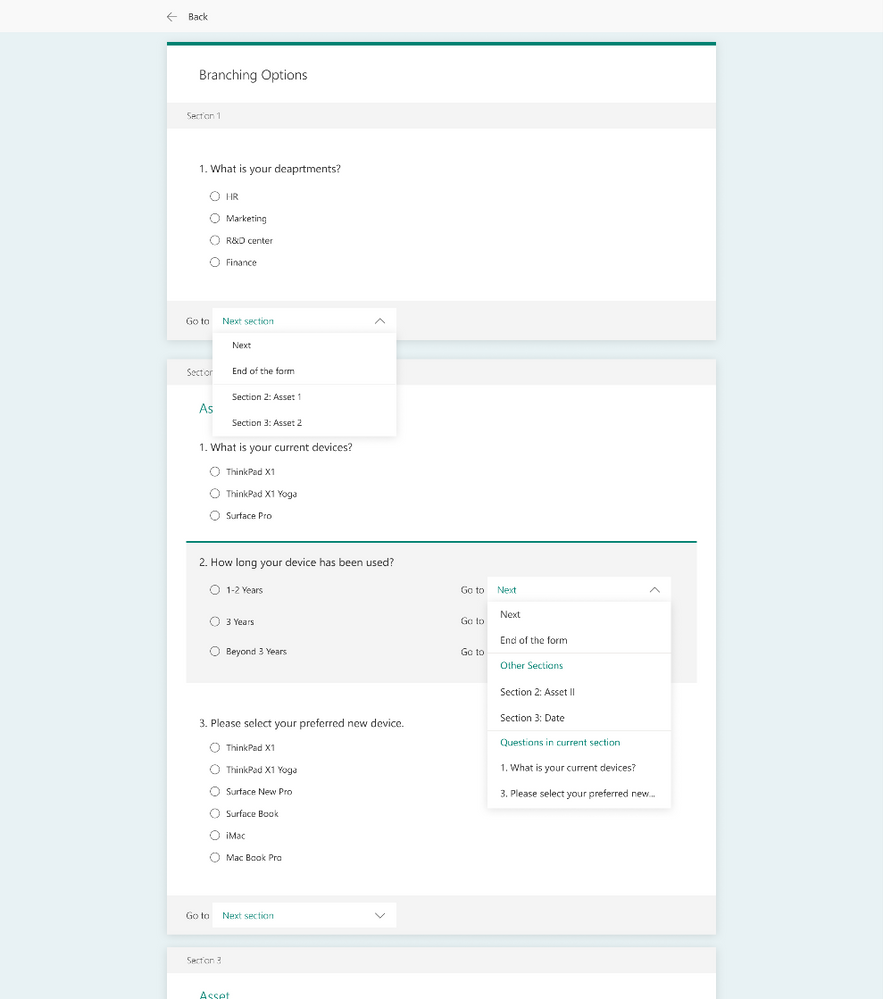
Theme recommendation: Theme brings delight to responders and designers. It makes forms very customized and relevant to the responder. Done right, it also helps to improve the response rate. The theme recommendation feature aims to provide a theme recommendation based on the user title input. Learn more about theme recommendation in this article.
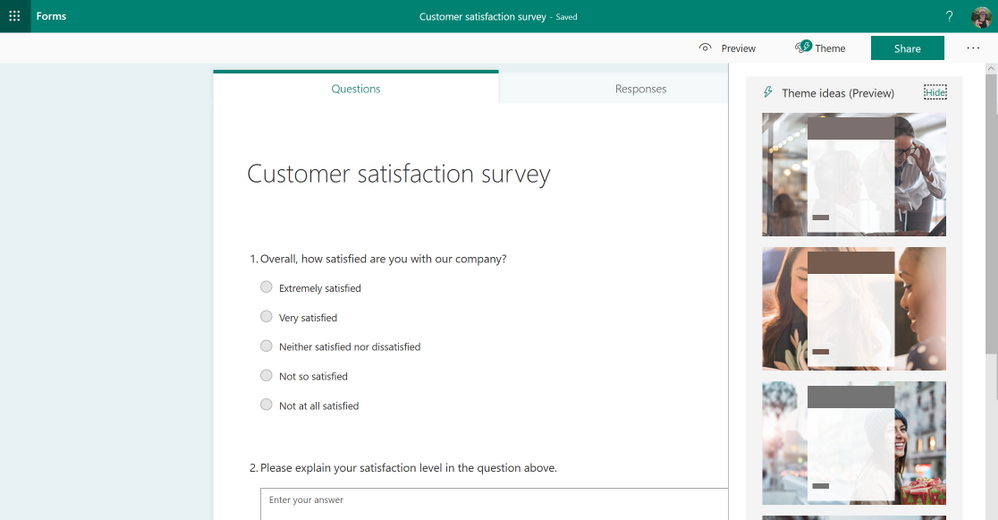
Quick Poll add-in in Outlook and Outlook.com: Microsoft Quick Poll, an Add-in for Outlook, helps you create an instant, real-time poll in seconds, without losing time and leaving your favorite email app. In the body of your Outlook email, add questions and options, and then decide if you want to accept single or multiple answers. Once you send the message, recipients can vote directly in the email or click on the handy included link and vote in a browser window. Check poll results directly in the voting card that is in the body of the email. Learn how to use Quick Poll add-in for Outlook in this article. Download the add-in from here or directly search “Quick Poll” in “Get Add-ins” in your Outlook app.
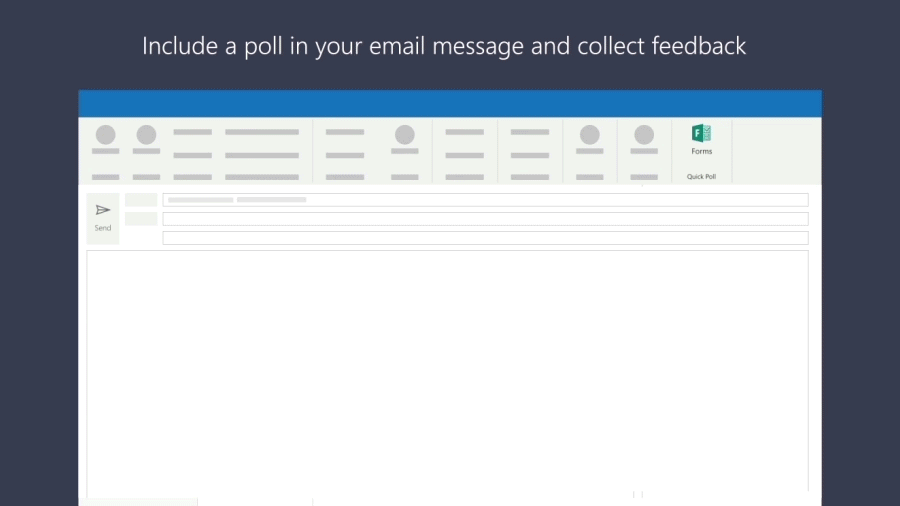
Create a quiz directly from Office.com
We have been bringing Microsoft Forms closer to places familiar to Office 365 users. Earlier in March, Forms was integrated deeper with Office.com allowing users to create a new form, find existing form, or search a form on Office.com. From now on, users can also directly create a new quiz starting from this familiar place.
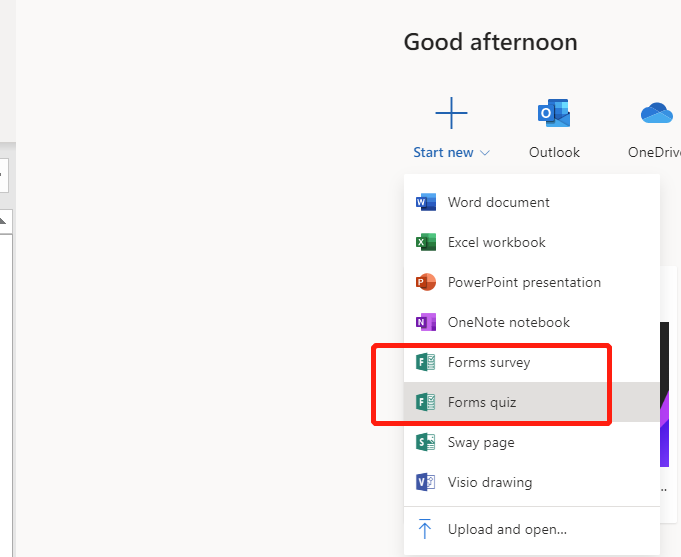
We listen to our users very closely. Please visit our UserVoice site to submit new feature ideas or vote on existing ones. You can also engage with us and other users right here on Tech Community, where we’ll continue to announce the latest releases.
You must be a registered user to add a comment. If you've already registered, sign in. Otherwise, register and sign in.