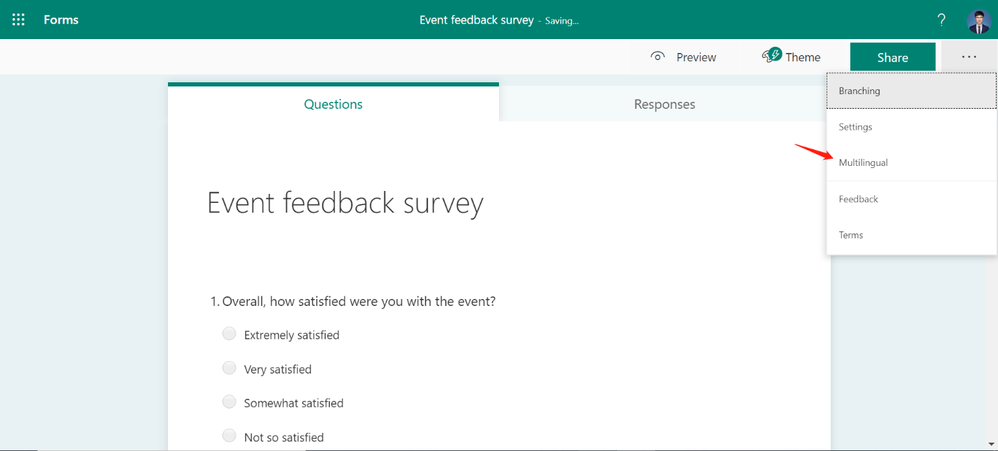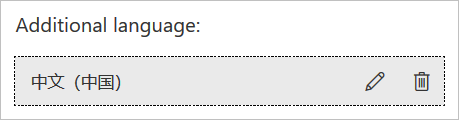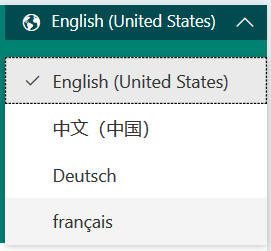- Home
- Microsoft 365
- Microsoft Forms Blog
- What’s New in August-September in Microsoft Forms
- Subscribe to RSS Feed
- Mark as New
- Mark as Read
- Bookmark
- Subscribe
- Printer Friendly Page
- Report Inappropriate Content
With Forms, Microsoft strives to deliver the best user experience for form designers, respondents, and collaborators. We believe that a key element in creating the best user experience is starting with an intuitive design. We are excited to share two recent advancements in Forms’ design: Multilingual Support, and Office Suite Header.
One of the most foundational components of an intuitive design is the ability to choose the language in which you are interacting with the tool. To achieve this, we have added Multilingual Support. With Multilingual Support, the form designer can add multiple language versions, which allows respondents to choose their preferred language. All responses will then be stored in a single form for easy analysis.
Users can find the “Multilingual” option in “More form settings (…).”
Either search or choose from the language list to add the language desired. A single form can support up to 11 languages, including the form’s primary language.
Click the pencil icon next to each language added, this will allow users to manually translate questions for that language.
Once all questions are translated, the form will look like this example for Chinese:
The respondent will receive the form in their default language. If preferred, they can select another language in the dropdown list at the top of the form.
All responses, no matter the language in which respondents answered, will appear in the designer’s primary language. Click the “More details” link under each question, to see a column view of how each language group responded. When viewing results in Excel, this language column will also show up in the workbook.
To Improve navigation and coherence across the Office apps, a new suite header has been added for Microsoft Forms. With the new suite header, users can easily navigate between O365 apps and switch between accounts. Additionally, users will experience smoother transition between group forms and improved visibility of the save status.
For more detailed information about Forms multilingual support, please visit here for more information.
We want to hear from you, please visit our UserVoice site to submit new feature ideas or vote on existing ones. You can also engage with us and other users right here on Tech Community, where we'll continue to announce the latest releases.
You must be a registered user to add a comment. If you've already registered, sign in. Otherwise, register and sign in.