With Microsoft Form’s new ownership transfer feature, you can now move a form you’ve created to Group forms so that all members of your group also become “owners” and have full editing capabilities. Your newly transferred form will also inherit all the features of a group form, such as its responses stored in the SharePoint site of the group, the ability to share the form in your group’s Team channel, etc.
To transfer ownership of a form and share it with a group, go to My forms and click on More form actions (…) on the top right corner of your form. Select “Move”, and then select the group you want to transfer to, then confirm the move.
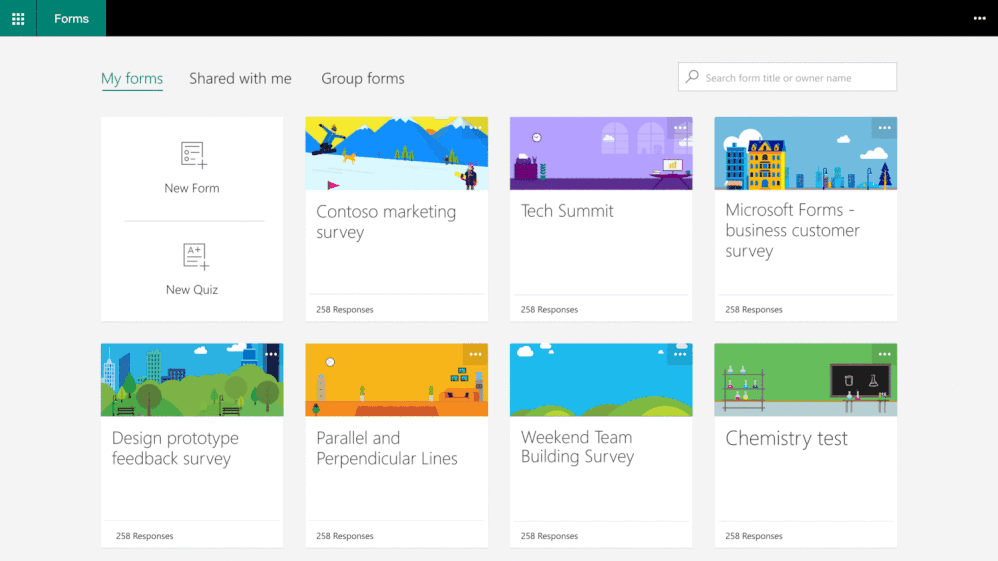
After the transfer completes, the moved form is still active, and you can click Open in Excel in the Responses tab of your form and review your responses.
I can transfer ownership of a form to one of my groups. Can I perform the reverse and transfer ownership of a group form to myself?
The ownership of a form can be transferred from an individual to a group, but not the other way around.
Can I transfer a form that is shared with me to a group I belong to?
You can only transfer ownership of a form to a group you belong to if you’re the original owner of that form. You may not transfer the ownership of form that is shared with you.
I transferred the ownership of my form to a group and want to download responses to an Excel file. How do I do this?
When you click on “Open in Excel” in the Responses tab, a workbook with your responses will open in Excel Online. You can also find this Excel workbook in the Document folder of your group’s SharePoint site.
Where is the Excel workbook with my responses stored and can I move it?
The Excel workbook with responses is stored in the Document folder of your group’s SharePoint site. We recommend you don’t move it as new responses coming in won’t be recorded within that workbook.