- Home
- Security, Compliance, and Identity
- Microsoft Entra
- SignInLogs are not showing in Log Analytics / Azure Monitor
SignInLogs are not showing in Log Analytics / Azure Monitor
- Subscribe to RSS Feed
- Mark Discussion as New
- Mark Discussion as Read
- Pin this Discussion for Current User
- Bookmark
- Subscribe
- Printer Friendly Page
Sep 21 2020
08:44 AM
- last edited on
Jan 14 2022
04:29 PM
by
TechCommunityAP
- Mark as New
- Bookmark
- Subscribe
- Mute
- Subscribe to RSS Feed
- Permalink
- Report Inappropriate Content
Sep 21 2020
08:44 AM
- last edited on
Jan 14 2022
04:29 PM
by
TechCommunityAP
I have followed the steps to create an Log Analytics workspace, and configured the Diagnostic Settings in Azure AD to send the SignInLogs and AuditLogs to LogAnalytics.
However, I cannot see the SignInLogs; I only see events from AuditLogs available in Log Analytics.
I believe I have met the prerequisites on licensing by means of a trial of Azure AD Premium P2 license.
Does anybody know why it's only sending out the AuditLogs and not the SignInLogs to Log Analytics?
- Mark as New
- Bookmark
- Subscribe
- Mute
- Subscribe to RSS Feed
- Permalink
- Report Inappropriate Content
Feb 17 2021 12:30 PM
Hi Yes you're right only Audit logs are sent to log analytics when you don't have P1 License.
- Mark as New
- Bookmark
- Subscribe
- Mute
- Subscribe to RSS Feed
- Permalink
- Report Inappropriate Content
Feb 17 2021 12:35 PM
Hi yes it seems that even if you can configure it and send it to log analytics you need P1 license to query and export data settings . I thought that i can because of this :
How long does Azure AD store the data?
Activity reports
| Audit logs | 7 days | 30 days | 30 days |
| Sign-ins | 7 days | 30 days | 30 days |
| Azure AD MFA usage | 30 days | 30 days | 30 days |
- Mark as New
- Bookmark
- Subscribe
- Mute
- Subscribe to RSS Feed
- Permalink
- Report Inappropriate Content
Mar 24 2021 04:33 AM
- Mark as New
- Bookmark
- Subscribe
- Mute
- Subscribe to RSS Feed
- Permalink
- Report Inappropriate Content
Mar 26 2021 02:24 PM
If be interested to know if that speeds things along.
- Mark as New
- Bookmark
- Subscribe
- Mute
- Subscribe to RSS Feed
- Permalink
- Report Inappropriate Content
Aug 29 2021 07:43 PM - edited Aug 29 2021 07:47 PM
@Ben Owens @Sergg I am also missing sign-in logs even after waiting 24 hours.
Are evaluation trial licensing not supposed to be full featured or is it a bug that Microsoft needs to fix?
Are there some extra steps required to test setting up email alerts for sign-in activity (breakglass account etc.) when using P1/P2 trial licensing?
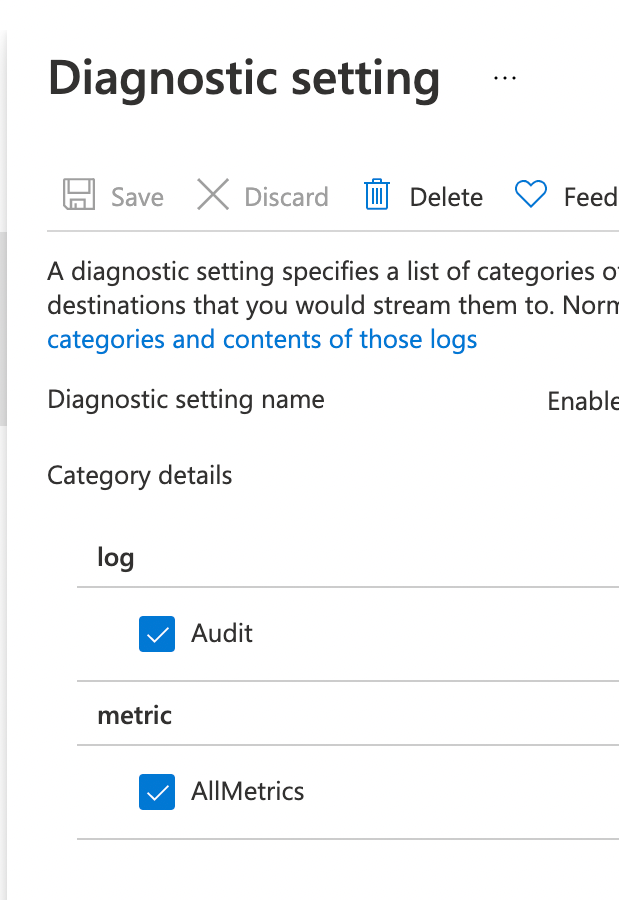
- Mark as New
- Bookmark
- Subscribe
- Mute
- Subscribe to RSS Feed
- Permalink
- Report Inappropriate Content
Sep 01 2021 03:06 AM
@Kalimanne J in short, I don't know. It's been a while since my original post.
I've enabled LogAnalytics for SignInLogs and AuditLogs today on a developer tenant.
Within a few minutes, the AuditLogs show up, populated with some entries. No SignInLogs showing yet, but I'll let you know how long it takes to show up.
For context, I'm enabling this on an M365 Developer Tenant which has 25 M365 E5 licenses assigned, so therefore Azure AD Premium 2 is in place. I have no purchased licenses.
I'm using my MSDN subscription for the LogAnalytics workspace.
- Mark as New
- Bookmark
- Subscribe
- Mute
- Subscribe to RSS Feed
- Permalink
- Report Inappropriate Content
Sep 01 2021 03:17 AM - edited Sep 01 2021 03:18 AM
@Kalimanne J I should have waited a few minutes more.
I now have the SignInLogs showing as well. So within 15-20 minutes of setting up the diagnostics, I have both SignInLogs and AuditLogs showing in AzureMonitor/LogAnalytics.
Could you purchase 1 Azure AD P1 or Azure AD P2 license for your trial tenant and see whether that kicks things into action on your tenant and results in the SignInLogs being output?
Not sure about the context of your work, but if it's testing, then it may be worth spinning up a developer tenant as the licenses run for a longer time and, as proved above, outputs the SignInLogs successfully without having to purchase a license.
- Mark as New
- Bookmark
- Subscribe
- Mute
- Subscribe to RSS Feed
- Permalink
- Report Inappropriate Content
May 06 2022 07:12 AM
I had this in a real tenant with AAD P1. I waited over 1 week. I thought i was going crazy (bad config etc), but all checked out correctly.
I raised a ticket with Microsoft yesterday with the details of the tenant, screenshots etc. Had a call back today saying its all fixed. There was a global issue causing the SignInLogs to not be sent to Log Analytics. He didnt expand on the problem, but informed me Microsoft had a team of engineers looking to fix this for other customers. By the time we then checked our tenant, it was fixed anyway! So worth raising with Microsoft of you have set it up correctly and have the correct licenses etc.
- « Previous
-
- 1
- 2
- Next »