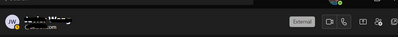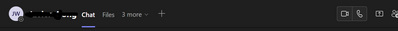- Home
- Security, Compliance, and Identity
- Microsoft Entra
- MS Teams in Cross-Tenant synchronization
MS Teams in Cross-Tenant synchronization
- Subscribe to RSS Feed
- Mark Discussion as New
- Mark Discussion as Read
- Pin this Discussion for Current User
- Bookmark
- Subscribe
- Printer Friendly Page
- Mark as New
- Bookmark
- Subscribe
- Mute
- Subscribe to RSS Feed
- Permalink
- Report Inappropriate Content
Mar 29 2023 02:58 PM
Hello!
I am using Cross-Tenant synchronization (preview) to synchronize two tenants (A and B).
I have created a configuration to send the users from Tenant A to Tenant B.
In the "Provision Azure Active Directory Users" mapping, the "Usertype" attribute is set to Member and in the "showInAddressList" attribute is set to True.
After these settings, in outlook the migrated users appear in the GAL/search bar and work perfectly, showing data, status and sending e-mails normally. In Microsoft Teams, the migrated users appear in the GAL with all their data, but no status and the messages do not arrive at their destination.
Is this normal for the tool? If yes, is there any way to hide these migrated users only in Ms Teams?
I am worried about the end user sending messages to these migrated users and not being able to contact them.
Regards,
- Mark as New
- Bookmark
- Subscribe
- Mute
- Subscribe to RSS Feed
- Permalink
- Report Inappropriate Content
Mar 31 2023 06:15 PM
@matheus844 I am also having the same problem. I can't chat via Teams from the synced users. The only way is to search them externally, and communicating as them as if they are "External" users.
External Users
Cross Tenant Synced Users - always showing offline where actually they are not
Tried reading the limitations from here, not sure if it is even related.
Microsoft 365 Multi-Tenant Organization People Search - Microsoft 365 Enterprise | Microsoft Learn
- Mark as New
- Bookmark
- Subscribe
- Mute
- Subscribe to RSS Feed
- Permalink
- Report Inappropriate Content
Apr 03 2023 10:36 AM
@Nurazri_Baharim Hi! How did you solve this situation? Is there any way to hide the migrated users in the teams search bar?
Regards,
- Mark as New
- Bookmark
- Subscribe
- Mute
- Subscribe to RSS Feed
- Permalink
- Report Inappropriate Content
Apr 25 2023 06:49 PM
@matheus844 nope this is still not sorted. I'm opening a ticket with MS Support and hopefully there is a fix.
- Mark as New
- Bookmark
- Subscribe
- Mute
- Subscribe to RSS Feed
- Permalink
- Report Inappropriate Content
Apr 25 2023 07:25 PM
- Mark as New
- Bookmark
- Subscribe
- Mute
- Subscribe to RSS Feed
- Permalink
- Report Inappropriate Content
Apr 28 2023 07:17 AM
- Mark as New
- Bookmark
- Subscribe
- Mute
- Subscribe to RSS Feed
- Permalink
- Report Inappropriate Content
Apr 30 2023 01:37 AM
@GSJLusky have you heard anything back yet? This is causing me the same issues and getting really noisy for me
- Mark as New
- Bookmark
- Subscribe
- Mute
- Subscribe to RSS Feed
- Permalink
- Report Inappropriate Content
Apr 30 2023 11:06 AM
Has anyone played with sip address in the attribute transformations?
I'm not home to test but could adding a mapping fix this?
- Mark as New
- Bookmark
- Subscribe
- Mute
- Subscribe to RSS Feed
- Permalink
- Report Inappropriate Content
May 07 2023 05:14 PM
@Walmsleyj1 Ive had nothing yet but a also have a ticket in with MS so when I get something back I will post
- Mark as New
- Bookmark
- Subscribe
- Mute
- Subscribe to RSS Feed
- Permalink
- Report Inappropriate Content
May 09 2023 09:34 AM
Anyone else seeing this?
I have also tried syncing the users as Guests instead of Members to no avail. I cannot seem to find any good info on the differences/features of External Guest vs External Member. Anyone else?
- Mark as New
- Bookmark
- Subscribe
- Mute
- Subscribe to RSS Feed
- Permalink
- Report Inappropriate Content
May 09 2023 09:58 AM
Our ticket got escalated to the Teams team, and radio silence since then.
We have two workarounds that I'm giving to end-users. First, when they search for a name in Teams to send a DM, search for their email address in the search bar and DO NOT HIT ENTER. There will be a link in the search preview results to Search <email address> externally. Click on Search externally link, and then you'll see a Contact Name (External) result for them--clicking on that will send them a DM that they'll actually get.
The second workaround is to login to both tentants. I give them a link to https://teams.microsoft.com/_?tenantId=<OtherTenantID> and some explanation on logging in with their normal AzAD credentials. If they are logged into both, they can flip between tenants to see messages that have received in each. It's a headache, but it beats having DMs that you've never seen.
- Mark as New
- Bookmark
- Subscribe
- Mute
- Subscribe to RSS Feed
- Permalink
- Report Inappropriate Content
May 16 2023 06:17 PM
- Mark as New
- Bookmark
- Subscribe
- Mute
- Subscribe to RSS Feed
- Permalink
- Report Inappropriate Content
May 16 2023 09:22 PM - edited May 16 2023 09:23 PM
I started down the same road but it was too much of a change.
We saw this issue plus UPN mismatch causing sharing issues and cross tenant guests being added to Org wide Teams which was really fun...
I've had to revert back to mail contacts and allowing manual invites to create azure guests.
- Mark as New
- Bookmark
- Subscribe
- Mute
- Subscribe to RSS Feed
- Permalink
- Report Inappropriate Content
May 17 2023 04:14 AM
Even am facing similar issue, where I can see the data of the users, but unable to to send them message as they appear offline.
Did anyone on this forum managed to solve this issue.
- Mark as New
- Bookmark
- Subscribe
- Mute
- Subscribe to RSS Feed
- Permalink
- Report Inappropriate Content
May 17 2023 10:30 AM
Side note, inter-company DM took all of 2 minutes to setup in Slack. Created a channel, shared it to an admin on the other side, and then added the channel to the default channel list for our respective "all users" Slack groups.
- Mark as New
- Bookmark
- Subscribe
- Mute
- Subscribe to RSS Feed
- Permalink
- Report Inappropriate Content
May 17 2023 05:00 PM
For now, I have just reverted all changes. and maybe Ill look at it again in 6 months... hopefully this is a lot more polished by then....
- Mark as New
- Bookmark
- Subscribe
- Mute
- Subscribe to RSS Feed
- Permalink
- Report Inappropriate Content
May 21 2023 09:16 PM
"Apologies for the delay.
We’ve reached out to engineering on your findings. To be added to the public roadmap is Multi-tenant org sync for Teams. This is currently work in progress."
oh well we all have to wait.....
- Mark as New
- Bookmark
- Subscribe
- Mute
- Subscribe to RSS Feed
- Permalink
- Report Inappropriate Content
May 22 2023 07:41 AM
- Mark as New
- Bookmark
- Subscribe
- Mute
- Subscribe to RSS Feed
- Permalink
- Report Inappropriate Content
Jun 26 2023 03:24 PM
B2B users are exposed in the GAL, and then in teams a chat is commenced to the B2B address, that user will be emailed and prompted to switch Teams tenant to join the chat, rather than a live external chat commencing. You have to chat to the external address NOT the B2B to have seamless chat.
- Mark as New
- Bookmark
- Subscribe
- Mute
- Subscribe to RSS Feed
- Permalink
- Report Inappropriate Content
Aug 03 2023 03:23 AM
Facing the same issue. Has anyone been able to find a solution or been given an estimate from MS on this?
From my testing the only way to make this user-friendly is setting the 'showInAddressList' attribute initially to false in the cross-tenant mapping and manually creating a Teams Contact for the external account. After that I can set the attribute to true to have the guest user show up in the GAL (for Outlook) but when searching in Teams the first in the list is the manually created External contact instead of the guest account.
Hardly a practical solution as its not scalable (need to create contacts for each synced user on each individual Teams user) and no guarantee this works long term as I've seen all sorts of search results after hours of testing various configurations.