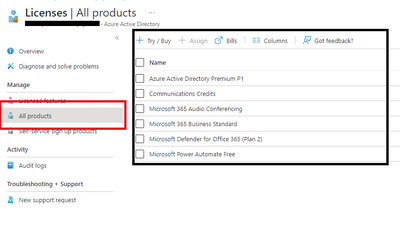- Home
- Security, Compliance, and Identity
- Microsoft Entra
- Re: Azure AD Premium P1 features without AADP1 license assigned
Azure AD Premium P1 features without AADP1 license assigned
- Subscribe to RSS Feed
- Mark Discussion as New
- Mark Discussion as Read
- Pin this Discussion for Current User
- Bookmark
- Subscribe
- Printer Friendly Page
- Mark as New
- Bookmark
- Subscribe
- Mute
- Subscribe to RSS Feed
- Permalink
- Report Inappropriate Content
Mar 08 2023 01:17 AM
Dear community,
I have noticed that our Azure AD tenant overview shows that we are using Azure AD Premium P1. However, we have never purchased Azure AD Premium P1 add-on licenses. We use Office 365 E3 and E1 plans, which do not include AADP1. The premium features work, though. We can use conditional access, which is actually intended only for premium tenants, and we can also add a custom login screen with our company logo for Office sign-ins. We are a bit puzzled about how this could be. We have checked our tenant again, but we have never activated Azure AD Premium P1 for the entire tenant or assigned any licenses that include AADP1. Is there an explanation for this? Has anyone else been affected by this? Of course, we want to ensure that our tenant is correctly licensed and used, and we wonder if we are obliged to purchase AADP1 licenses, even though we have never made any configuration changes to our tenant that would introduce AADP1.
Thank you very much and best regards.
- Mark as New
- Bookmark
- Subscribe
- Mute
- Subscribe to RSS Feed
- Permalink
- Report Inappropriate Content
Mar 08 2023 10:07 AM
- Mark as New
- Bookmark
- Subscribe
- Mute
- Subscribe to RSS Feed
- Permalink
- Report Inappropriate Content
Mar 08 2023 10:15 AM
- Mark as New
- Bookmark
- Subscribe
- Mute
- Subscribe to RSS Feed
- Permalink
- Report Inappropriate Content
Mar 08 2023 11:36 AM
I mean that blade.
- Mark as New
- Bookmark
- Subscribe
- Mute
- Subscribe to RSS Feed
- Permalink
- Report Inappropriate Content
Mar 08 2023 11:56 AM
- Mark as New
- Bookmark
- Subscribe
- Mute
- Subscribe to RSS Feed
- Permalink
- Report Inappropriate Content
Mar 08 2023 12:19 PM
Please let me know how I can help you more in this regard.
- Mark as New
- Bookmark
- Subscribe
- Mute
- Subscribe to RSS Feed
- Permalink
- Report Inappropriate Content
Mar 11 2023 12:49 AM
- Mark as New
- Bookmark
- Subscribe
- Mute
- Subscribe to RSS Feed
- Permalink
- Report Inappropriate Content
Mar 11 2023 11:40 PM
- Mark as New
- Bookmark
- Subscribe
- Mute
- Subscribe to RSS Feed
- Permalink
- Report Inappropriate Content
Mar 16 2023 02:07 AM
(Get-MgSubscribedSku).ServicePlans | ? { $_.ServicePlanName -Like 'AAD_PREMIUM*' }
AppliesTo ProvisioningStatus ServicePlanId ServicePlanName
--------- ------------------ ------------- ---------------
User Success 41781fb2-bc02-4b7c-bd55-b576c07bb09d AAD_PREMIUM
User Success 41781fb2-bc02-4b7c-bd55-b576c07bb09d AAD_PREMIUM
- Mark as New
- Bookmark
- Subscribe
- Mute
- Subscribe to RSS Feed
- Permalink
- Report Inappropriate Content
Mar 16 2023 02:45 AM
- Mark as New
- Bookmark
- Subscribe
- Mute
- Subscribe to RSS Feed
- Permalink
- Report Inappropriate Content
Mar 17 2023 07:02 AM - edited Mar 17 2023 07:25 AM
I wonder if it was added because it's a pre-requisite for other features that may have been enabled.
If you go here:
https://learn.microsoft.com/en-us/azure/active-directory/enterprise-users/licensing-service-plan-ref...
you can see the list of features that are associated with P1.
Grep'ing through the list gives:
Enterprise Mobility + Security E3
Enterprise Mobility + Security E5
Enterprise Mobility + Security G3
Enterprise Mobility + Security G5
Microsoft 365 E3_USGOV_DOD
Microsoft 365 F1
Microsoft 365 F3
Microsoft Teams Rooms Pro
AAD_PREMIUM
Azure Active Directory Premium P1
INTUNE_A
MCOSTANDARD
MCOSTANDARD_GOV
MFA_PREMIUM
WHITEBOARD_FIRSTLINE1
WHITEBOARD_PLAN3
YAMMER_ENTERPRISE
I tried to add a license feature and see if it shows up in the audit logs but I'm not seeing any activity.
Regardless you won't be charged as long as it's not assigned to any users.
- Mark as New
- Bookmark
- Subscribe
- Mute
- Subscribe to RSS Feed
- Permalink
- Report Inappropriate Content
Mar 17 2023 07:06 AM