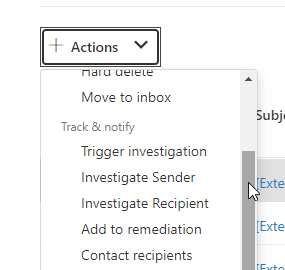Turn on suggestions
Auto-suggest helps you quickly narrow down your search results by suggesting possible matches as you type.
- Home
- Security, Compliance, and Identity
- Microsoft Defender for Office 365
- Possible actions within the "Explorer" in the Microsoft Defender Portal
Possible actions within the "Explorer" in the Microsoft Defender Portal
Discussion Options
- Subscribe to RSS Feed
- Mark Discussion as New
- Mark Discussion as Read
- Pin this Discussion for Current User
- Bookmark
- Subscribe
- Printer Friendly Page
- Mark as New
- Bookmark
- Subscribe
- Mute
- Subscribe to RSS Feed
- Permalink
- Report Inappropriate Content
Jan 12 2022 11:54 PM
Hi everybody,
I have a problem understanding the possible actions in the email "explorer" within the Microsoft Defender portal.
In the meantime I have spent a lot of time browsing the Micrsosoft Docs and have not found a good answer.
Does anyone know what the system does for the following actions?
For me, only the feature "Trigger Investigation" is clear, because this starts an "automated investigation and response" process.
But as I mentioned, for the other actions, I was not able to find an answer.
Thanks a lot in advance
Kind regards,
Marvin Peters
1 Reply
- Mark as New
- Bookmark
- Subscribe
- Mute
- Subscribe to RSS Feed
- Permalink
- Report Inappropriate Content
Jan 14 2022 11:51 AM
Add to Remediation starts a remediation [job]. Unlike the Hard Delete action visible at the top of your screen shot, this action merely creates a job or adds the mails you have selected to an existing job. You then have to go into the action tab of the job and select the action you want to do. Why bother with this method? Because unlike the earlier action, a formal remediation can tackle a lot more than 100 mails (unless that limit has been changed).
Contact Recipients simply creates a mail BCC all of the recipients of the mails you have selected. It is useful in situations where EO is forwarding on to another mail system, and all you can do is send an urgent mail after the phish or whatever saying "Don't open this!"
If I want to investigate a sender, I just turn on the Sender IP column in Threat Explorer, write myself a scrap of KQL or pull an EML sample apart manually.
Contact Recipients simply creates a mail BCC all of the recipients of the mails you have selected. It is useful in situations where EO is forwarding on to another mail system, and all you can do is send an urgent mail after the phish or whatever saying "Don't open this!"
If I want to investigate a sender, I just turn on the Sender IP column in Threat Explorer, write myself a scrap of KQL or pull an EML sample apart manually.