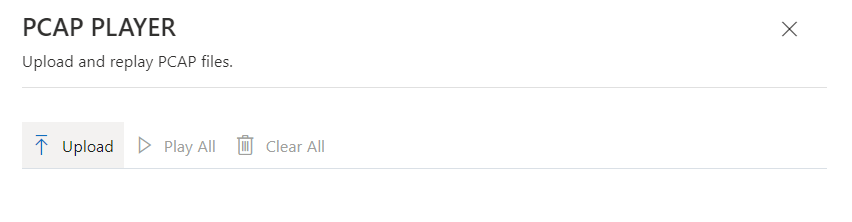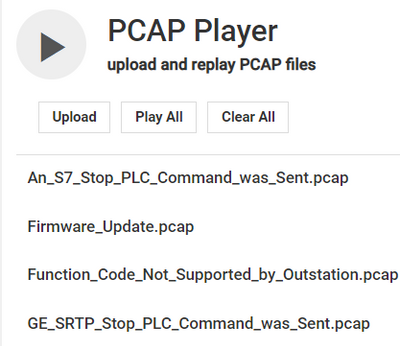- Home
- Security, Compliance, and Identity
- Microsoft Defender for IoT
- Pcap player file upload
Pcap player file upload
- Subscribe to RSS Feed
- Mark Discussion as New
- Mark Discussion as Read
- Pin this Discussion for Current User
- Bookmark
- Subscribe
- Printer Friendly Page
- Mark as New
- Bookmark
- Subscribe
- Mute
- Subscribe to RSS Feed
- Permalink
- Report Inappropriate Content
Mar 16 2022 09:02 AM
Hello All,
I would like to upload multiple files to the Pcap player (System Settings->Pcap Player, see picture below) and let it run. However the browser dialog does not allow me to multi select.
As a result, if I have more than one pcap samples, I am supposed to upload them on by one.
Is there a way to upload multiple files at once?
Thank you in advance for your time!
Kind regards,
Vanina
- Mark as New
- Bookmark
- Subscribe
- Mute
- Subscribe to RSS Feed
- Permalink
- Report Inappropriate Content
Mar 16 2022 10:54 PM
@VaninaYord
You can simply click on upload ,browse and select all PCAP files at once and then you can play them all.
- Mark as New
- Bookmark
- Subscribe
- Mute
- Subscribe to RSS Feed
- Permalink
- Report Inappropriate Content
Mar 17 2022 12:43 AM
Which browser are you using?
- Mark as New
- Bookmark
- Subscribe
- Mute
- Subscribe to RSS Feed
- Permalink
- Report Inappropriate Content
- Mark as New
- Bookmark
- Subscribe
- Mute
- Subscribe to RSS Feed
- Permalink
- Report Inappropriate Content
Mar 17 2022 03:16 AM
- Mark as New
- Bookmark
- Subscribe
- Mute
- Subscribe to RSS Feed
- Permalink
- Report Inappropriate Content
Mar 17 2022 03:19 AM
Unfortunately, it does not work for me in either Brave, Google Chrome and Ms Edge.
I was previously using the older version of the sensor and then it was possible to select multiple files. After I switched to version 22.x this into a new VM this problem happened.
- Mark as New
- Bookmark
- Subscribe
- Mute
- Subscribe to RSS Feed
- Permalink
- Report Inappropriate Content
Mar 17 2022 08:19 AM
SolutionI am using older version so cant verify.
- Mark as New
- Bookmark
- Subscribe
- Mute
- Subscribe to RSS Feed
- Permalink
- Report Inappropriate Content
Accepted Solutions
- Mark as New
- Bookmark
- Subscribe
- Mute
- Subscribe to RSS Feed
- Permalink
- Report Inappropriate Content
Mar 17 2022 08:19 AM
SolutionI am using older version so cant verify.