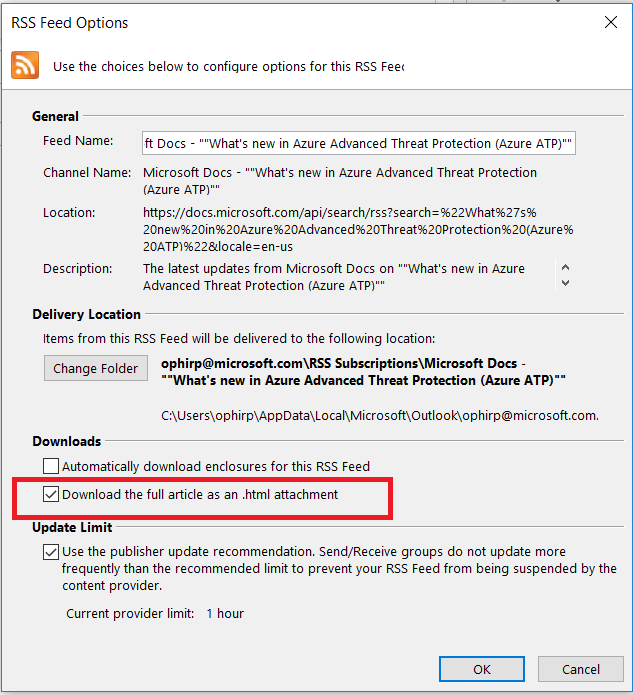- Home
- Security, Compliance, and Identity
- Microsoft Defender for Identity
- What's New RSS for AATP
What's New RSS for AATP
- Subscribe to RSS Feed
- Mark Discussion as New
- Mark Discussion as Read
- Pin this Discussion for Current User
- Bookmark
- Subscribe
- Printer Friendly Page
- Mark as New
- Bookmark
- Subscribe
- Mute
- Subscribe to RSS Feed
- Permalink
- Report Inappropriate Content
Feb 07 2019 01:51 AM
Would it be possible to update the What's New content on docs.microsoft.com with an RSS feed, as the Intune team have recently added? This would be really helpful. https://docs.microsoft.com/en-us/intune/whats-new
- Mark as New
- Bookmark
- Subscribe
- Mute
- Subscribe to RSS Feed
- Permalink
- Report Inappropriate Content
Feb 11 2019 02:59 AM
Hi Tristan,
You can try the following URL (just used the one Intune uses and modify to the AATP title):
https://docs.microsoft.com/api/search/rss?search=%22What%27s%20new%20in%20Azure%20Advanced%20Threat%20Protection%20(Azure%20ATP)%22&locale=en-us
Hope this works for you,
Ophir.
- Mark as New
- Bookmark
- Subscribe
- Mute
- Subscribe to RSS Feed
- Permalink
- Report Inappropriate Content
Feb 11 2019 03:12 AM
Thanks Ophir! Will give that a try. Should that work for any page on Docs?
- Mark as New
- Bookmark
- Subscribe
- Mute
- Subscribe to RSS Feed
- Permalink
- Report Inappropriate Content
Feb 11 2019 03:20 AM
It seems so, as long you use the title of the page with quotes in the search api it should work for any page.
- Mark as New
- Bookmark
- Subscribe
- Mute
- Subscribe to RSS Feed
- Permalink
- Report Inappropriate Content
Feb 11 2019 03:21 AM
Brilliant. Thanks Ophir! Used it for MCAS as well.
- Mark as New
- Bookmark
- Subscribe
- Mute
- Subscribe to RSS Feed
- Permalink
- Report Inappropriate Content
Feb 13 2019 02:35 AM
- Mark as New
- Bookmark
- Subscribe
- Mute
- Subscribe to RSS Feed
- Permalink
- Report Inappropriate Content
Feb 13 2019 03:27 AM
Hi Tristan,
It seems this is how it works for the intune feed as well.
I guess it also depends on what RSS client you're using, for example, in outlook, I have the option to "Download the full article as an .html attachment" in the advanced option when setting the feed, so maybe this may work for you as well (can't see option to only download the diff from previous page).
Ophir.
- Mark as New
- Bookmark
- Subscribe
- Mute
- Subscribe to RSS Feed
- Permalink
- Report Inappropriate Content
Feb 13 2019 03:30 AM
Thanks @Ophir Polotsky I thought this might be the case. Just to clarify, we've been using the Teams RSS Connector, as I wanted to put these where people were already looking, but I think it may not work. Appreciate you help at any rate!