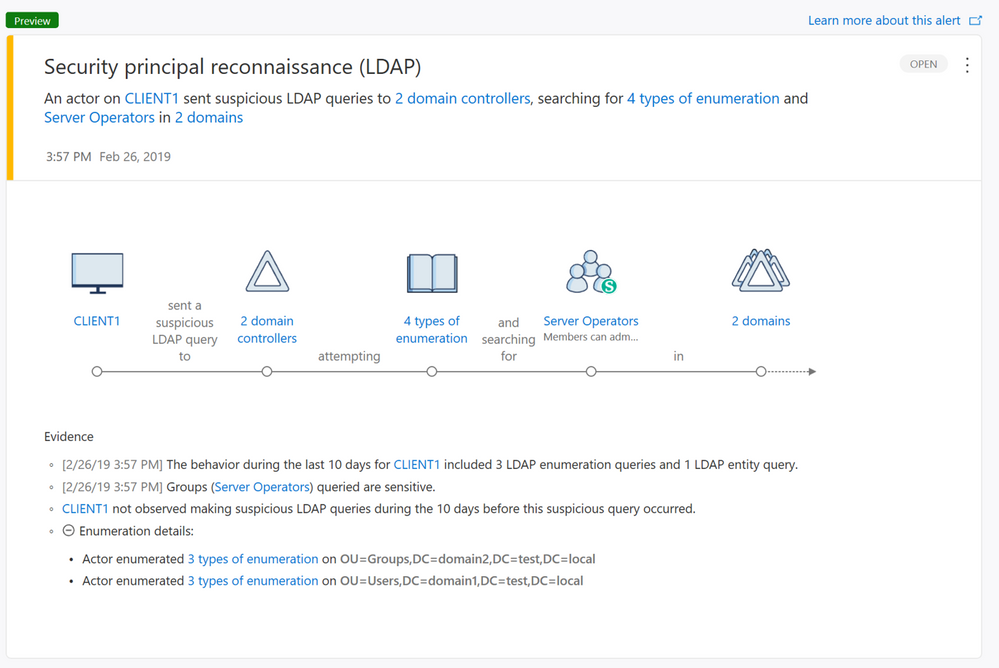- Home
- Security, Compliance, and Identity
- Microsoft Defender for Identity
- Re: New preview detection: Security principal reconnaissance (LDAP)
New preview detection: Security principal reconnaissance (LDAP)
- Subscribe to RSS Feed
- Mark Discussion as New
- Mark Discussion as Read
- Pin this Discussion for Current User
- Bookmark
- Subscribe
- Printer Friendly Page
- Mark as New
- Bookmark
- Subscribe
- Mute
- Subscribe to RSS Feed
- Permalink
- Report Inappropriate Content
Feb 26 2019 04:03 AM - edited Feb 26 2019 06:05 AM
We are proud to introduce a new alert in preview mode that addresses Security principal reconnaissance (LDAP). This type of reconnaissance is typically used by attackers to gain critical information about the domain environment.
Lightweight Directory Access Protocol (LDAP) is one the most popular methods used for both legitimate and malicious purposes to query Active Directory and is commonly used as the first phase of a Kerberoasting attack. Kerberoasting attacks are used to get a target list of Security Principal Names (SPNs), which attackers then attempt to get Ticket Granting Server (TGS) tickets for.
Starting from Version 2.67, Azure ATP now detects when suspicious LDAP enumeration queries are made or when queries targeted to sensitive groups that use methods not previously seen are observed. In order to allow Azure ATP to accurately profile and learn legitimate users, alerts of this type are only triggered first the first time 10 days following Azure ATP 2.67 version deployment.
For more information visit https://aka.ms/ldaprecon
Stay tuned for additional alerts and updates. As always, your feedback is welcome.
- Mark as New
- Bookmark
- Subscribe
- Mute
- Subscribe to RSS Feed
- Permalink
- Report Inappropriate Content
Mar 23 2021 12:33 AM - edited Mar 23 2021 12:34 AM
Are there any plans to update this alert to include what actor performed the query? It's very unhelpful to say "an actor on server sent a suspicious LDAP query" without specifying the actor. @Tali Ash
- Mark as New
- Bookmark
- Subscribe
- Mute
- Subscribe to RSS Feed
- Permalink
- Report Inappropriate Content
Mar 24 2021 01:44 AM
If you have MDE on the machine you might have more data to cross with to find the actor.
- Mark as New
- Bookmark
- Subscribe
- Mute
- Subscribe to RSS Feed
- Permalink
- Report Inappropriate Content
May 24 2023 10:48 AM
@Eli OfekSource? That would be useful if it was in the documentation of Msft and we don't need to ask on techcommunity. Do you have any suggestions to correlate this alert with factual events on the machine? That would be useful too. Thanks.
- Mark as New
- Bookmark
- Subscribe
- Mute
- Subscribe to RSS Feed
- Permalink
- Report Inappropriate Content
May 24 2023 12:05 PM
@mboisvert If you look closely at the alert details, even export it excel you will be able to see that the entity involved in this case is the machine account.
Note that this could happen to other alerts as well if the attacker used the machine account.
If you have specific recommendation of what specific statement you are missing from the docs and where, I am adding @Deleted to help with that.
- Mark as New
- Bookmark
- Subscribe
- Mute
- Subscribe to RSS Feed
- Permalink
- Report Inappropriate Content
May 24 2023 12:30 PM
@Eli Ofek Thanks for the quick reply. Yes I remember we could do this in the OLD portal. But I think it is not possible in M365 Defender now. In any way, would it be possible to have it IN the alert and no need to do an extra steps to avoid that confusion? In m365 defender, this is what the alert gives us: Timestamp, Base Object, Search Scope, Search Filter, Enumeration Type, Sensitive Type, Queried Groups. Basically, only what was queried, but no context (process, command line...). There is no correlation at all, so it is difficult to investigate accordingly. I found some documentation online, but either the Schema or the Action type in the queries given as examples doesn't exist. Do you have any documentation to help costumers investigating such alerts?
- Mark as New
- Bookmark
- Subscribe
- Mute
- Subscribe to RSS Feed
- Permalink
- Report Inappropriate Content
May 24 2023 01:11 PM
You won't get Process \Command line info from MDI alert as we don't have visibility in the endpoint.
We are not that smart (Yet) to automatically correlate MDE events from the machine (If you have it there).
I think this link might be a good start for alert investigation:
https://learn.microsoft.com/en-us/defender-for-identity/reconnaissance-discovery-alerts
@Deleted Might be able to supply more if there is something.