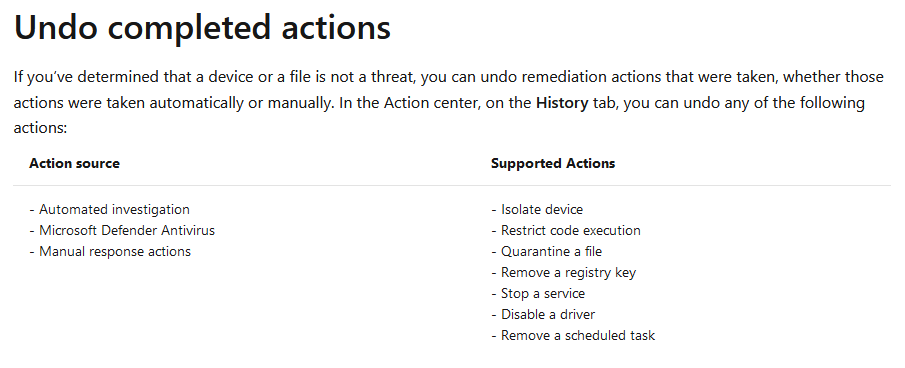Turn on suggestions
Auto-suggest helps you quickly narrow down your search results by suggesting possible matches as you type.
- Home
- Security, Compliance, and Identity
- Microsoft Defender for Endpoint
- Undo Automatic Investigation Remediations
Undo Automatic Investigation Remediations
Discussion Options
- Subscribe to RSS Feed
- Mark Discussion as New
- Mark Discussion as Read
- Pin this Discussion for Current User
- Bookmark
- Subscribe
- Printer Friendly Page
- Mark as New
- Bookmark
- Subscribe
- Mute
- Subscribe to RSS Feed
- Permalink
- Report Inappropriate Content
May 26 2021 12:47 AM
According to the documentation, you can undo automatic investigation remediations for things such as Task Scheduler entries and quarantine. This is particularly useful for getting buy-in to enabling fully automated remediation, rather than approval based.
In my environment, there is no option for undo in the flyout pane for either a single historic action centre entry or multiple. Specifically, I am trying to undo the removal of a scheduled task. Are there prerequisites for this, or am I missing something else? Devices are Windows 10 2004, hybrid Azure AD joined, using MDAV as the engine, and still onboarded to MDE.
0 Replies