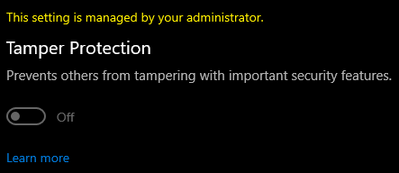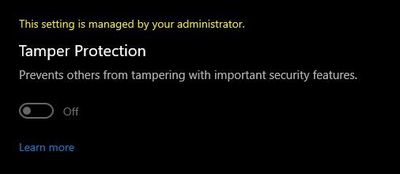- Home
- Security, Compliance, and Identity
- Microsoft Defender for Endpoint
- Tamper Protection managed by administrator and OFF - cannot be enabled manually when joined on-prem
Tamper Protection managed by administrator and OFF - cannot be enabled manually when joined on-prem
- Subscribe to RSS Feed
- Mark Discussion as New
- Mark Discussion as Read
- Pin this Discussion for Current User
- Bookmark
- Subscribe
- Printer Friendly Page
- Mark as New
- Bookmark
- Subscribe
- Mute
- Subscribe to RSS Feed
- Permalink
- Report Inappropriate Content
Jan 16 2020 04:43 AM
Hi all,
We are currently only managing Microsoft Defender ATP via Group Policy and there is no GPO for tamper protection. But we cannot enable it manually either-. "This setting is managed by your administrator" and set tamper protection to OFF.
When deploying a new Windows 10 I can enable it manually. When joining the computer to on-prem AD and GPO for Windows Defender ATP hits, temper protection is turned off and you cannot change it.
Is this by design or is there a GPO setting interfering?
Thanks!
- Mark as New
- Bookmark
- Subscribe
- Mute
- Subscribe to RSS Feed
- Permalink
- Report Inappropriate Content
Jan 23 2020 11:24 AM
Currently the only way to manage temper protection is through intune, more details here.
- Mark as New
- Bookmark
- Subscribe
- Mute
- Subscribe to RSS Feed
- Permalink
- Report Inappropriate Content
Mar 18 2021 03:59 PM
@Björn Lagerwalli have a same problem. I using win10 pro 19041.vb_release.191206-1406 and i have a same message.
i try many ways to solve this phenomenon, but i cant solve the problem.
I trying repair my system files with dism....... and with scf /scan.... first, disable defender with many way, reactivate again, trying edit TamperProtection DWORD to 5, but the changes not saved, because i can`t save new sets in registry editor when i editing defender registration lines. Running antivir programs but cant find any malicious things on my system. The problem is parmament.
- Mark as New
- Bookmark
- Subscribe
- Mute
- Subscribe to RSS Feed
- Permalink
- Report Inappropriate Content
Mar 19 2021 01:36 AM
@randomenemy same here. I got it to work under some circumstances (enabling before joining domain) but we are hybridjoining our machines to deploy tamper protection policy from Intune.
- Mark as New
- Bookmark
- Subscribe
- Mute
- Subscribe to RSS Feed
- Permalink
- Report Inappropriate Content
Mar 19 2021 11:46 AM - edited Mar 19 2021 11:50 AM
@Björn Lagerwallidk maybe this helps too. I have a personal PC and registered win10 pro with my own account, but when COVID comes i sign in with my microsoft work account in TEAMS app, beacuse i want speak my colleagues in this application. When i sign in this TEAMS application, the application want to add my work ACC to my personal win10 pro. When i saw account page in win10 i saw my work account too, not only my personal win live account. IDK, i think, what if, not this is the problem, and i delete from account page my work account, and when i open again TEAMS application i allow the program only register my work account ONLY in TEAMS app. then i watch my acc page in win10, and i saw only my win10 personal account. After these i restart my machine and .................any combobox in DEFENDER application its switchable now. I didn`t saw any contact with my administrator yellow message in settingpages after this. Maybe when i sign into TEAMSapp and teamsapp questioning me, i want to add my work account to my win10 pro, and allow to my workacc to handle my system security......caused by my problem . Im not sure, this happend surely, but now im happy. :D
- Mark as New
- Bookmark
- Subscribe
- Mute
- Subscribe to RSS Feed
- Permalink
- Report Inappropriate Content
Mar 20 2021 08:08 AM
What if you disconnect from the Azure AD and restart your PC, are you facing the same issue?
In this case, I would advise you to report this issue through the Feedback Hub app.
- Mark as New
- Bookmark
- Subscribe
- Mute
- Subscribe to RSS Feed
- Permalink
- Report Inappropriate Content
Mar 24 2021 02:45 PM
- Mark as New
- Bookmark
- Subscribe
- Mute
- Subscribe to RSS Feed
- Permalink
- Report Inappropriate Content
Mar 25 2021 12:14 AM
- Mark as New
- Bookmark
- Subscribe
- Mute
- Subscribe to RSS Feed
- Permalink
- Report Inappropriate Content
May 06 2021 11:24 PM
- Mark as New
- Bookmark
- Subscribe
- Mute
- Subscribe to RSS Feed
- Permalink
- Report Inappropriate Content
Oct 04 2022 01:32 AM
You guys may be experiencing this problem for a completely different reason than I am, but I will tell you why I think I see it on my computer.
My secure boot keys are compromised and I have a hacker in my system that just won’t leave me alone. He has full access to all my devices, raspberry pi’s, PC’s, iPhones, androids, fire sticks etc and he uses digital certificates to work his angle in all devices so far. After figuring out he uses certificates I created a script to delete them. He tries new ways to grab hold of my computers so he can watch me do everything. It’s really creepy. I mean, really creepy. So, his new move is to disable Microsoft Windows defender and that whole side of the windows security app so he can tamper with my computer adding his malicious code and programs in it. He makes it so I can’t change any switches until he’s done with them and then I get access back. So, my reason for having tamper protection off and managed by an admin is because of my computers being fully compromised by this creepy attacker. I found this forum in my searches to remedy my situation and thought I would put it out there that you may have an attacker in your system…but also, maybe not.
Another tip if you have a VPN. I use ExpressVPN and I like to use Google search engine. When you search google and you’re met with a ‘our systems have detected unusual traffic from your network’ screen with ‘I’m not a robot’ checkbox then you might be compromised. I have been battling the attacker for months and know that he logs all my traffic through the VPN info that he steals from my devices. Long story I won’t get into, but keep this in mind if this happens to you.
Lastly, the attacker uses Microsoft Teams to watch everything I do. He will install it and hide every trace of it from you so you’re none the wiser. If you get any exclamation points on your Windows security app, especially the account one, then be aware that you may be being watched. If your sync settings are missing any switches, mainly the ‘theme’ one, that’s a problem. Anyway, I could talk for hours on what I know as being a victim.
Be careful out there. Antivirus and malware programs are not very effective or effective at all for these attacks.
- Mark as New
- Bookmark
- Subscribe
- Mute
- Subscribe to RSS Feed
- Permalink
- Report Inappropriate Content
- Mark as New
- Bookmark
- Subscribe
- Mute
- Subscribe to RSS Feed
- Permalink
- Report Inappropriate Content
Sep 16 2023 08:18 PM
Did someone found any solution?
- Mark as New
- Bookmark
- Subscribe
- Mute
- Subscribe to RSS Feed
- Permalink
- Report Inappropriate Content
Sep 16 2023 09:04 PM
@Malix_off Tamper protection can be enabled within the Microsoft 365 Defender portal if you are using the E3 / E5 suite of security products
Within the portal if you head to settings > advanced features > Tamper Protection
- Mark as New
- Bookmark
- Subscribe
- Mute
- Subscribe to RSS Feed
- Permalink
- Report Inappropriate Content
Sep 17 2023 03:58 AM
@BillClarksonAntill thanks!
Actually I only use Windows 11 Home, in which I am the only administrator