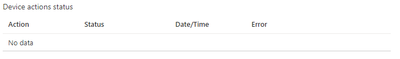- Home
- Security, Compliance, and Identity
- Microsoft Defender for Endpoint
- Scheduled Scan Results
Scheduled Scan Results
- Subscribe to RSS Feed
- Mark Discussion as New
- Mark Discussion as Read
- Pin this Discussion for Current User
- Bookmark
- Subscribe
- Printer Friendly Page
- Mark as New
- Bookmark
- Subscribe
- Mute
- Subscribe to RSS Feed
- Permalink
- Report Inappropriate Content
Sep 11 2020 06:35 PM
Hello,
I want to check a Scheduled Scan result for a specific machine: how many files scanned, what time it started/finished, how long it takes, how many files infected and etc.
I have the MDATP portal, the machines are being managed (receiving policies) by SCCM and Intune.
Where can I check this information? For me does not matter if it is on MDATP portal or SCCM. I just need the information.
Thank you very much.
- Mark as New
- Bookmark
- Subscribe
- Mute
- Subscribe to RSS Feed
- Permalink
- Report Inappropriate Content
Sep 14 2020 02:54 PM
You have some information here: https://docs.microsoft.com/en-us/windows/security/threat-protection/microsoft-defender-antivirus/rev...
- Mark as New
- Bookmark
- Subscribe
- Mute
- Subscribe to RSS Feed
- Permalink
- Report Inappropriate Content
Sep 17 2020 10:38 AM
@alexandertuvstrom Thanks for the answer, but it doesn't help. Going in Intune it is not showing the information I need. The screenshot is below.
- Mark as New
- Bookmark
- Subscribe
- Mute
- Subscribe to RSS Feed
- Permalink
- Report Inappropriate Content
Sep 17 2020 10:50 AM
have you switch the co-management workloads for endpoint protection to Intune? Otherwise you can follow "Use Configuration Manager to review scan results" from the link I provided you earlier. https://docs.microsoft.com/en-us/mem/configmgr/protect/deploy-use/monitor-endpoint-protection
- Mark as New
- Bookmark
- Subscribe
- Mute
- Subscribe to RSS Feed
- Permalink
- Report Inappropriate Content
Sep 21 2020 05:19 PM
@alexandertuvstrom Yes, the co-management workload is enabled for Intune. The URL provided didn't help. Thanks.