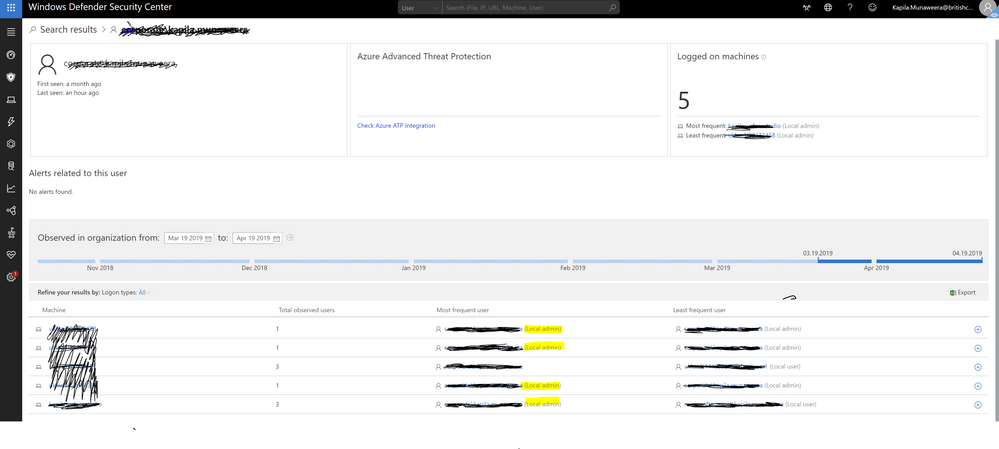- Home
- Security, Compliance, and Identity
- Microsoft Defender for Endpoint
- Local Admin rights
Local Admin rights
- Subscribe to RSS Feed
- Mark Discussion as New
- Mark Discussion as Read
- Pin this Discussion for Current User
- Bookmark
- Subscribe
- Printer Friendly Page
- Mark as New
- Bookmark
- Subscribe
- Mute
- Subscribe to RSS Feed
- Permalink
- Report Inappropriate Content
Apr 19 2019 02:43 AM - edited Apr 19 2019 02:45 AM
Is there a way to generate a report of users who has access local admin rights on the machines he/she has logged onto?
- Mark as New
- Bookmark
- Subscribe
- Mute
- Subscribe to RSS Feed
- Permalink
- Report Inappropriate Content
Oct 29 2019 07:20 AM
Hello @Kapila Munaweera
Using Advanced hunting you can run the following query to find users who logged on with local admin rights.
- Mark as New
- Bookmark
- Subscribe
- Mute
- Subscribe to RSS Feed
- Permalink
- Report Inappropriate Content
Jan 22 2020 03:12 PM
The script works to see who has logged in with local admin, but is there a way to see what systems have accounts with local admin. We have 5,800 PCs in ATP, of those I am trying to see where the local admins live and how many machines 1 person has access to. If I can get the raw data out, I can manipulate it in Excel. Thank you Alex.
- Mark as New
- Bookmark
- Subscribe
- Mute
- Subscribe to RSS Feed
- Permalink
- Report Inappropriate Content
Jan 23 2020 11:10 AM
You can't query that information with MDATP, but if you use ConfigMgr you can use CMPIVOT which also provides the kusto query language and there you can run real time queries against all your devices.
Description Query
| List all Active directory user that are administrator of their machine | Administrators | where (ObjectClass == 'User') | where (PrincipalSource == 'ActiveDirectory') |
| List on which machine an admin is administrator | Administrators | where (Name == 'DOMAIN\\USERNAME') |
also take a look at this video
Query local Administrators – https://youtu.be/bnZlapKHIh8?t=649
Hope that helps.
There are also plently of blog posts about creating ConfigMgr reports for local administrators.
Hope that helps
Alex