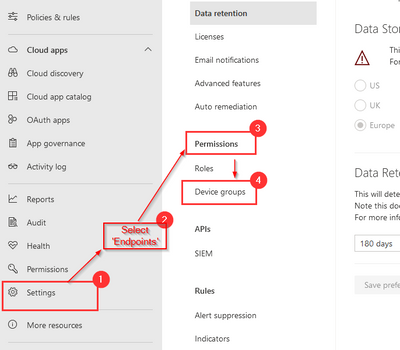Entity Tagging
- Subscribe to RSS Feed
- Mark Discussion as New
- Mark Discussion as Read
- Pin this Discussion for Current User
- Bookmark
- Subscribe
- Printer Friendly Page
- Mark as New
- Bookmark
- Subscribe
- Mute
- Subscribe to RSS Feed
- Permalink
- Report Inappropriate Content
Jul 28 2022 01:42 AM
Hello,
The client project i am working on has a requirement to 'Tag' entities so that they can assign collections to groups of users rather than have them have access to the whole of the contents of the MDE portal. For example there would be tags for the location 'Loc-UK', tag for a service 'Serv-DNS' etc etc. Is it possible to 'Tag' devices in MDE or is there another method that can be used to filter at this level of detail?? I know from my MDI experience that you can tag entities with 'Sensitive' or 'honeytoken'.
Regards,
Rob
- Mark as New
- Bookmark
- Subscribe
- Mute
- Subscribe to RSS Feed
- Permalink
- Report Inappropriate Content
Jul 28 2022 02:45 AM
SolutionHi @rob_wood_8894,
In the Microsoft Defender Portal, you have the ability to assign tags to devices. https://security.microsoft.com --> Devices (under Assets) --> Select a device and then select Manage tags. Here you can assign tags to specific devices. Then, you can assign those tags to specific device groups from the Settings --> Device Groups section.
It's possible to filter the devices on a specific tag or device group in the Devices section.
Kind Regards,
Tiennes
- Mark as New
- Bookmark
- Subscribe
- Mute
- Subscribe to RSS Feed
- Permalink
- Report Inappropriate Content
Jul 28 2022 02:58 AM
Then, you can assign those tags to specific device groups from the Settings --> Device Groups section.
I don't see that? Is that under the main Settings??
- Mark as New
- Bookmark
- Subscribe
- Mute
- Subscribe to RSS Feed
- Permalink
- Report Inappropriate Content
Jul 28 2022 03:21 AM
- Mark as New
- Bookmark
- Subscribe
- Mute
- Subscribe to RSS Feed
- Permalink
- Report Inappropriate Content
Jul 28 2022 06:02 AM
You can use the API for tagging devices in MDE:
https://docs.microsoft.com/en-us/microsoft-365/security/defender-endpoint/add-or-remove-machine-tags...
or
You can use the registry for tagging devices in MDE:
https://docs.microsoft.com/en-us/microsoft-365/security/defender-endpoint/machine-tags?view=o365-wor...
Note: This one the recommended use, is for Organizational Unit (OU) info as described here:
How to use tagging effectively (Part 2)
https://techcommunity.microsoft.com/t5/microsoft-defender-for-endpoint/how-to-use-tagging-effectivel...
Other in this blog series:
How to use tagging effectively (Part 1)
https://techcommunity.microsoft.com/t5/microsoft-defender-for-endpoint/how-to-use-tagging-effectivel...
How to use tagging effectively (Part 3) - Scripting tags
https://techcommunity.microsoft.com/t5/microsoft-defender-for-endpoint/how-to-use-tagging-effectivel...
Thx,
Yong Rhee - MSFT
- Mark as New
- Bookmark
- Subscribe
- Mute
- Subscribe to RSS Feed
- Permalink
- Report Inappropriate Content
Jul 28 2022 06:12 AM
Hi @rob_wood_8894,
Yes, it's in the Settings section. Please follow the steps below:
- Login into https://security.microsoft.com
- Navigate to Settings --> Endpoints
- From the menu, you can navigate to Device groups under Permissions
Accepted Solutions
- Mark as New
- Bookmark
- Subscribe
- Mute
- Subscribe to RSS Feed
- Permalink
- Report Inappropriate Content
Jul 28 2022 02:45 AM
SolutionHi @rob_wood_8894,
In the Microsoft Defender Portal, you have the ability to assign tags to devices. https://security.microsoft.com --> Devices (under Assets) --> Select a device and then select Manage tags. Here you can assign tags to specific devices. Then, you can assign those tags to specific device groups from the Settings --> Device Groups section.
It's possible to filter the devices on a specific tag or device group in the Devices section.
Kind Regards,
Tiennes