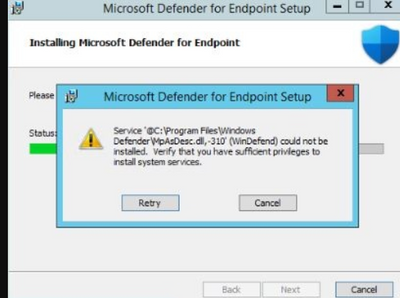- Home
- Security, Compliance, and Identity
- Microsoft Defender for Endpoint
- Re: Defender for Endpoint - Unified onboarding failed on 2012 R2 - MpAsDesc.dll 310
Defender for Endpoint - Unified onboarding failed on 2012 R2 - MpAsDesc.dll 310
- Subscribe to RSS Feed
- Mark Discussion as New
- Mark Discussion as Read
- Pin this Discussion for Current User
- Bookmark
- Subscribe
- Printer Friendly Page
- Mark as New
- Bookmark
- Subscribe
- Mute
- Subscribe to RSS Feed
- Permalink
- Report Inappropriate Content
Jun 27 2022 12:20 PM
Hello,
We have some 2012 R2 servers which failed to install the new onboarding package.
Error code 1603.
Message is Verify that you have sufficient privileges to install system services.
Didn't found anything in the know issues related to that, any idea?
Thank you,
LoicM
- Mark as New
- Bookmark
- Subscribe
- Mute
- Subscribe to RSS Feed
- Permalink
- Report Inappropriate Content
Jun 28 2022 11:13 PM
- Mark as New
- Bookmark
- Subscribe
- Mute
- Subscribe to RSS Feed
- Permalink
- Report Inappropriate Content
Jul 06 2022 01:20 AM
- Mark as New
- Bookmark
- Subscribe
- Mute
- Subscribe to RSS Feed
- Permalink
- Report Inappropriate Content
Jul 06 2022 02:19 AM
Disabled your old AV?
- Mark as New
- Bookmark
- Subscribe
- Mute
- Subscribe to RSS Feed
- Permalink
- Report Inappropriate Content
Jul 06 2022 04:49 AM
- Mark as New
- Bookmark
- Subscribe
- Mute
- Subscribe to RSS Feed
- Permalink
- Report Inappropriate Content
Jul 27 2022 01:56 PM
- Mark as New
- Bookmark
- Subscribe
- Mute
- Subscribe to RSS Feed
- Permalink
- Report Inappropriate Content
Jul 27 2022 02:21 PM
@LoicM did you disable or remove the av? Its recommended to remove it! What does the log say?
- Mark as New
- Bookmark
- Subscribe
- Mute
- Subscribe to RSS Feed
- Permalink
- Report Inappropriate Content
Jul 28 2022 06:24 AM
Step 1) Go to Add/Remove Programs (AppWiz.cpl) and make sure that there are no other Antimalware (e.g. SCEP) and/or EDR products installed.
Step 2) Have you tried installing using the "Installer script" documented here:
https://docs.microsoft.com/en-us/microsoft-365/security/defender-endpoint/server-migration?view=o365...
Step 3) Make sure that you have the latest* MDE installation package for Windows Server 2012 R2.
Note: * = (installs version 10.8048.22439.1065)
Which is documented here:
Microsoft Defender for Endpoint update for EDR Sensor
https://support.microsoft.com/en-us/topic/microsoft-defender-for-endpoint-update-for-edr-sensor-f8f6...
and which points to https://catalog.s.download.windowsupdate.com/d/msdownload/update/software/defu/2022/03/updatesensecl...
Step 4) If none of these help, please open a Microsoft support ticket (case).
Have the following handy:
aka.ms/MDEClientAnalyzer
A verbose MSI log
https://docs.microsoft.com/en-us/troubleshoot/windows-client/application-management/enable-windows-i...
A Process Monitor (ProcMon) while trying to install MDE
https://docs.microsoft.com/en-us/microsoft-365/security/defender-endpoint/troubleshoot-performance-i...
Thanks,
Yong Rhee - MSFT
- Mark as New
- Bookmark
- Subscribe
- Mute
- Subscribe to RSS Feed
- Permalink
- Report Inappropriate Content
Aug 22 2022 03:24 PM
1st install fails,
1st retry it will detect Windefend service, try to uninstall it,
Reboot needed
2nd retry, it works or we have to go again for another reboot and after that it works.
Upgrading on 2016 having been really easy and we have around 500 servers with unified onboarding without need for manual intervention.
2012 R2 we are at 75 servers and we had to manually install and multiple reboot due to this issues on almost 50% of servers.
It's not the end of the story, we just discovered MSSense high cpu usage on some 2012 R2 servers and first analysis from procmon show endless "Query Directory" C:\Windows\System32\catroot\{F750E6C3-38EE-11D1-85E5-00C04FC295EE}\*.cat
To be honest, right now we are reconsidering switch to defender for 2012 R2 as it seems not reliable.
- Mark as New
- Bookmark
- Subscribe
- Mute
- Subscribe to RSS Feed
- Permalink
- Report Inappropriate Content
Aug 22 2022 03:39 PM
Regarding the high cpu in MSSense and .cat, can you please open a Microsoft support ticket, it's something that we should be able to take care of.
Thx,
Yong - MSFT
- Mark as New
- Bookmark
- Subscribe
- Mute
- Subscribe to RSS Feed
- Permalink
- Report Inappropriate Content
Oct 05 2022 06:00 AM
- Mark as New
- Bookmark
- Subscribe
- Mute
- Subscribe to RSS Feed
- Permalink
- Report Inappropriate Content
Nov 01 2022 11:13 AM
The Microsoft Defender for Endpoint Deployment Guide provides thorough coverage for deployment of Microsoft Defender for Endpoint including view and configure features, take advantage of preventative protection, post-breach detection, automated investigation, and response.
Learn how to make use of deployment rings, support onboarding tools based on the type of endpoint, and configure available capabilities with this table. Select this link to go directly to the onboarding topic in the setup guide.
Please note that the Microsoft Defender for Endpoint Deployment Guide is located in the M365 Admin Center, so you will need to login with a Tenant Admin account to view this deployment guide.