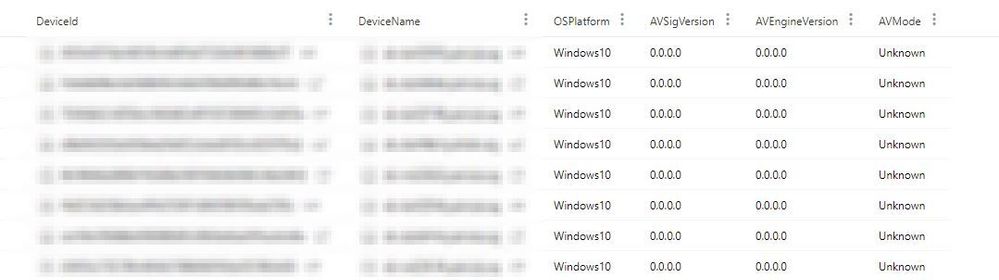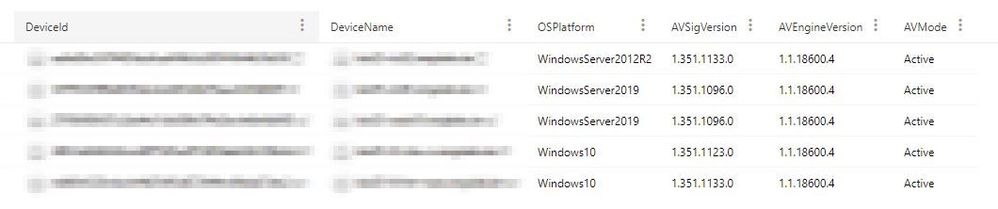- Home
- Security, Compliance, and Identity
- Microsoft Defender for Endpoint
- Re: Defender AV - Active/Passive Mode - Advanced Hunting
Defender AV - Active/Passive Mode - Advanced Hunting
- Subscribe to RSS Feed
- Mark Discussion as New
- Mark Discussion as Read
- Pin this Discussion for Current User
- Bookmark
- Subscribe
- Printer Friendly Page
- Mark as New
- Bookmark
- Subscribe
- Mute
- Subscribe to RSS Feed
- Permalink
- Report Inappropriate Content
Jul 26 2021 12:06 AM
- "0" = Defender AV is active,
- "1" = Defender AV is passive,
- "4" = Defender AV is in "EDR Block Mode"

- Labels:
-
Advanced hunting
-
Defender AV
- Mark as New
- Bookmark
- Subscribe
- Mute
- Subscribe to RSS Feed
- Permalink
- Report Inappropriate Content
Oct 24 2021 11:21 PM
- Mark as New
- Bookmark
- Subscribe
- Mute
- Subscribe to RSS Feed
- Permalink
- Report Inappropriate Content
Oct 26 2021 03:51 AM
@peter_georgeCertainly. I found the script at https://www.reddit.com/r/DefenderATP/comments/lfd5zy/comment/gmynulv/?utm_source=share&utm_medium=we.... Here it is:
let avmodetable = DeviceTvmSecureConfigurationAssessment
| where ConfigurationId == "scid-2010" and isnotnull(Context)
| extend avdata=parsejson(Context)
| extend AVMode = iif(tostring(avdata[0][0]) == '0', 'Active' , iif(tostring(avdata[0][0]) == '1', 'Passive' ,iif(tostring(avdata[0][0]) == '4', 'EDR Blocked' ,'Unknown')))
| project DeviceId, AVMode;
DeviceTvmSecureConfigurationAssessment
| where ConfigurationId == "scid-2011" and isnotnull(Context)
| extend avdata=parsejson(Context)
| extend AVSigVersion = tostring(avdata[0][0])
| extend AVEngineVersion = tostring(avdata[0][1])
| extend AVSigLastUpdateTime = tostring(avdata[0][2])
| project DeviceId, DeviceName, OSPlatform, AVSigVersion, AVEngineVersion, AVSigLastUpdateTime, IsCompliant, IsApplicable
| join avmodetable on DeviceId
| project-away DeviceId1
- Mark as New
- Bookmark
- Subscribe
- Mute
- Subscribe to RSS Feed
- Permalink
- Report Inappropriate Content
Oct 26 2021 08:46 AM - edited Oct 26 2021 08:48 AM
I noticed the server that shows unknown is running Windows Server 2012 R2
The query looks for Microsoft Defender AV data, which is not integrated in 2012 R2,
so I am going to assume this query is not able to get the info in question on Windows 2012 R2 machines since Defender does not exist.
(The link on reddit also does not mention any other platform than Windows 10 and Server 2019)
- Mark as New
- Bookmark
- Subscribe
- Mute
- Subscribe to RSS Feed
- Permalink
- Report Inappropriate Content
Oct 27 2021 01:27 AM - edited Oct 27 2021 01:29 AM
I just ran this script in a production environment and there are around 500 Windows 10 devices with AVMode "Unknown" which I assume means that Defender AV is completely disabled.
And this is a screenshot of when I run the script in my demo environment (with the "new" MDE agent installed on it ... https://techcommunity.microsoft.com/t5/microsoft-defender-for-endpoint/defending-windows-server-2012.... Defender AV AVMode shows up as "Active" on Windows Server 2012 R2.
- Mark as New
- Bookmark
- Subscribe
- Mute
- Subscribe to RSS Feed
- Permalink
- Report Inappropriate Content
Oct 28 2021 07:48 PM - edited Oct 28 2021 07:49 PM
Judging by the new screenshots, I agree that it looks like the unknown status means that AV is completely disabled (service not running or is not installed).
- Mark as New
- Bookmark
- Subscribe
- Mute
- Subscribe to RSS Feed
- Permalink
- Report Inappropriate Content
Apr 13 2023 08:33 PM
- Mark as New
- Bookmark
- Subscribe
- Mute
- Subscribe to RSS Feed
- Permalink
- Report Inappropriate Content
Nov 03 2023 04:47 AM
- Mark as New
- Bookmark
- Subscribe
- Mute
- Subscribe to RSS Feed
- Permalink
- Report Inappropriate Content
Nov 05 2023 07:35 PM
DeviceLogonEvents
| where ActionType == "LogonSuccess"
| summarize arg_max(TimeGenerated,*) by DeviceId
| project TimeGenerated, DeviceId, AccountName, AccountDomain