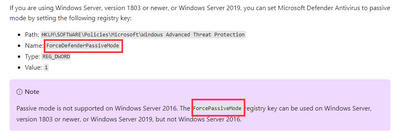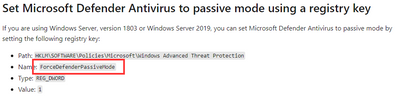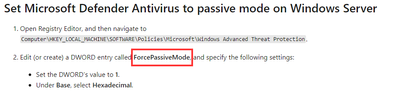Turn on suggestions
Auto-suggest helps you quickly narrow down your search results by suggesting possible matches as you type.
SOLVED
Home
- Home
- Security, Compliance, and Identity
- Microsoft Defender for Endpoint
- Re: Defender Antivirus (AV) Passive Mode
Defender Antivirus (AV) Passive Mode
Discussion Options
- Subscribe to RSS Feed
- Mark Discussion as New
- Mark Discussion as Read
- Pin this Discussion for Current User
- Bookmark
- Subscribe
- Printer Friendly Page
- Mark as New
- Bookmark
- Subscribe
- Mute
- Subscribe to RSS Feed
- Permalink
- Report Inappropriate Content
Jul 02 2021 12:56 AM - edited Jul 02 2021 12:57 AM
Hi,
While researching how to set Defender AV to passive mode I stumbled upon two registry keys:
- ForceDefenderPassiveMode
- ForcePassiveMode
Does either of you know which one is the correct one?
Thanks,
Andre
3 Replies
- Mark as New
- Bookmark
- Subscribe
- Mute
- Subscribe to RSS Feed
- Permalink
- Report Inappropriate Content
Jul 05 2021 10:07 PM
Good catch! Haven't been utilizing the passive mode yet, but this sure needs some clear statement from MS.
This article describes it as ForceDefenderPassiveMode: https://github.com/MicrosoftDocs/windows-itpro-docs/issues/7929
However, i don't get my Defender to passive mode with the entry (most likely because of Tamper Protection).
This article describes it as ForceDefenderPassiveMode: https://github.com/MicrosoftDocs/windows-itpro-docs/issues/7929
However, i don't get my Defender to passive mode with the entry (most likely because of Tamper Protection).
best response confirmed by
amueller-tf (Brass Contributor)
- Mark as New
- Bookmark
- Subscribe
- Mute
- Subscribe to RSS Feed
- Permalink
- Report Inappropriate Content
Jul 22 2021 11:12 PM
Solution
It looks like this has been resolved and all four links above now show that "ForceDefenderPassiveMode" puts Defender AV in passive mode.
- Mark as New
- Bookmark
- Subscribe
- Mute
- Subscribe to RSS Feed
- Permalink
- Report Inappropriate Content
Nov 10 2021 03:41 PM
@amueller-tf This registry key does not work for us.
1 best response
Accepted Solutions
best response confirmed by
amueller-tf (Brass Contributor)
- Mark as New
- Bookmark
- Subscribe
- Mute
- Subscribe to RSS Feed
- Permalink
- Report Inappropriate Content
Jul 22 2021 11:12 PM
Solution
It looks like this has been resolved and all four links above now show that "ForceDefenderPassiveMode" puts Defender AV in passive mode.