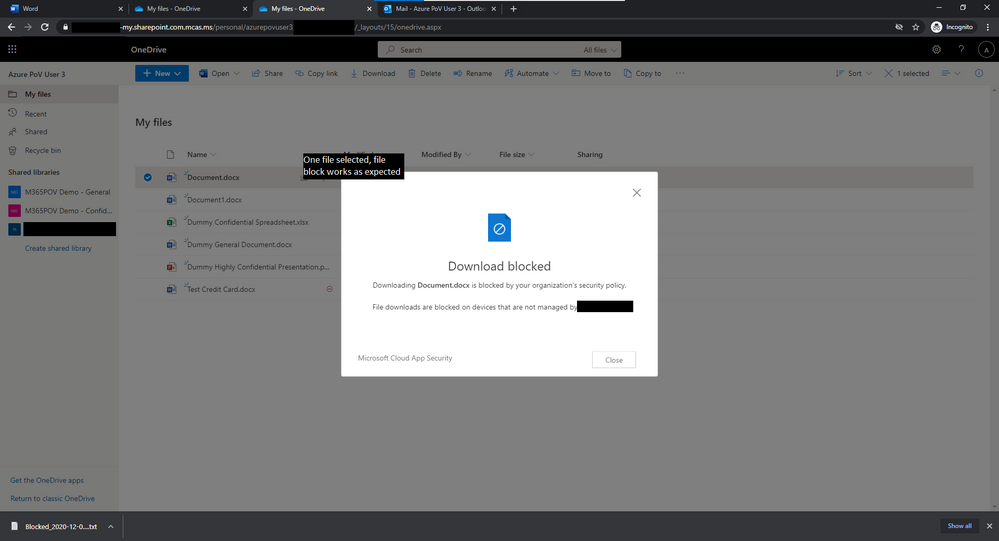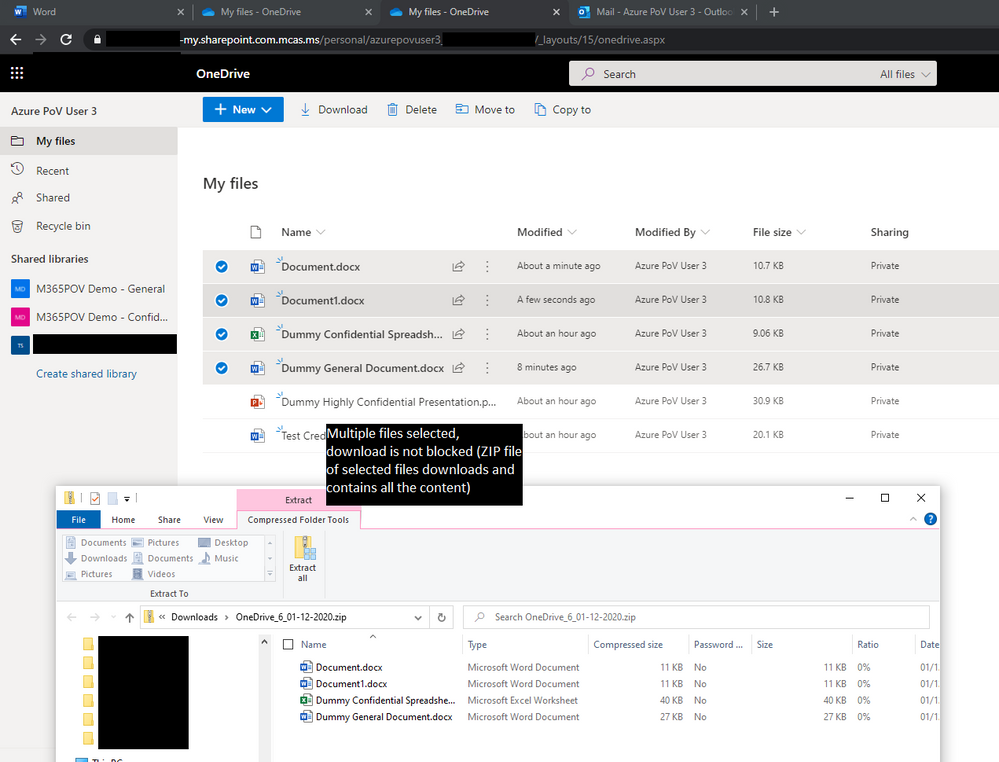- Home
- Security, Compliance, and Identity
- Microsoft Defender for Cloud Apps
- Session control not blocking multiple file downloads
Session control not blocking multiple file downloads
- Subscribe to RSS Feed
- Mark Discussion as New
- Mark Discussion as Read
- Pin this Discussion for Current User
- Bookmark
- Subscribe
- Printer Friendly Page
- Mark as New
- Bookmark
- Subscribe
- Mute
- Subscribe to RSS Feed
- Permalink
- Report Inappropriate Content
Dec 02 2020 05:42 AM - edited Dec 02 2020 05:43 AM
I am testing out MCAS session control to stop file downloads and am unable to block downloads when more than one file is selected.
Here's what I have tested:
MCAS Session control is triggered happily by conditional access, and configured to stop downloads from OneDrive to unmanaged devices. In the OneDrive folder, if I select and try to download a single file, it gets blocked as expected:
But if I select more than one file and pick the Download option at the top of the page, a ZIP file with all selected documents gets downloaded without issue and does not get blocked:
Has anyone seen this as well and got a solution, or is this an issue for Microsoft to resolve? It seems like a glaring hole in the controls if it isn't stopped.
A colleague has also tested using the preset "Block downloads" option available in Conditional Access and that suffers the same issue (single file download blocked, multi-file download allowed).
I tried adding a second session policy to block download of files with ZIP file extension, but that did not work. (Presumably, the original files are not seen to have a ZIP extension so MCAS let's those pass.)
- Labels:
-
Cloud App Security
- Mark as New
- Bookmark
- Subscribe
- Mute
- Subscribe to RSS Feed
- Permalink
- Report Inappropriate Content
Dec 03 2020 04:09 AM
@markwarnes We have the same problem in our tenant as well. Raised this concern with MS and got an expected answer that this is known to them and they are planning to get this resolved. However they did not commit on an ETA yet.
- Mark as New
- Bookmark
- Subscribe
- Mute
- Subscribe to RSS Feed
- Permalink
- Report Inappropriate Content
- Mark as New
- Bookmark
- Subscribe
- Mute
- Subscribe to RSS Feed
- Permalink
- Report Inappropriate Content
Feb 07 2024 03:24 PM
@markwarnes This is now working if you block zip and ZIP. As file extensions. Don't know why, just wanted to update this thread as every search kept leading back to this unanswered question.