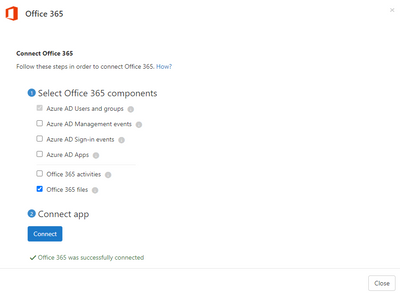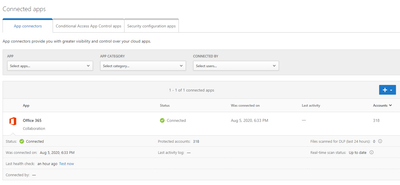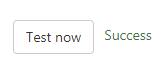- Home
- Security, Compliance, and Identity
- Microsoft Defender for Cloud Apps
- MCAS doesn't receive anymore any files from connected app Office 365
MCAS doesn't receive anymore any files from connected app Office 365
- Subscribe to RSS Feed
- Mark Discussion as New
- Mark Discussion as Read
- Pin this Discussion for Current User
- Bookmark
- Subscribe
- Printer Friendly Page
- Mark as New
- Bookmark
- Subscribe
- Mute
- Subscribe to RSS Feed
- Permalink
- Report Inappropriate Content
Aug 05 2020 10:53 AM
Hello,
MCAS doesn't receive anymore any files (In "Investigate > Files") from connected app Office 365 from July, 1 2020.
Below, in the two screenshot, you can find my currently MCAS Connected Apps configuration with Office 365 and all seems ok.
What could be the problem?
I already tried to disable and re-enable the MCAS Office 365 app connector, connect and test it again, but nothing, the problem persists :( I continue to not receive any file in MCAS Investigate > File section of the portal. It's a very strange problem.
Someone else had this same problem and can help me to resolve it, please?
Thanks in advance,
Max
- Labels:
-
App Connectors
-
Cloud App Security
- Mark as New
- Bookmark
- Subscribe
- Mute
- Subscribe to RSS Feed
- Permalink
- Report Inappropriate Content
Aug 05 2020 11:06 AM
- Mark as New
- Bookmark
- Subscribe
- Mute
- Subscribe to RSS Feed
- Permalink
- Report Inappropriate Content
Aug 05 2020 11:19 AM
- Mark as New
- Bookmark
- Subscribe
- Mute
- Subscribe to RSS Feed
- Permalink
- Report Inappropriate Content
Aug 05 2020 11:27 AM
Apologies, you did say in your first posted that you had tested. I missed that. Have you changed licences at all recently?
- Mark as New
- Bookmark
- Subscribe
- Mute
- Subscribe to RSS Feed
- Permalink
- Report Inappropriate Content
Aug 06 2020 01:49 AM
No problem @PeterRising, thanks.
Yes we have changed licenses because some user had only E3.
Now we are assigning them the EMS E5 licenses.
Could the type of license assigned to the user owner of the file saved in onedrive or sharepoint be the problem?
- Mark as New
- Bookmark
- Subscribe
- Mute
- Subscribe to RSS Feed
- Permalink
- Report Inappropriate Content
Aug 06 2020 02:01 AM
- Mark as New
- Bookmark
- Subscribe
- Mute
- Subscribe to RSS Feed
- Permalink
- Report Inappropriate Content
Aug 06 2020 02:04 AM
I had the same issue yesterday, but after a while the activity log about the file investigations appeared.
Very strange!
Do you have any news today?
Thanks!
Andrea
- Mark as New
- Bookmark
- Subscribe
- Mute
- Subscribe to RSS Feed
- Permalink
- Report Inappropriate Content
Aug 06 2020 10:37 AM
Interesting that this does not seem to be an isolated issue. I wonder if MS were having some issues with the service? It is probably worth raising a support ticket with them to see if they are aware of any issues and can provide some guidance.
- Mark as New
- Bookmark
- Subscribe
- Mute
- Subscribe to RSS Feed
- Permalink
- Report Inappropriate Content
Aug 07 2020 02:54 AM
Yesterday, finally I received sharepoint online files in MCAS but I dind't received any files from OneDrive :(
It seems another strange behaviour of MCAS.
I'll try to raise a support ticket with Microsoft.