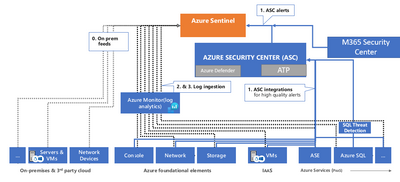- Home
- Security, Compliance, and Identity
- Microsoft Defender for Cloud
- Log Analytics design - Defender for Cloud and Sentinel
Log Analytics design - Defender for Cloud and Sentinel
- Subscribe to RSS Feed
- Mark Discussion as New
- Mark Discussion as Read
- Pin this Discussion for Current User
- Bookmark
- Subscribe
- Printer Friendly Page
- Mark as New
- Bookmark
- Subscribe
- Mute
- Subscribe to RSS Feed
- Permalink
- Report Inappropriate Content
Jun 30 2022 08:36 AM - edited Jun 30 2022 08:48 AM
All,
When you have Defender for Cloud and Sentinel.....do you still use 2 log analytics workspaces or do you reconfigure the defender for cloud log analytics workspace to ingest the defender for cloud events also into the sentinel workspace also?
best regards
Arjan
- Mark as New
- Bookmark
- Subscribe
- Mute
- Subscribe to RSS Feed
- Permalink
- Report Inappropriate Content
Jun 30 2022 02:01 PM
- Mark as New
- Bookmark
- Subscribe
- Mute
- Subscribe to RSS Feed
- Permalink
- Report Inappropriate Content
Sep 26 2022 07:58 PM
- Mark as New
- Bookmark
- Subscribe
- Mute
- Subscribe to RSS Feed
- Permalink
- Report Inappropriate Content
Sep 26 2022 11:27 PM
Solution@Arjan Veen, van one log analytics is good enough to you can forward the ASC(Azure security center/Defender alerts to Sentinel .
Refer the below picture reference to one of the Microsoft source where it shows one log analytics is good enough for both Azure and On-prem
- Mark as New
- Bookmark
- Subscribe
- Mute
- Subscribe to RSS Feed
- Permalink
- Report Inappropriate Content
Sep 27 2022 12:57 AM
browse to defender for cloud - Environment settings - Auto provisioning - Extensions -Log Analytics agent/Azure Monitor agent - Edit Auto-provisioning configuration - Workspace selection and select the Sentinel workspace
- Mark as New
- Bookmark
- Subscribe
- Mute
- Subscribe to RSS Feed
- Permalink
- Report Inappropriate Content
Sep 27 2022 12:18 PM
- Mark as New
- Bookmark
- Subscribe
- Mute
- Subscribe to RSS Feed
- Permalink
- Report Inappropriate Content
Oct 15 2022 05:48 AM
- Mark as New
- Bookmark
- Subscribe
- Mute
- Subscribe to RSS Feed
- Permalink
- Report Inappropriate Content
Oct 18 2022 08:58 AM
@Arjan Veen, van , it depends ;). Don't assume you can share a common LAW. There are many factors to consider, such as ingestion of more than 100 GB/day, access control to the LAW, data sovereignty/geographic requirements, etc. There is a decent decision tree at Design your Microsoft Sentinel workspace architecture | Microsoft Learn.
Accepted Solutions
- Mark as New
- Bookmark
- Subscribe
- Mute
- Subscribe to RSS Feed
- Permalink
- Report Inappropriate Content
Sep 26 2022 11:27 PM
Solution@Arjan Veen, van one log analytics is good enough to you can forward the ASC(Azure security center/Defender alerts to Sentinel .
Refer the below picture reference to one of the Microsoft source where it shows one log analytics is good enough for both Azure and On-prem