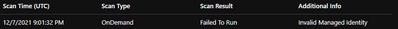- Home
- Security, Compliance, and Identity
- Microsoft Defender for Cloud
- Invalid Managed Identity when running Vulnerability Assessment on Azure SQL Database
Invalid Managed Identity when running Vulnerability Assessment on Azure SQL Database
- Subscribe to RSS Feed
- Mark Discussion as New
- Mark Discussion as Read
- Pin this Discussion for Current User
- Bookmark
- Subscribe
- Printer Friendly Page
- Mark as New
- Bookmark
- Subscribe
- Mute
- Subscribe to RSS Feed
- Permalink
- Report Inappropriate Content
Dec 07 2021 03:31 PM
Greetings. I'm hoping someone can shed some light on how to resolve an error I'm getting when running a scan on my Azure SQL Database from within the Azure portal. I'm getting this line of output in the scan history:
However, I cannot find a managed identity for this functionality. Maybe that's part of the problem, but I don't remember seeing one before either. I guess what I'm struggling with most is where the managed identity would be set as I don't see any place in the UI to set this from Defender for Cloud's point-of-view. I'm assuming the issue is with it writing the results to the storage account, yet the storage account settings appear to be configured correctly and allow Azure services to access. Any thoughts on where to look to further triage this? Any feedback would be most appreciated. Thanks in advance
Brian
- Mark as New
- Bookmark
- Subscribe
- Mute
- Subscribe to RSS Feed
- Permalink
- Report Inappropriate Content
May 03 2022 03:38 AM
1. Enabled system assigned managed identity on Azure SQL server.
2. On the azure storage account, assigned storage blob data contributor to the managed identity.