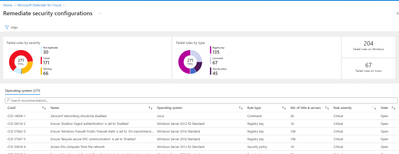- Home
- Security, Compliance, and Identity
- Microsoft Defender for Cloud
- Re: Defender for cloud - Recommendations > Remediate Security configurations > Machines should
Defender for cloud - Recommendations > Remediate Security configurations > Machines should...
- Subscribe to RSS Feed
- Mark Discussion as New
- Mark Discussion as Read
- Pin this Discussion for Current User
- Bookmark
- Subscribe
- Printer Friendly Page
- Mark as New
- Bookmark
- Subscribe
- Mute
- Subscribe to RSS Feed
- Permalink
- Report Inappropriate Content
Feb 04 2022 04:01 PM
I have implemented Continuous export in order to utilize the Secure Score over time workbook. Which shows some great information. there is a section for Top recommendations and the first one on our list is "Machines should be configured securely" I would like to export the Unhealthy count along with the server name and their remediation efforts. What is the best way to get this done? I have tried to use a kql query but I'm not advanced enough to get the needed information.
Please advise,
Serge
- Labels:
-
community
- Mark as New
- Bookmark
- Subscribe
- Mute
- Subscribe to RSS Feed
- Permalink
- Report Inappropriate Content
Feb 07 2022 09:58 AM
Hello! You've posted your question in the Tech Community Discussion space, which is intended for discussion around the Tech Community website itself, not product questions. I'm moving your question to the Microsoft Defender for Cloud space - please post Microsoft Defender for Cloud questions here in the future.
- Mark as New
- Bookmark
- Subscribe
- Mute
- Subscribe to RSS Feed
- Permalink
- Report Inappropriate Content
Feb 09 2022 01:50 PM
This recommendation is actually telling you that you have machines with active vulnerabilities as you can find here:
https://docs.microsoft.com/en-us/azure/defender-for-cloud/recommendations-reference
For this particular scenario we have a dedicated workbook "Vulnerability Assessment Findings" that you may find useful. If you still need a KQL query, you can edit beforementioned workbook and find appropriate query there, e.q.:
securityresources
| where type == "microsoft.security/assessments/subassessments"
| extend assessmentKey = extract(".*assessments/(.+?)/.*",1, id)
| where assessmentKey == "1195afff-c881-495e-9bc5-1486211ae03f"
| extend VulId = tostring(properties.id), Severity = tostring(properties.status.severity), Status = tostring(properties.status.code)
| where Status == 'Unhealthy'
| summarize Count = dcount(VulId) by Severity
- Mark as New
- Bookmark
- Subscribe
- Mute
- Subscribe to RSS Feed
- Permalink
- Report Inappropriate Content
Feb 10 2022 08:12 AM
- Mark as New
- Bookmark
- Subscribe
- Mute
- Subscribe to RSS Feed
- Permalink
- Report Inappropriate Content
May 03 2022 12:21 PM
I'm still unable to find a great way to export all the items listed under the "Remediate security configurations".
Hopefully there is someone who has figured out a query to help export them all so we can break them out by OS and then prioritize. The next question is to find a way to exempt/suppress the findings moving forward.
For example, one of the findings to to "Enable" windows firewall but this is not needed, so we need to exempt or disable this finding.
Appreciate any assistance,
Serge
- Mark as New
- Bookmark
- Subscribe
- Mute
- Subscribe to RSS Feed
- Permalink
- Report Inappropriate Content
Jun 09 2022 10:59 AM
SecurityBaseline
| where (BaselineType =~ 'WindowsOS' or BaselineType =~ 'Windows OS' or BaselineType =~ 'Linux' or BaselineType =~ 'Oms.Linux' or BaselineType =~ 'Web' or (isempty(BaselineType) and isnotempty(TimeGenerated)))
| where AnalyzeResult == "Failed"
| summarize arg_max(TimeGenerated, *) by SourceComputerId, Computer, BaselineRuleId, RuleSeverity, BaselineRuleType