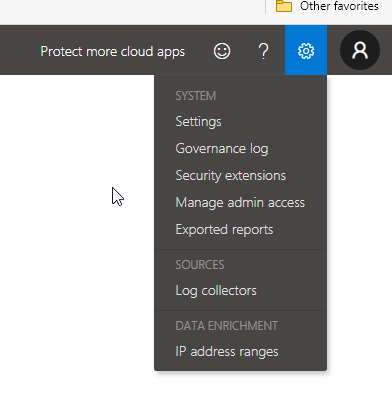- Home
- Security, Compliance, and Identity
- Microsoft Defender for Cloud Apps
- Initializing "Cloud App Security" - Create "App Connectors"
Initializing "Cloud App Security" - Create "App Connectors"
- Subscribe to RSS Feed
- Mark Discussion as New
- Mark Discussion as Read
- Pin this Discussion for Current User
- Bookmark
- Subscribe
- Printer Friendly Page
- Mark as New
- Bookmark
- Subscribe
- Mute
- Subscribe to RSS Feed
- Permalink
- Report Inappropriate Content
Dec 04 2020 11:48 AM
Hello,
I am new to the topic of "Cloud Access Security" and I would like to learn in more detail how to use it.
I have followed the following instructions to initially start:
Gettings started with Cloud App Security | Microsoft Docs
Unfortunately I can't get any further with the step 1 ("Set Instance visibility, protection and governance actions for your apps")
1. From the settings "gear" select "App Connectors"
Unfortunately I have no menu item called "App Connectors"
Can someone help me and explain to me what I have to do to get the menu item "App Connectors" displayed for selection?
Thank you and regards,
Karsten
- Labels:
-
App Connectors
- Mark as New
- Bookmark
- Subscribe
- Mute
- Subscribe to RSS Feed
- Permalink
- Report Inappropriate Content
Dec 07 2020 02:23 AM
@kbrocksi Hi Karsten, what type of license do you have?
Looks like you only have Cloud Discovery license.
Check this guide to read more about licenses (yeah it's complex) RE2NXYO (microsoft.com)